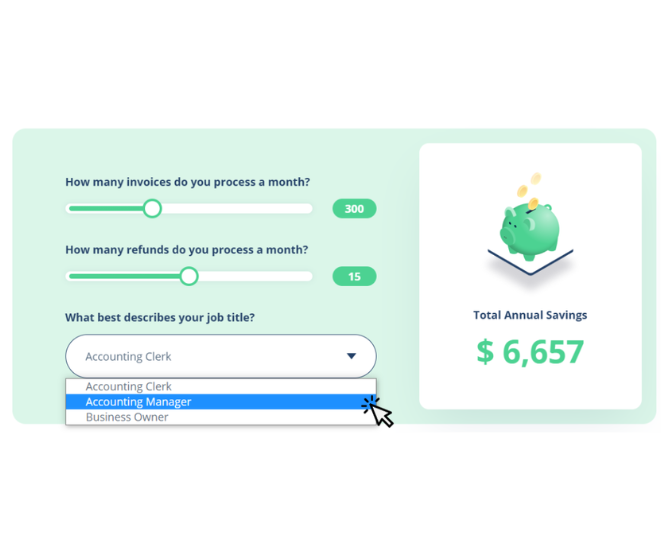
BLOG POST
How to use the Chargezoom ROI Calculator
Our simple calculator will help you figure out the return on your investment (ROI) when purchasing Chargezoom.
The calculation is simple. It looks at the time it takes to process an invoice plus the time it takes to process a refund. Then it provides a total cost to the business based on the average salary of the person handling invoicing.
The three job titles listed — Accounting Clerk, Accounting Manager, and Business Owner — are the ones most likely to have a hand in day-to-day invoicing and Accounts Receivable. The salary totals are averages based on a survey from Glassdoor.com for United States-based businesses.
Calculating the amount of time someone spends processing an invoice gives you an idea of what it costs your business. Then you can figure out how much you can save by eliminating those tasks or making them faster/easier to manage.
Our calculator not only includes the expense of your employee’s salary but also the cost of the Chargezoom subscription itself, so the ROI that is calculated is a true ROI because it includes all expenses as well as the cost savings.
Take a look or compare your calculations. See how you can save significant amounts of time — and money — by automating your invoices with Chargezoom.
Recent Posts
Categories
- accounting (6)
- accounting automation (40)
- Business (30)
- business coupons (1)
- business discounts (3)
- Certification (1)
- competitors (1)
- Compliance (2)
- CPA (6)
- Credit Cards (6)
- customer billing (2)
- Entrepreneur (13)
- Integrations (19)
- ISO (15)
- ISV (14)
- Marketing (8)
- Merchant Processing (19)
- Partners (13)
- Press Releases (4)





