The QuickBooks Web Connector error code 3391 is usually related to a time-out issue, meaning that Web Connector cannot sync the data fast enough. Resolving this error is easy using the following steps.
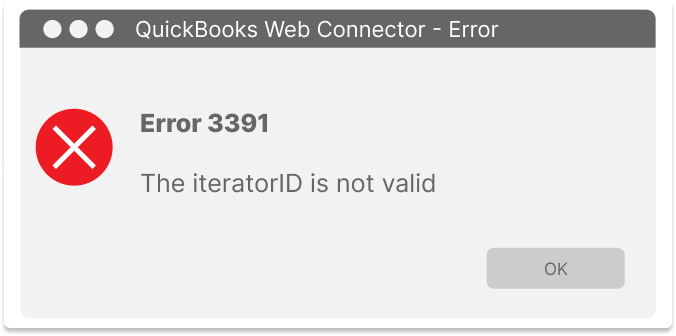
If the QuickBooks Web Connector displays error 3391 which says the "iteratorID is not valid" it generally is caused by a slow connection or other disruption to the communication. Web Connector has a "timeout" coded into its software, which means that if it cannot complete an action within a specific timeframe it will stop functioning. Generally speaking, this timeout is limited to 120 seconds (2 minutes). So if your data is moving slowly or starts loading and then stops, the QuickBooks Web Connector will display an error message.
Fortunately, it's pretty quick and easy to correct error message 3391.
Typical causes
- A window or dialog box is open in QuickBooks Desktop
- The communication is interrupted (such as a disconnection from the internet)
Solution
1. Close any open windows/dialog boxes in QuickBooks Desktop
How do I know if a window or dialog box is open in QuickBooks Desktop?
- Generally speaking, a dialog box or window is visible on the screen
- It is requiring you to complete an action, such as acknowledging a change by clicking "ok" or "save"
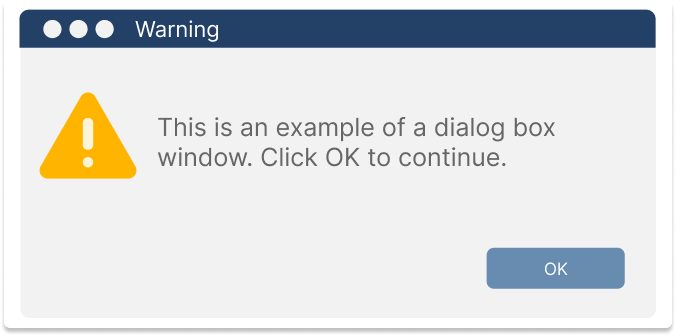
- While a dialog box is open, you will not be able to take other actions in QuickBooks Desktop so if you are unable to navigate between screens you likely have a dialog box open.
- You may also hear the "error sound" that your computer makes. By default, Windows 10 users will hear this sound and Windows 11 users will hear this sound (called the "error/beep sound").
2. If communication is disrupted, there could be a number of reasons. Generally, it is a best practice to:
- Look at the taskbar on your computer to find the Network icon. Generally, this is the lower right-hand side of the screen.
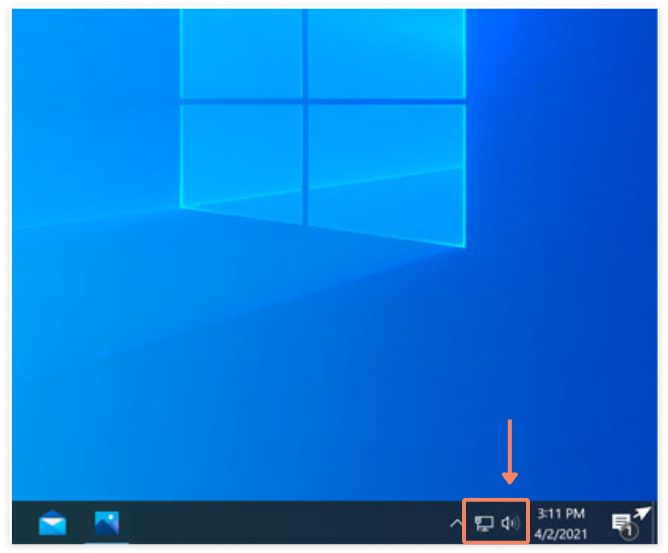
- If you use a wifi connection for the internet, you may see a symbol like this one which indicates that you have been disconnected. Microsoft offers steps to troubleshoot and fix wifi connections for Windows

- If you use a LAN connection for the internet, you may see a symbol like this one which indicates that you have been disconnected.

- If you use a wifi connection for the internet, you may see a symbol like this one which indicates that you have been disconnected. Microsoft offers steps to troubleshoot and fix wifi connections for Windows
- Internet disruptions can have many causes, so you may need to reach out to your IT Administrator for help, particularly if your system is connected to a LAN connection.
