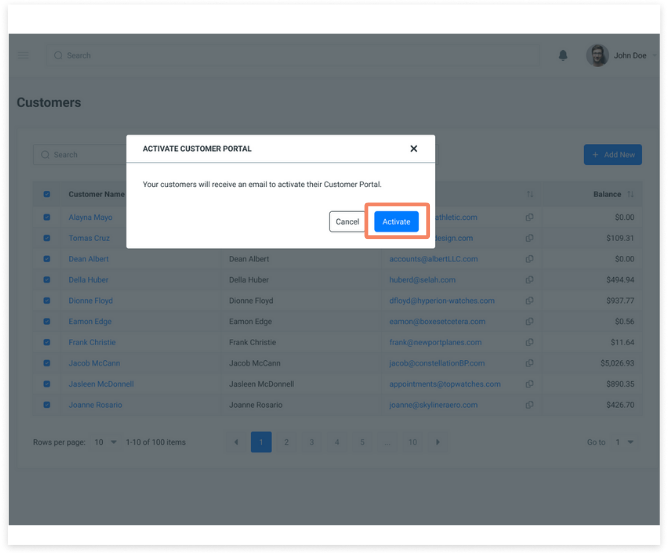- Chargezoom
- Product Features
- Customer Portal
How can I activate the customer portal for multiple clients?
With this simple batch process, you can enable the customer portal for one or many clients in just a few clicks.
From the left navigation, select Customers
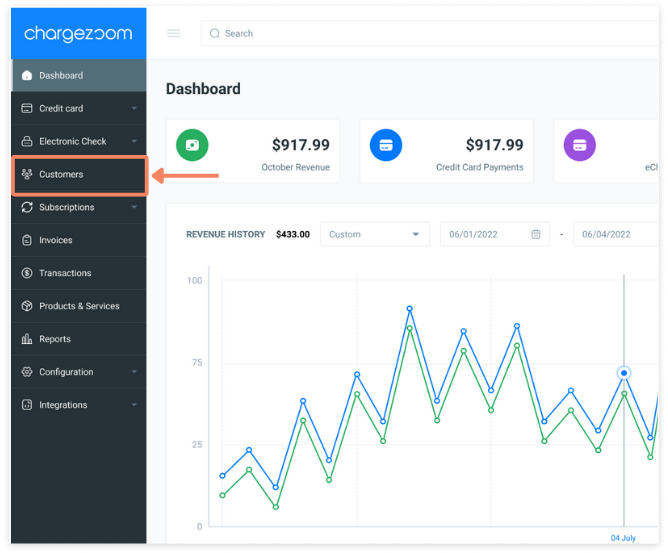
From the list of customers, you can use the checkboxes along the left side to select any clients that you want to include in your batch action.
💡 Did you know: the top left checkbox in any list view will select ALL records on the screen?
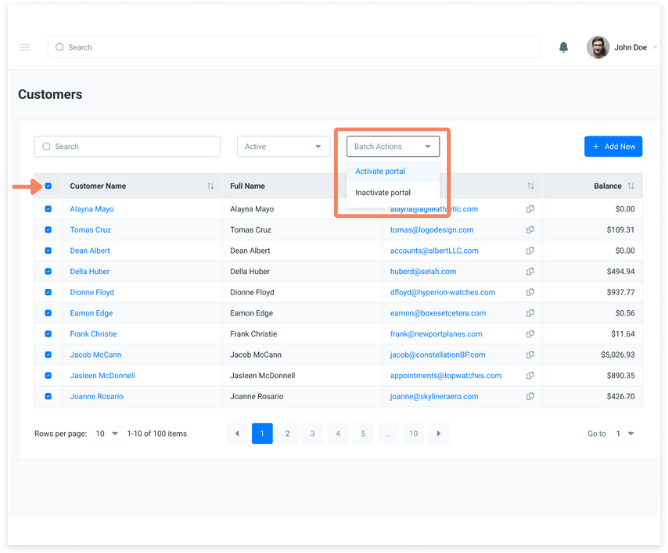
A confirmation message will be displayed. Click the Activate button to activate all and send an email invitation.