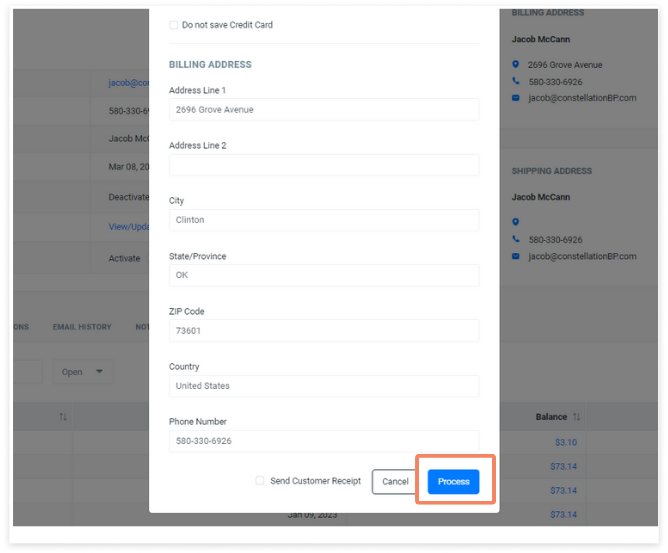- Chargezoom
- Product Features
- Invoicing
How can I batch-process multiple invoices for a single customer?
Chargezoom makes it easy to process multiple invoices together as a batch. With a simple click, all invoices are paid and reconciled.
💡 Did you know: it's easy to batch-process multiple invoices across all customers? See the details here:
To process payment for multiple invoices tied to a single customer, navigate to the customer's record
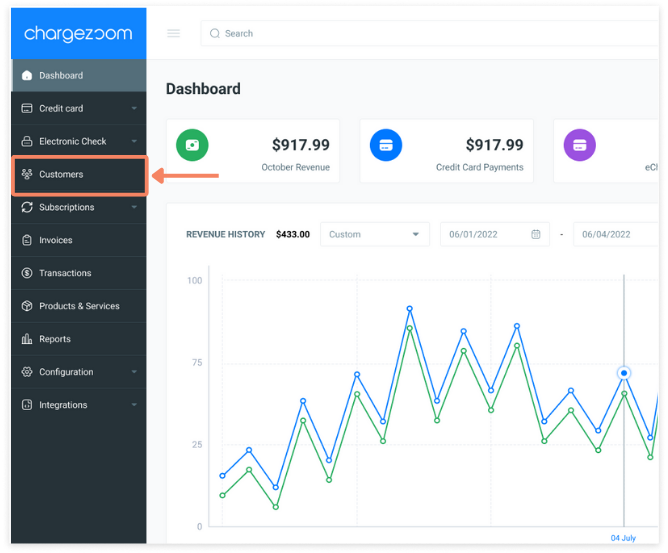
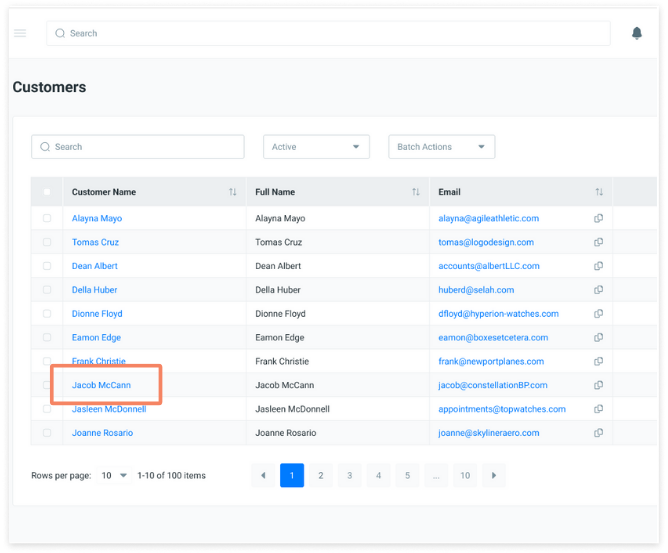
Then click the Batch Process button
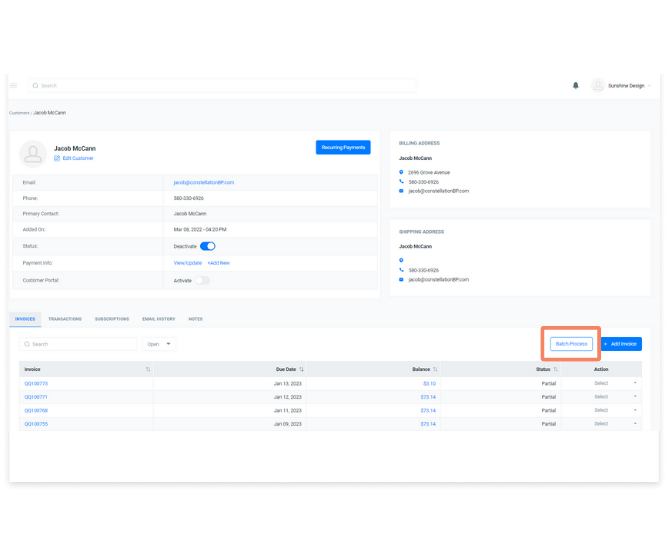
A list of the customer's open invoices will be displayed. Click the top box to select all.

Click any checkbox to de-select and choose the invoices that you want to process.
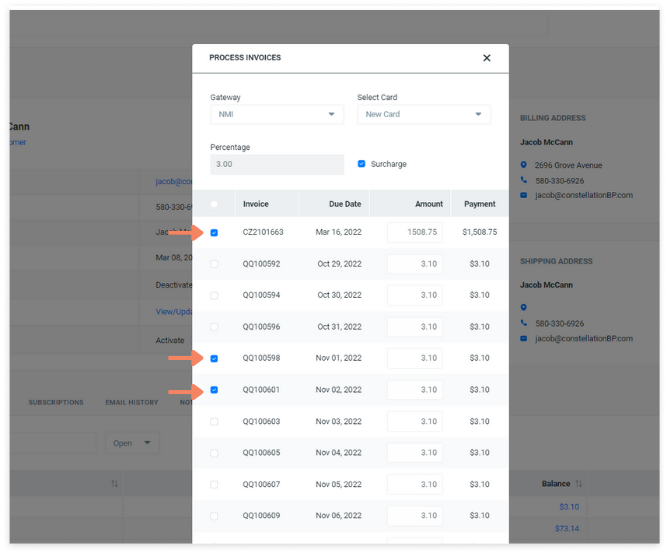
Then click the Process button