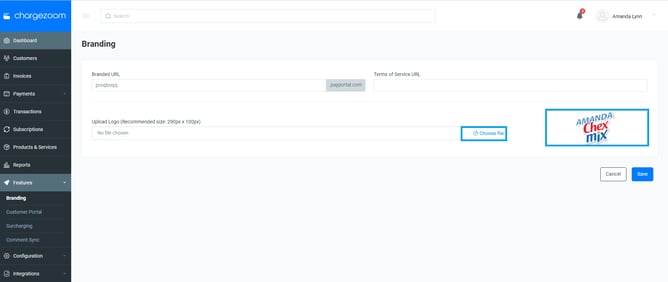If you have a new logo file or have upgraded your plan, you can update the image anytime.
Chargezoom allows every company to have one (1) logo file available for use across the system.
What is the best size and file format?
For the best results across all areas of Chargezoom, we recommend that you use a logo file that is 290px wide x 100px high. Our system only accepts image files that are JPG, JPEG, or PNG.
Where does the logo go?
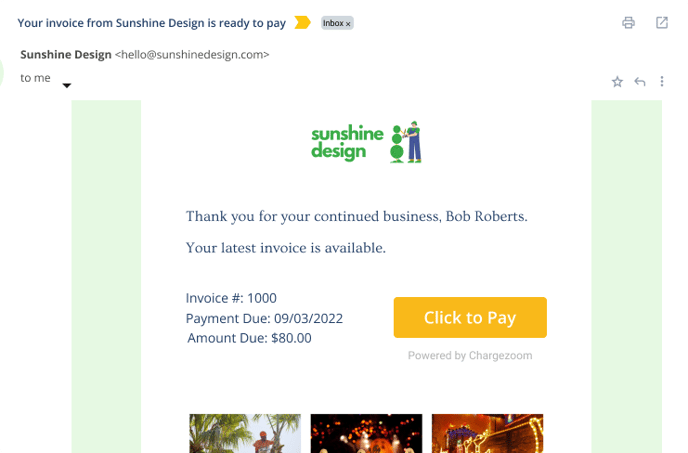
Customer Portal
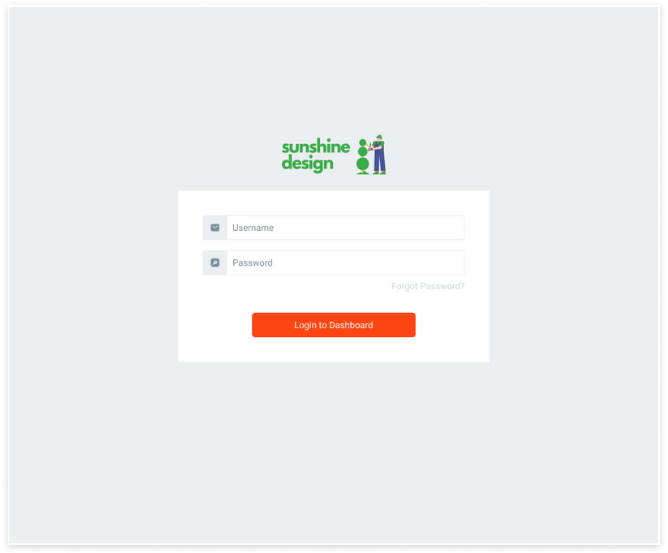
Payment pages
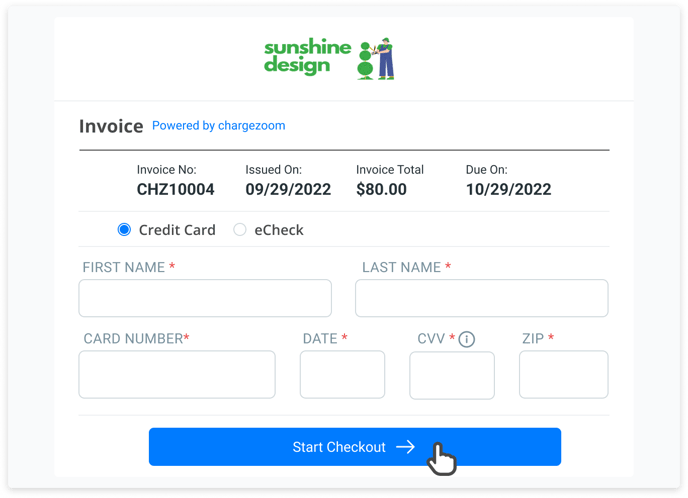
Invoices
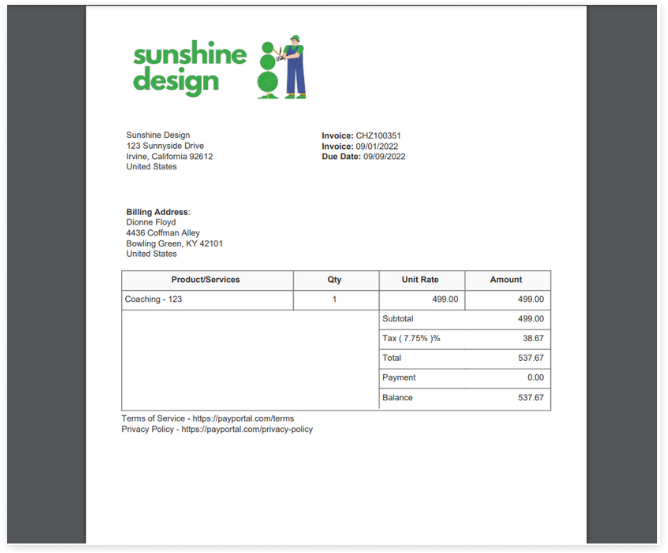
How do I change my logo?
If your logo has changed since you were onboarded, or if you have upgraded your plan to allow additional customization options, you can change your logo file by navigating to the Features tab and choosing Branding
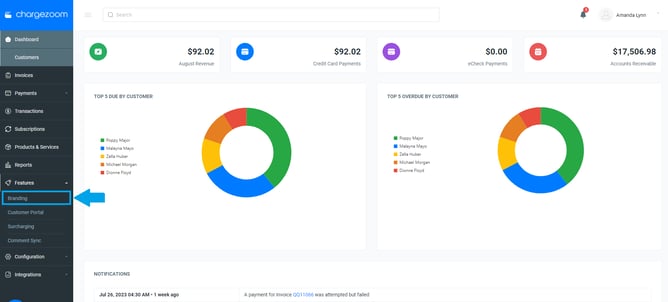
In the customization options for Branding you will see the Upload Logo section. Here you will click Choose File to select your image.