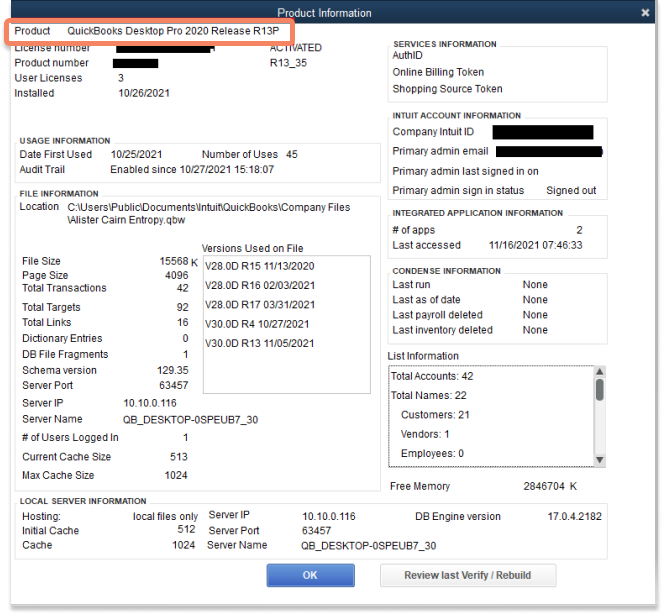- Chargezoom
- QuickBooks Desktop
How can I verify which version of QuickBooks I am using?
Finding which version of QuickBooks Desktop your organization is using is simple with just one click.
To view the version of QuickBooks Desktop that your organization uses, simply navigate to the Product Information screen.
Inside of QuickBooks, press the F2 button on your keyboard
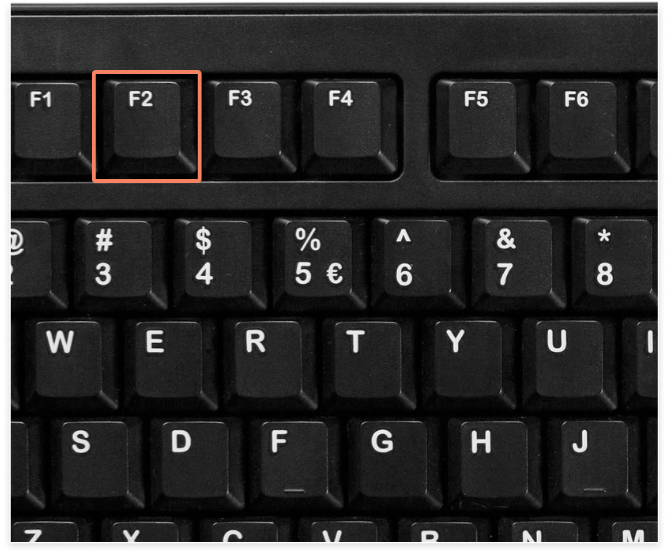
This will open the Product Information window. The Product section at the top of the screen should provide the details for the version of QuickBooks that you are using.