- Chargezoom
- Product Features
- Customer Management
How do I add a new customer?
Customer data is synchronized with your accounting software, whether created in QuickBooks or Chargezoom. Creating a new customer in Chargezoom is easy.
From the navigation menu, select Customers
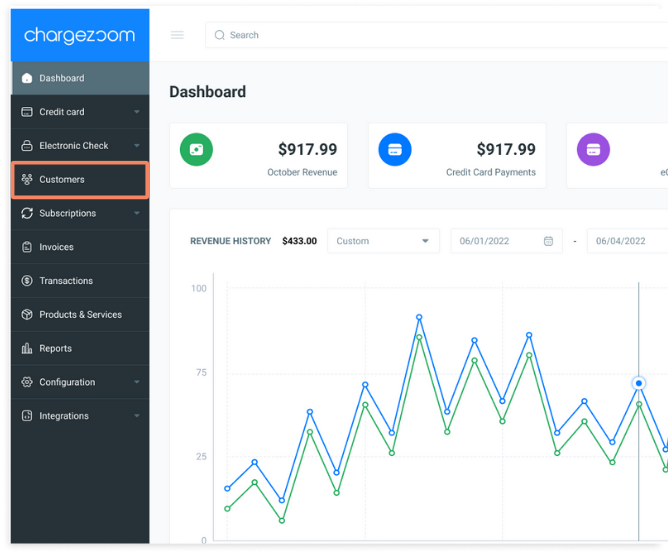
On the Customers page, click the Add New button
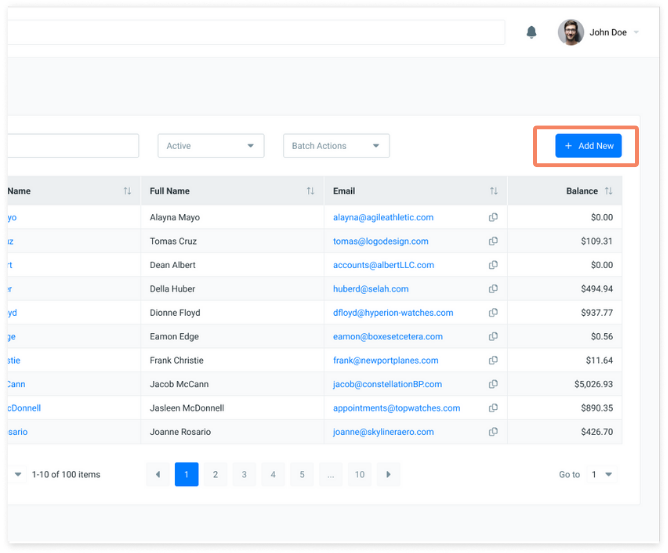
The form to Create New Customer will appear. Fill in the details and click Save

