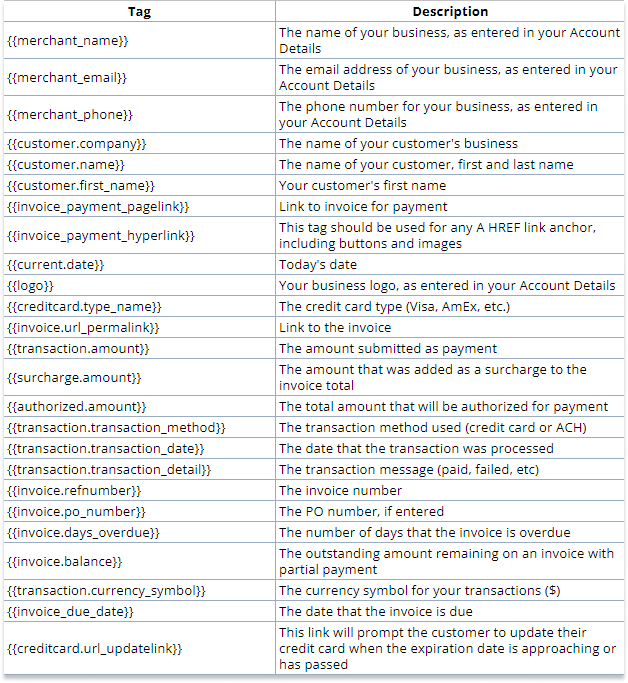Chargezoom makes it easy for you to fully customize your email templates to match your branding.
Chargezoom makes it easy to customize your email templates to match your branding and style. You can choose to use our basic email editor or if you're familiar with HTML you can add additional flair to your messages.
🖼️ To use additional images in your email templates, you will need to have a source outside of Chargezoom to host those image files.
HTML best practices
According to engagement trends from Litmus in 2022, the most popular email clients are Gmail, Apple iPhone, and Apple Mail. Even if your customers primarily handle their business via a desktop or laptop computer, designing emails that look great for the top email clients helps ensure a smooth experience regardless of the email client.
Keep it simple
For official business email messages, especially Accounting emails, it is always considered a best practice to keep it simple. Avoid using too many graphics or images or designing an email background that is too busy or complex. It is recommended that your HTML contain minimal CSS or styling code, to ensure that it looks great for all of your recipients. If your customer base uses Accounts Payable automation software, they may need to use OCR to capture their invoice emails, so simple is best.
Call to action
Just like with any other email that your company sends, you want to be sure that your "call to action" is clear. In this case, you will likely want someone to pay their invoice. Using a single button or link makes it easy to visually discern what action the recipient should take.
Merge tags make it easy
You can use merge tags to personalize and tailor your message. See the full list of merge tags that are available below.
-png.png)
When the email is sent to your customer, the merge tags will be replaced with the data that is relevant to the email and invoice.
-png.png)
✉️ Download this email template: Simple template, green button
MERGE TAG GUIDE