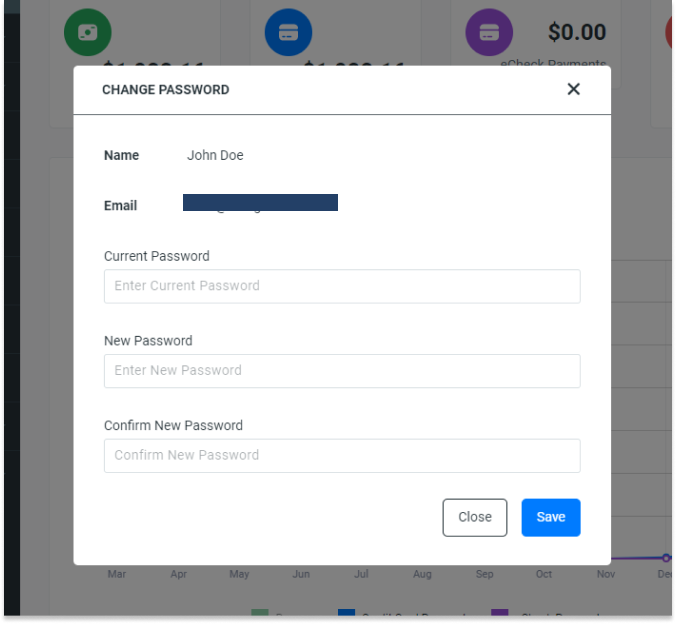- Chargezoom
- How To
- Account Management
How do I change my password?
Updating your password regularly is part of a good security protocol. Chargezoom supports this by making it easy to update your password anytime.
From any screen, hover over your User Name in the upper-right corner. In the drop-down menu, select Change Password
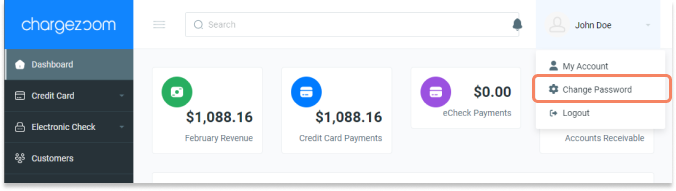
A new screen will appear where you will enter your current password and select your new password.
💪 The minimum requirements for all passwords are:
- at least one uppercase letter
- one lowercase letter
- one digit
- one of the following special characters (!@#$%^&*+=-_(){})