To connect your Payarc account to Chargezoom and use it to receive payments, you will need your Cyber Merchant ID, API Key ID, and Secret Key.
📋 What you'll need
- Cyber Merchant ID
- API Key ID
- Secret Key
❔ How do I find my Cyber Merchant ID, APIKeyID, or Secret Key?
Connecting to Chargezoom
Log in to Chargezoom, then navigate to Integrations and select Merchant Gateway
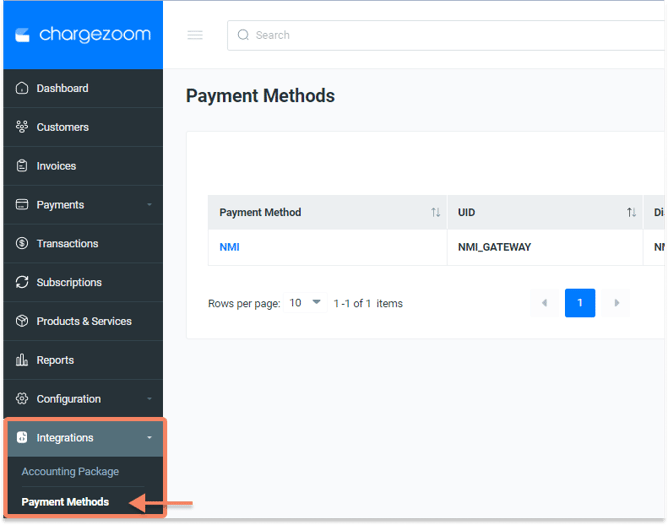
Here, you will see a list of all gateways that you have connected. To add a new gateway, click the +Add New button.
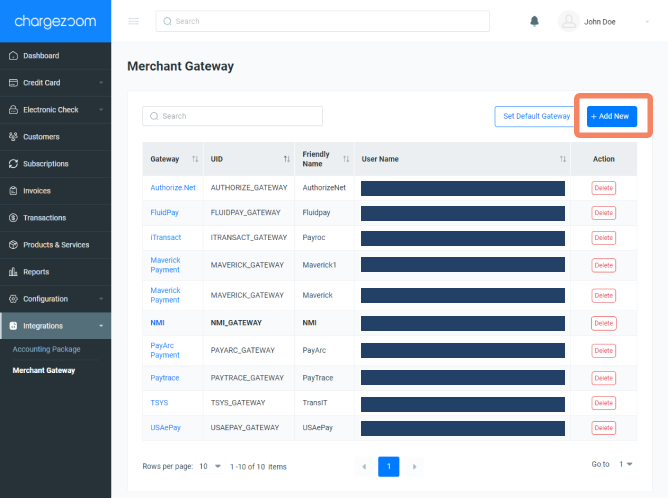
Next, you will enter a "Friendly Name" which is any name that means something to you. For example, if you have multiple MIDs with the same gateway, you may want to label them GatewayVendor01, GatewayVendor02, etc. to keep them easily identifiable to your team. Then select CyberSource from the drop-down menu.
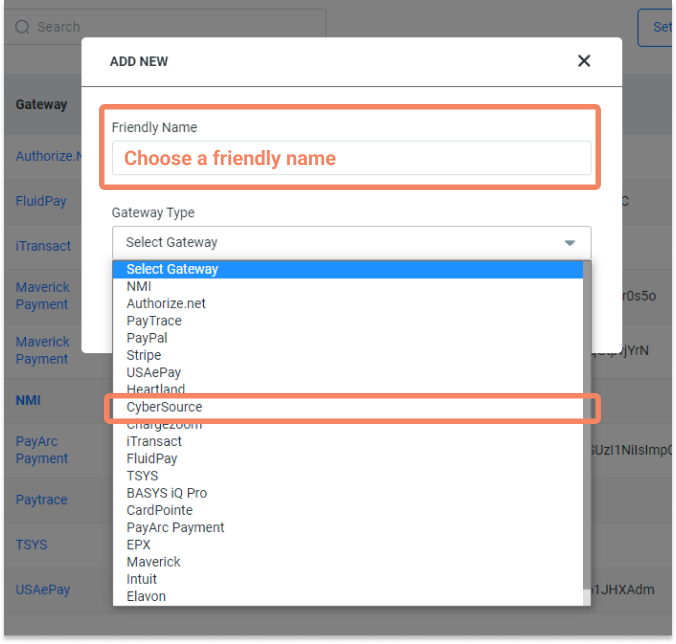
Next, you will enter your Cyber Merchant ID, API Key ID, and Secret Key. Click here for details on how to find these credentials.
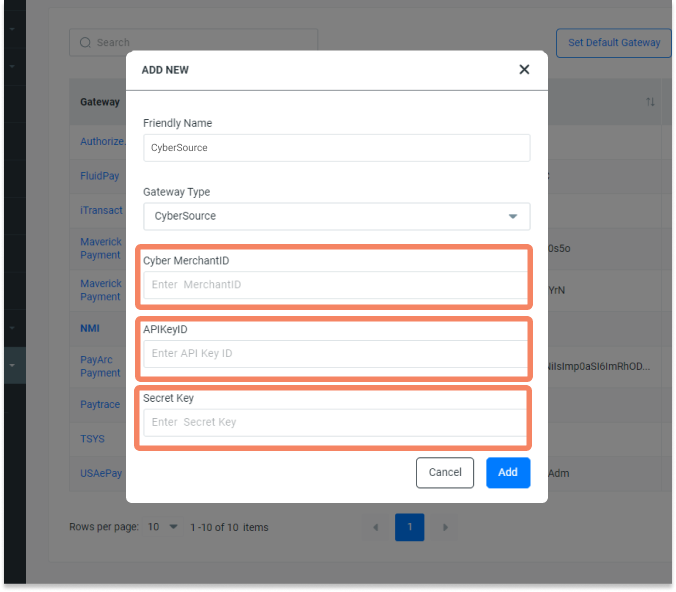
Finally, click the Add button and you're done!
How do I find my Cybersource credentials?
Log in to your Cybersource account: https://businesscenter.cybersource.com/
Find your Cyber Merchant ID
- From the navigation menu, go to Account Management and select Users
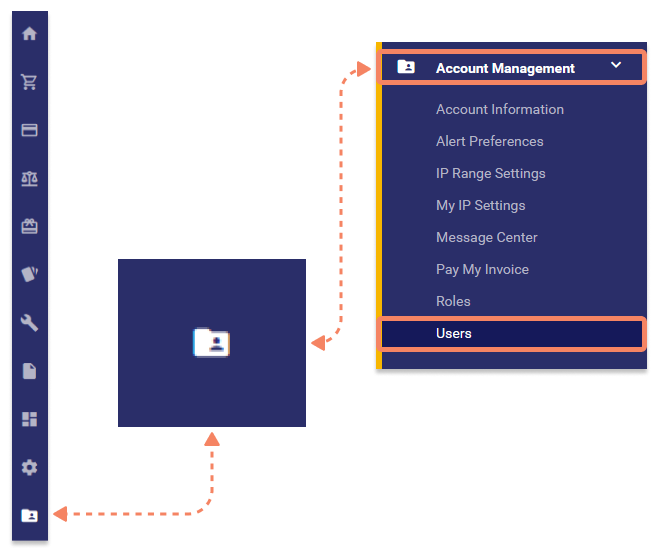
- From the Users screen, you will see a list of your Merchant ID numbers. Choose the Merchant Account that you will be connecting to Chargezoom.
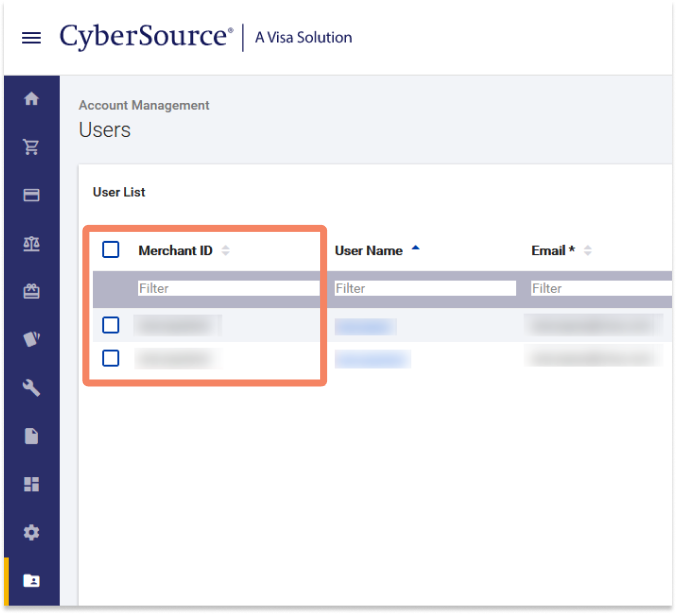
Find your API Key ID
- Navigate to the Dashboard. There is a section called "Expiring Keys" that includes a link to View All Keys
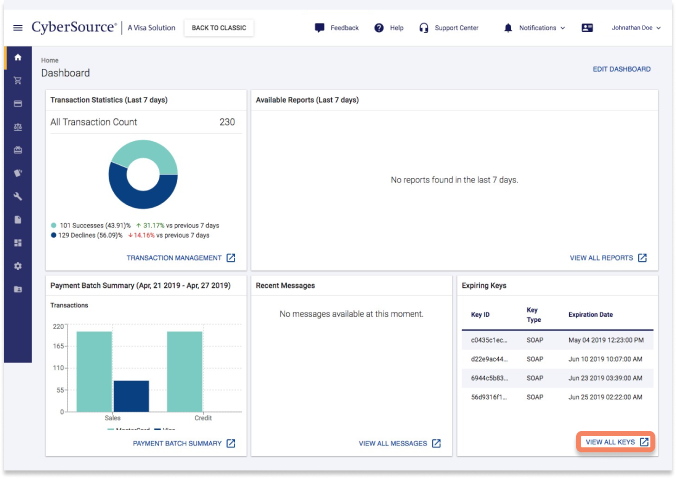
- This link will take you to the Key Management page. From here you can click the button to Generate Key
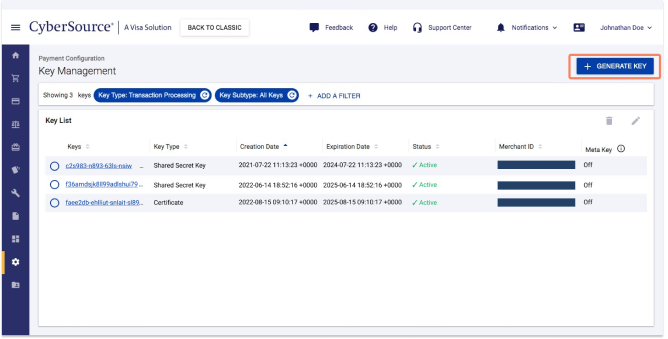
- The following screen will ask which type of Key you would like to create. Select API Cert/Secret then click Next Step
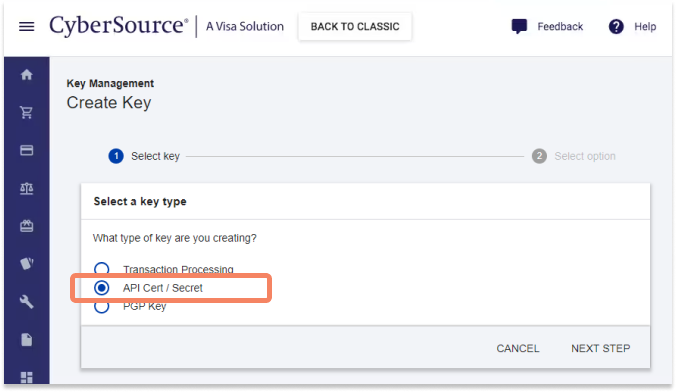
- In the final step you will select a Key Subtype. Choose Shared Secret and then click Submit
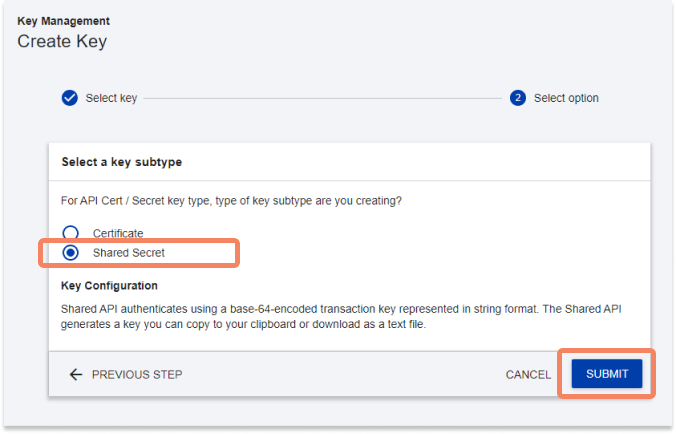
- The confirmation screen will display the Key and allow you to download the details, if needed
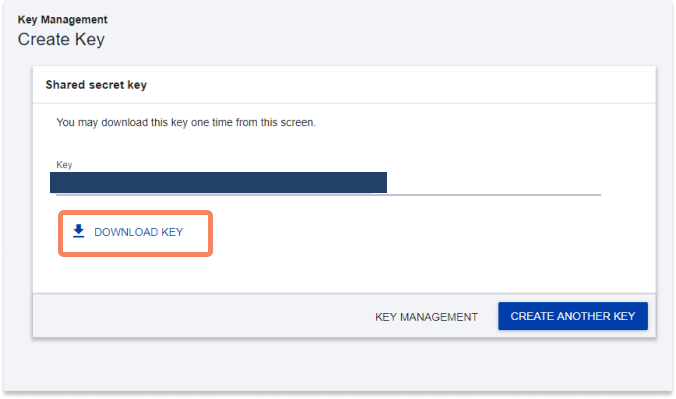
Find your Secret Key
To view a key that you have already created, navigate to Payment Configuration and then Key Management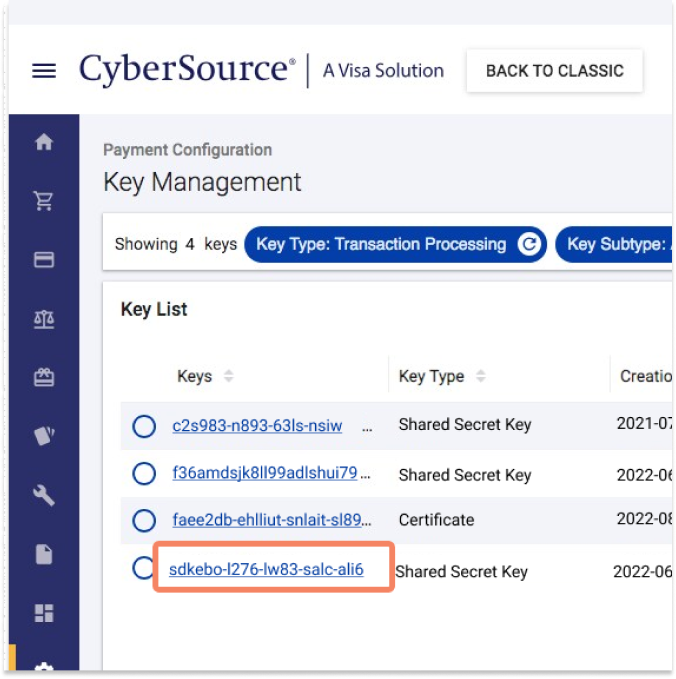
⚠️ Be sure to store these credentials in a very safe place. Credentials should not be shared to protect your transactions.
Once you have these credentials available, you can log into Chargezoom and connect your account (step-by-step instructions).
