- Chargezoom
- Product Features
- Recurring Payments
How do I create a recurring payment for a customer?
Creating a recurring payment for a single customer is easy with Chargezoom.
Navigate to Customers
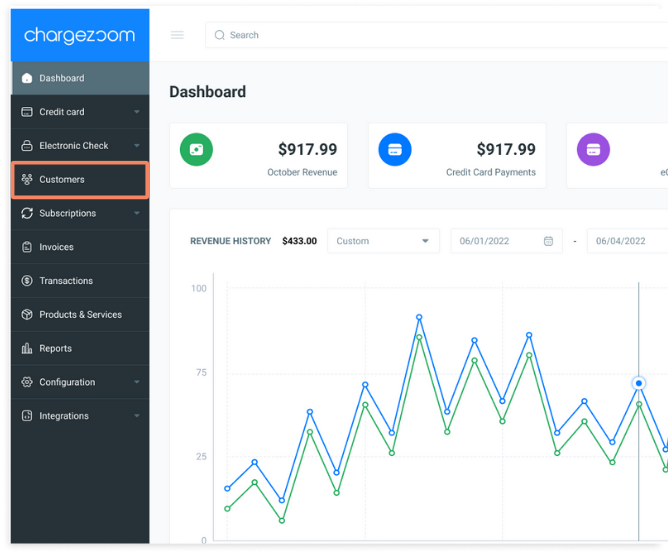
Easily set a recurring payment for an individual customer. Simply click the Recurring Payments button
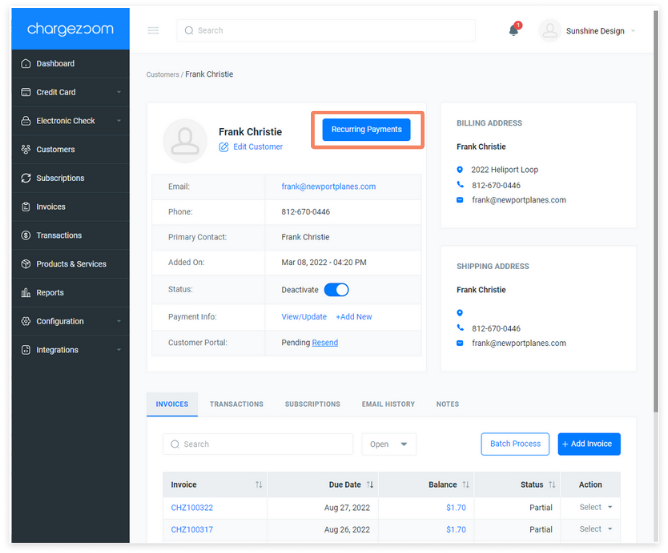
Next, select the Payment Method

Then you can define when to run the automatic payment. You can select from On Due Date, On Invoice Date, 1 Day After Invoice Date, or on a specific Calendar Date.
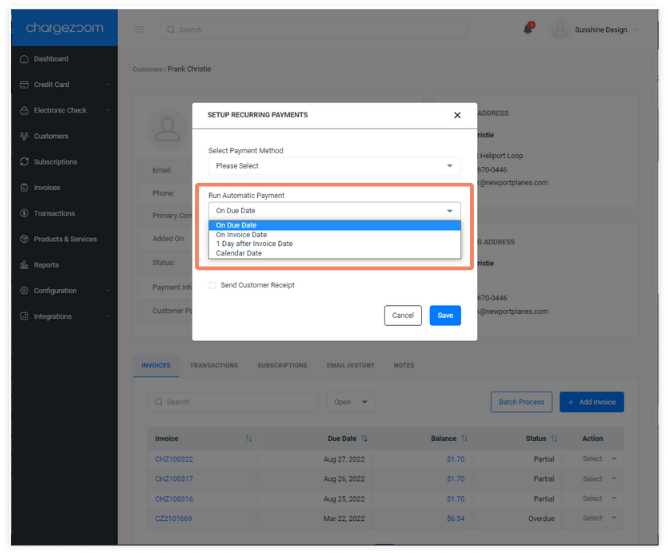
Finally, select a threshold amount for the payment. You can define the upper limit of the Invoice amount to automatically be paid.

