Chargezoom uses Gravatar, the globally recognized avatar platform
Gravatar (a portmanteau of the phrase "globally recognized avatar") is a free service that allows you to maintain an avatar associated with your email address that can be used on multiple websites and software.
If the email address that you use for your Chargezoom account is already associated with a Gravatar account, your profile image will automatically be visible.
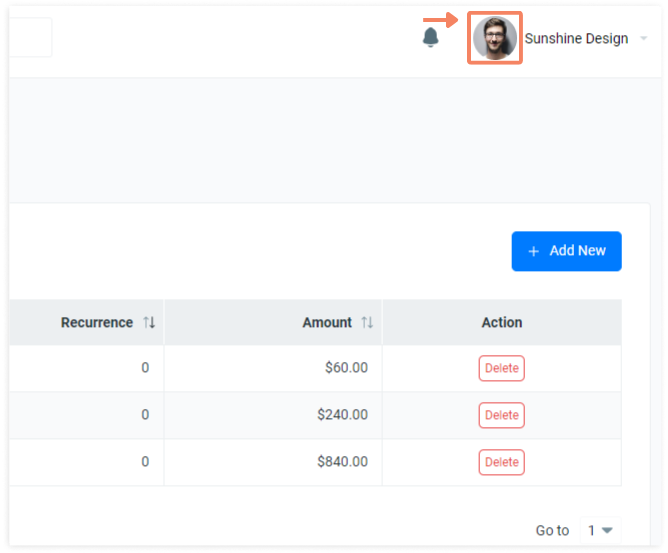
How do I create my Gravatar?
If you are new to Gravatar, you can get started on the Gravatar website here: https://en.gravatar.com
Simply click the button to "create my Gravatar" and follow the steps to upload your picture.
How do I change my Gravatar?
Update your Gravatar any time by editing your profile on the Gravatar website: https://en.gravatar.com Any changes made here will be automatically updated across all websites and software that use the Gravatar service.
