Due to the unique nature of ACH/eCheck payments, errors and failures do not appear immediately (as they do with credit card payments). If you receive an alert that an ACH payment has failed, here's how to re-open the invoice in Chargezoom.
If you receive a notification from your payment provider that an ACH (also known as "eCheck" or "e-check") payment was unsuccessful, you will need to update the invoice status.
The most direct way to do this inside Chargezoom is to void and re-process the invoice.
Navigate to the Customers tab
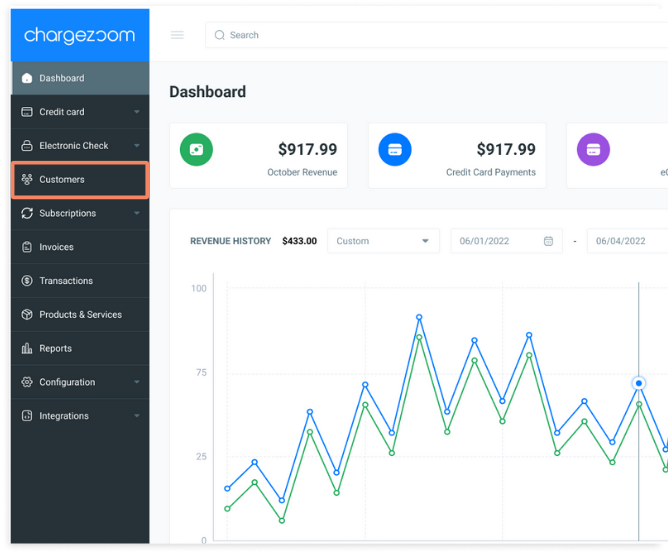
Open the Customer Profile. The Transactions view will display all of your customer's prior transactions.
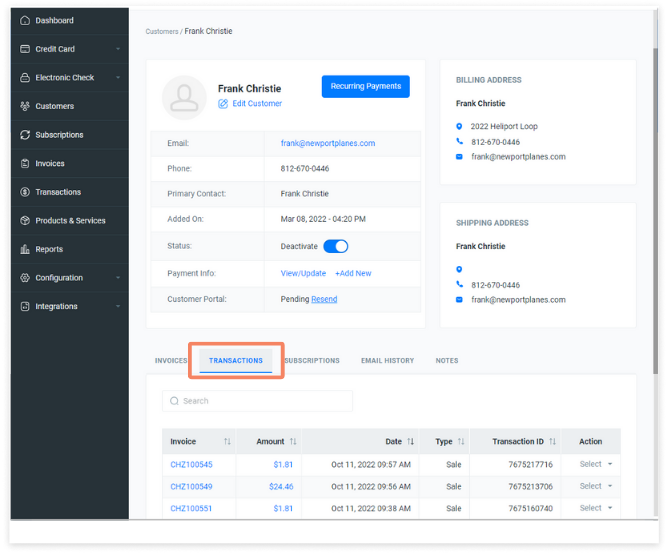
In the column for Action, you can review transaction details.
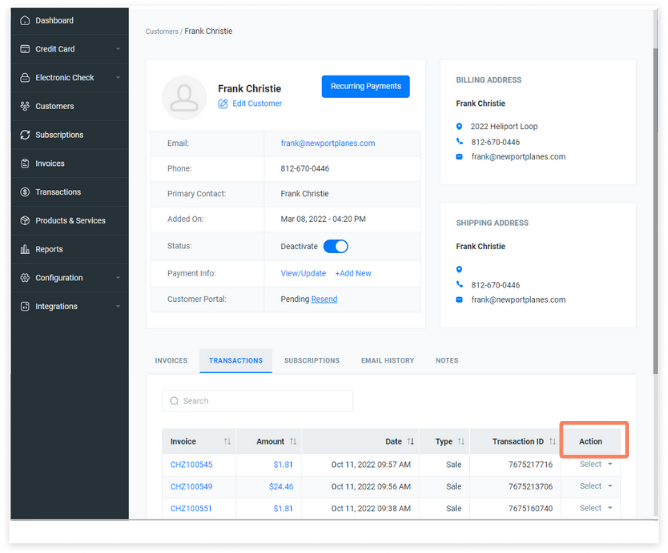
To Void a transaction, click Void from the dropdown menu.
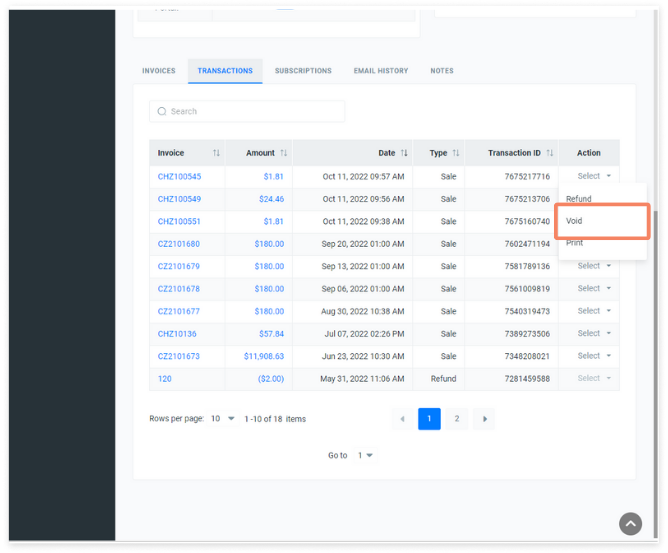
The Void Payment window will appear.

After the transaction has been voided, the invoice is now Open and you can collect a new payment method from your customer and re-process the invoice.
