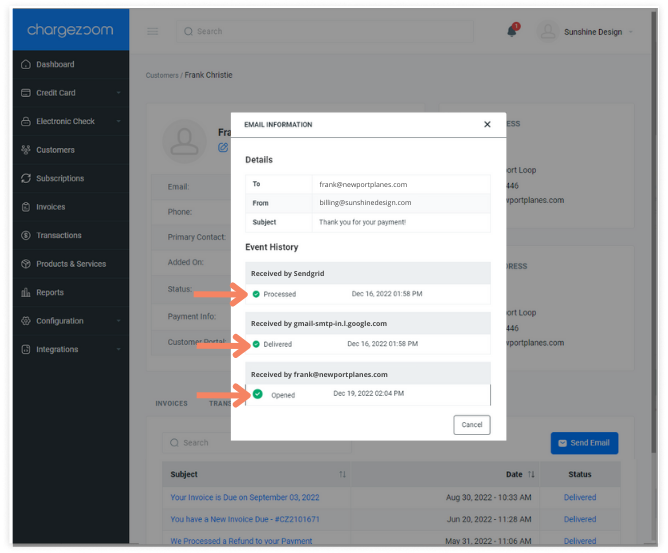Knowing that your customers received their invoices is an important part of your collections strategy. Chargezoom allows you to easily view whether an email was delivered and opened.
Navigate to the Customers tab and then select a Customer
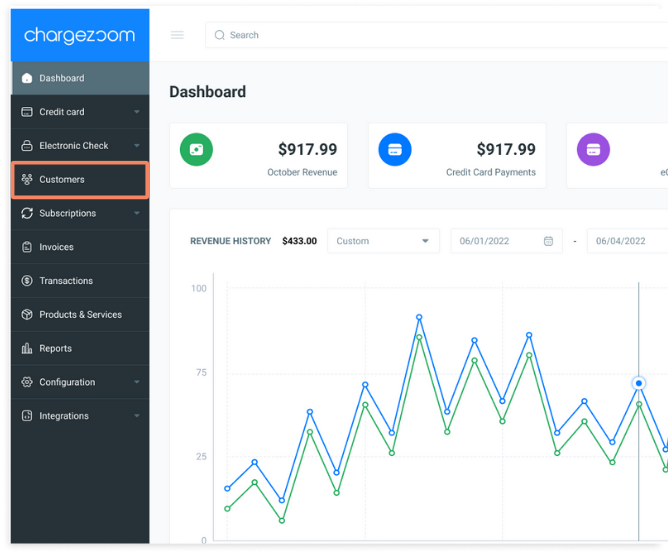
On the Customer Profile page, navigate to the Email History tab. Here you will see a list of all emails that your customer has been sent through Chargezoom (note: Chargezoom does not track emails from external sources, only the emails generated and sent through our system)
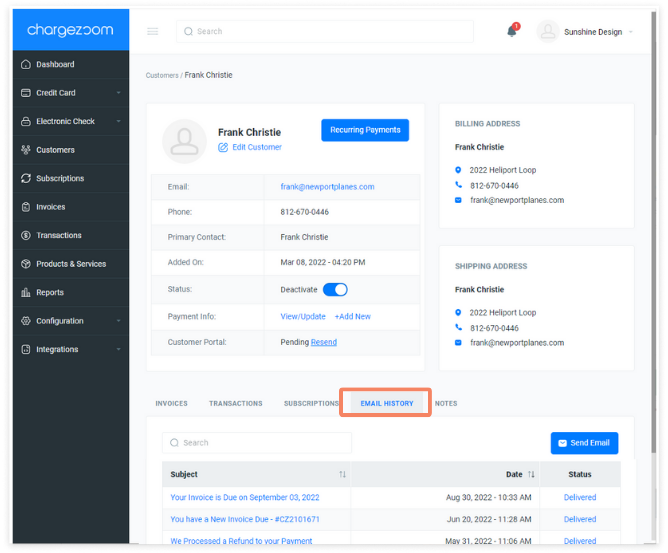
💡 A note about Email Status: When an email is sent, the status will show "Sent". The Sent status should refresh nearly immediately. After the email has been sent from our system, the status may read:
Delivered - successful delivery to the recipient's mailbox
Failed - delivery was unsuccessful; confirm the recipient address is correct
Delivered - successful delivery to the recipient's mailbox
Failed - delivery was unsuccessful; confirm the recipient address is correct
If an email was successfully delivered to the recipient, the Status will show Delivered.
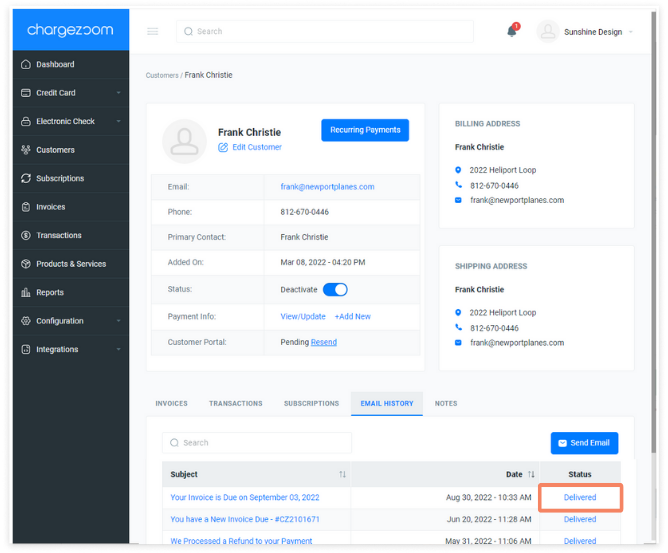
Click on the Delivered status to view additional details. Here you will see the status of the email along each step. You can view when it was processed and sent, as well as the received information for the recipient's email service. If the recipient clicks the email to view it, it will be marked as Opened.