- Chargezoom
- QuickBooks Online
How do I reconnect QuickBooks Online?
If you have previously disconnected your QuickBooks Online account and would like to reconnect it, it's quick and simple to do.
From the navigation menu select Integrations and then Accounting Package
-png.png?width=668&height=553&name=dashboard_integrations_accounting_package%20(1)-png.png)
On the Accounting Package page, click the QuickBooks Connect button
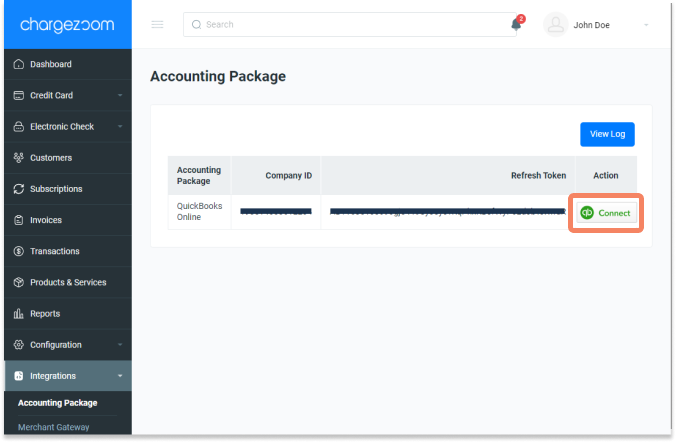
A pop-up will appear to sign in to QuickBooks Online. Enter your credentials and Sign In
.png?width=394&height=774&name=image%206%20(1).png)
After authenticating, your QuickBooks Online data will sync into Chargezoom
%201-png.png)
