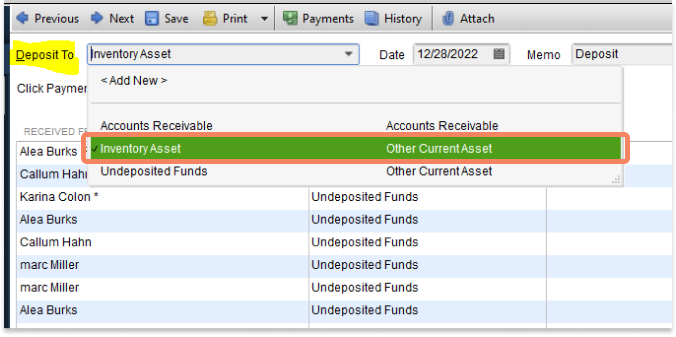- Chargezoom
- QuickBooks Desktop
How do I record deposits in QuickBooks Desktop?
Record and manage bank deposits in QuickBooks Desktop
Login to QuickBooks Desktop
On the Home page click on Record Deposits
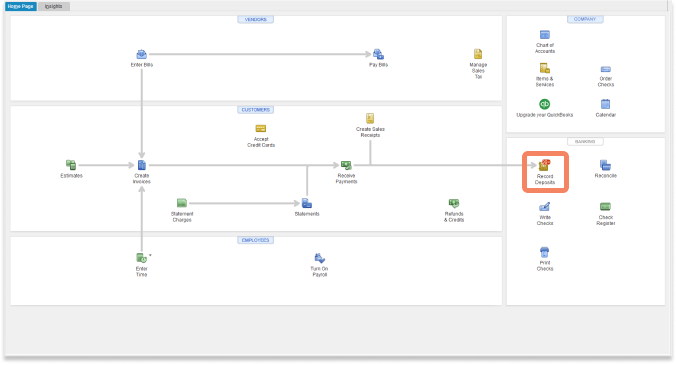
A list of Payments To Deposit will appear. You can select one or many payments, or use the Select All button to choose all payments.
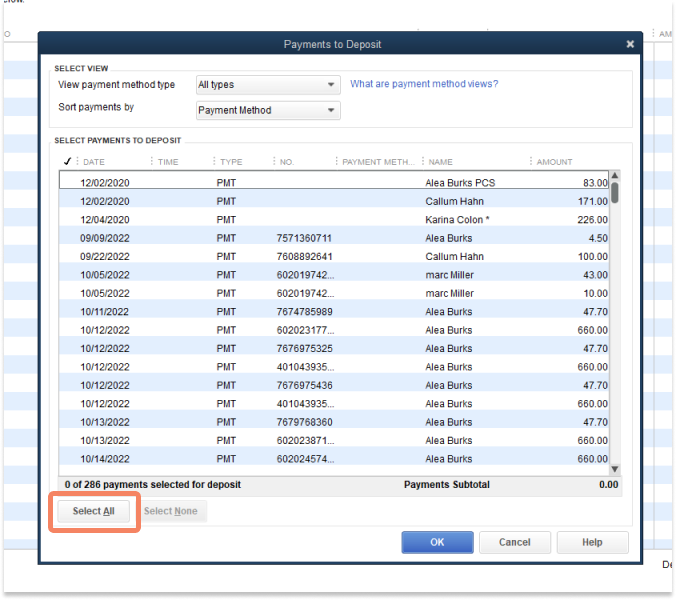
The next screen will ask you to select where to Deposit To. Here, you can use the drop-down menu to determine where the payments should be deposited.