Remove payment gateways that you're no longer using to keep your data clean and secure.
Chargezoom allows you to connect to any payment gateway that you prefer, including the ability to connect to multiple gateways at once. (see details here) However, you may need to remove an old or outdated gateway that is no longer in use.
🔒 Security tip: gateway credentials, including passwords, should be updated regularly. To edit your account with refreshed credentials it's easy to edit your gateway details.
Starting from the sidebar menu, select Integrations and then Payment Methods
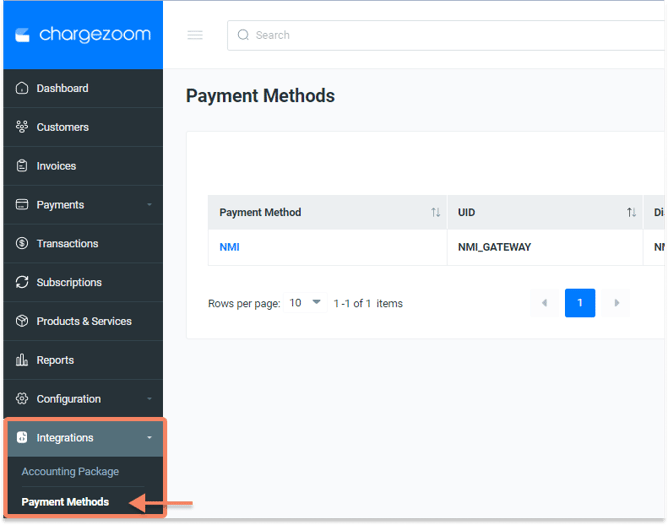
The list of gateways will be displayed together. On the right side is a red Delete button. Click the delete button to remove the gateway from the list.
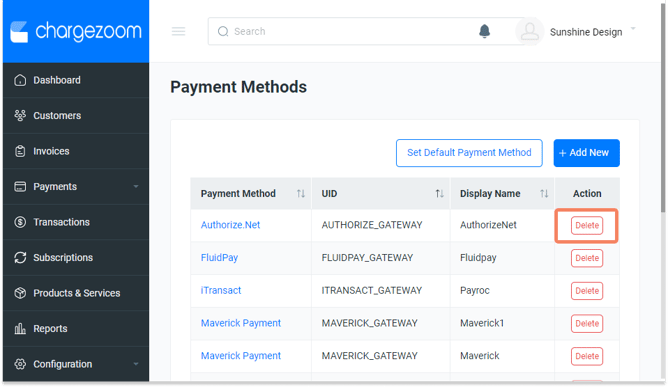
You will be prompted to confirm that you want to delete the gateway.
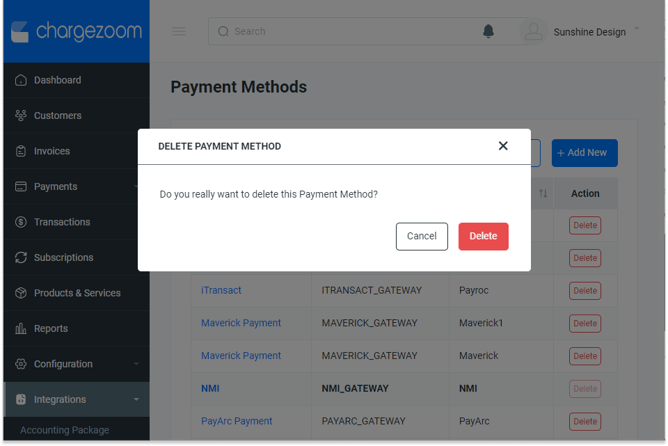
A deleted gateway cannot be restored, however, you can add the gateway to your account by following these steps.
