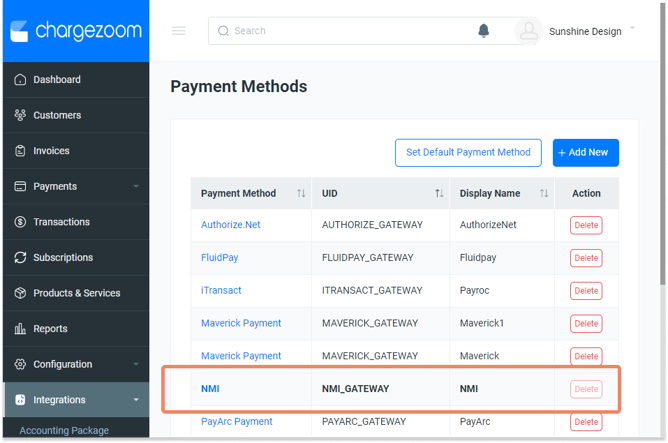- Chargezoom
- Getting Started
- Payment Gateways
How do I set my preferred gateway?
Easily set a default gateway for your checkout pages in just a few clicks.
Starting from the sidebar menu, select Integrations and then Payment Methods
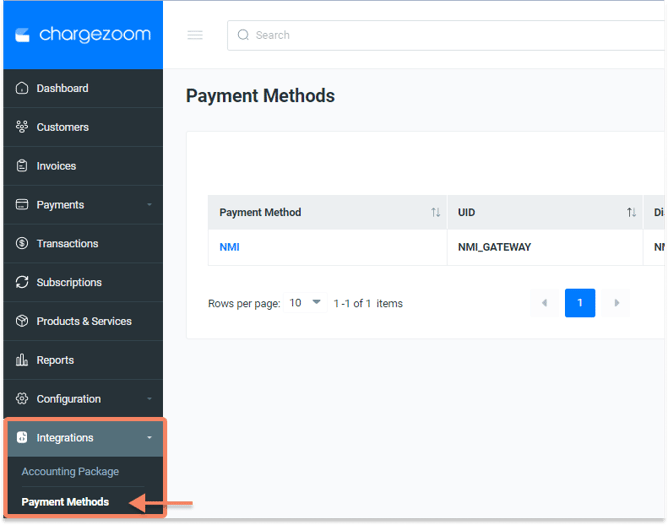
Next, click the Set Default Payment Method button
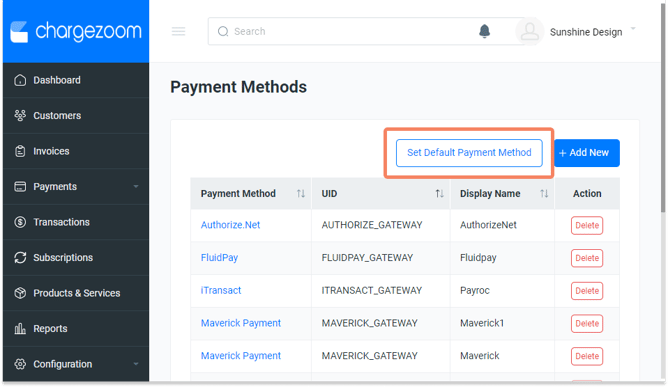
A drop-down list of your gateways will be shown. Select your preferred default gateway, then click Save.
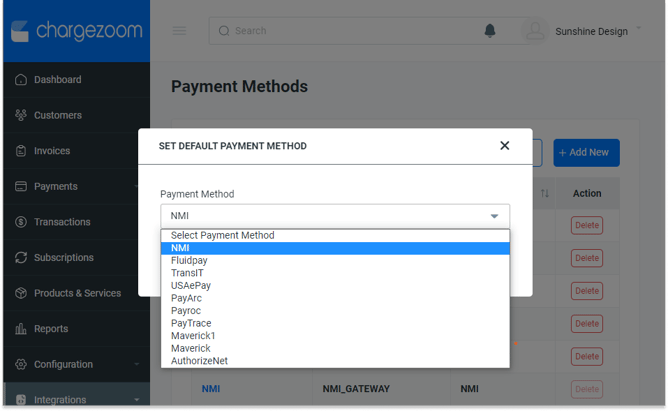
When your default gateway has been selected, it will be shown in bold in your gateway list.