- Chargezoom
- How To
- Account Management
How do I update my name in my profile?
Changing your profile is quick and easy.
From the sidebar menu, select Configuration then General Settings
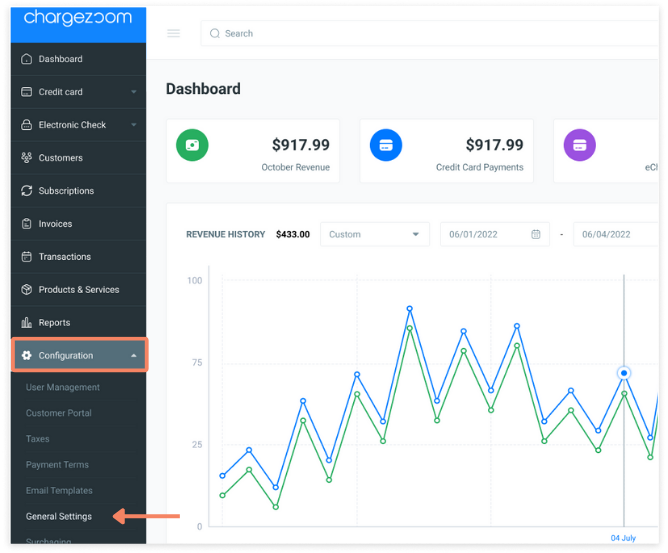
Type your preferred or updated name in the First and Last Name fields.

Click the Save button when finished.
