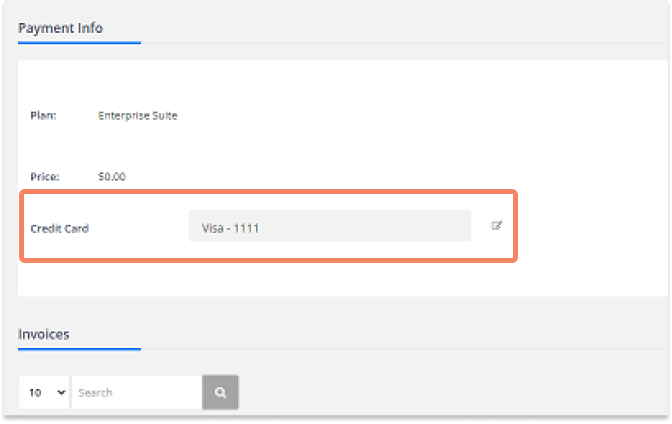- Chargezoom
- How To
- Account Management
How do I update the payment information for my account?
Chargezoom users can easily update their form of payment at any time inside their Account Profile.
From the My Account page you can easily view and edit your payment
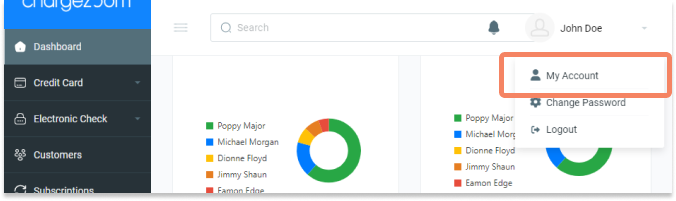
On the My Account page, enter your payment details

Once your payment details have been entered, they will be saved in our secure vault. You will only see the tokenized details (example: "Visa-1111"). This can be edited any time to remove or add an additional form of payment.