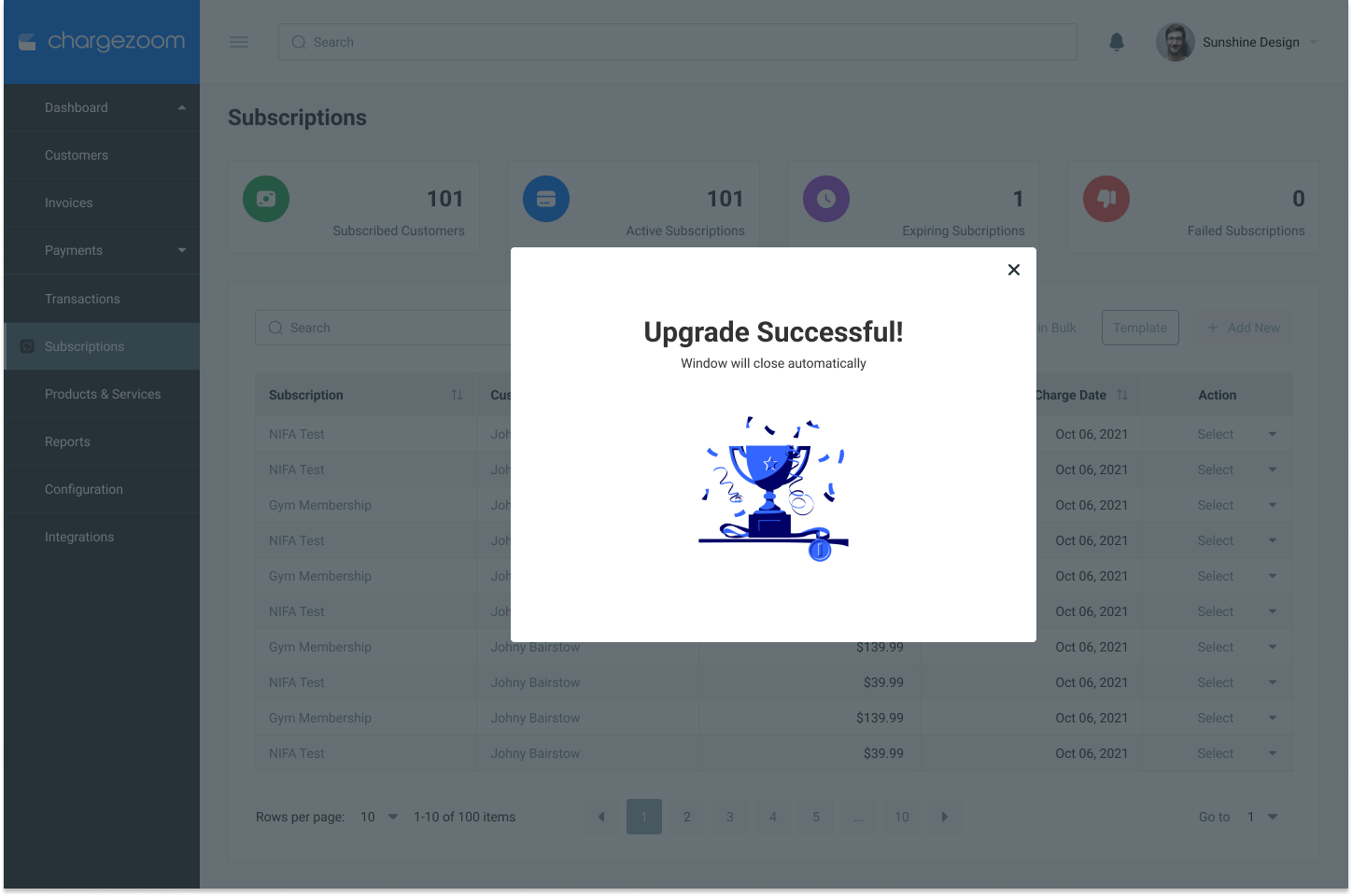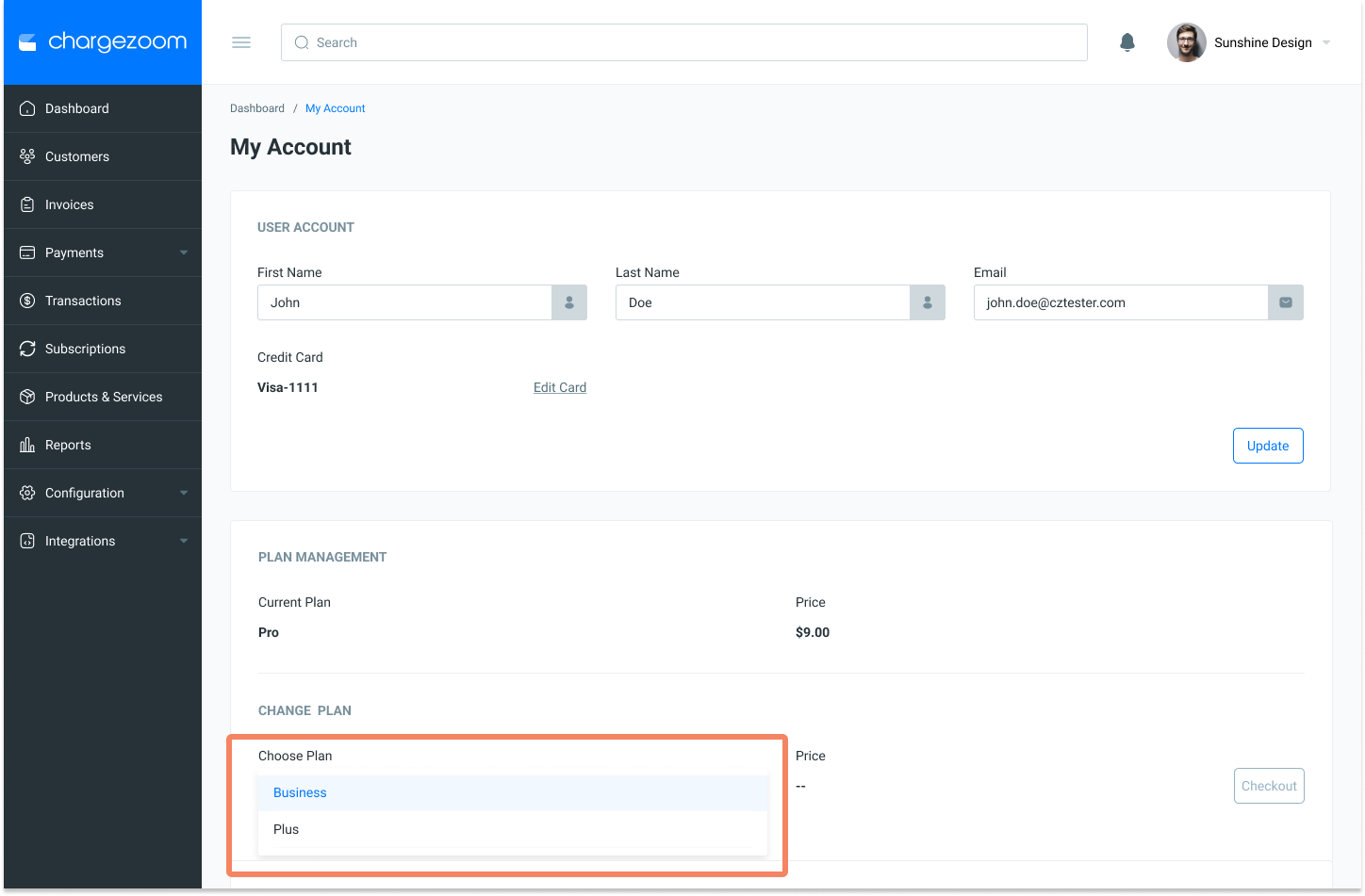Upgrading your Chargezoom plan is easy! Here's how.
🚀 During your first 30 days you will have access to all Chargezoom features so that you can test drive and decide which plan is the best fit for your business. If you'd like to retain those features beyond 30 days, you will need to upgrade to either the Business or Plus plan.
Upgrade My Account
At any time, you can upgrade your plan settings from the My Account menu. Start by clicking the arrow next to your name in the upper right of any screen. Then navigate to My Account.
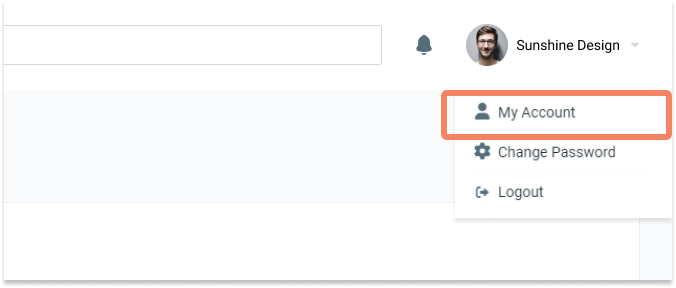
Navigate to the Change Plan section. Here, you can select a new plan from the drop-down menu.
When you have selected the new plan that you want to upgrade to, click the checkout button.
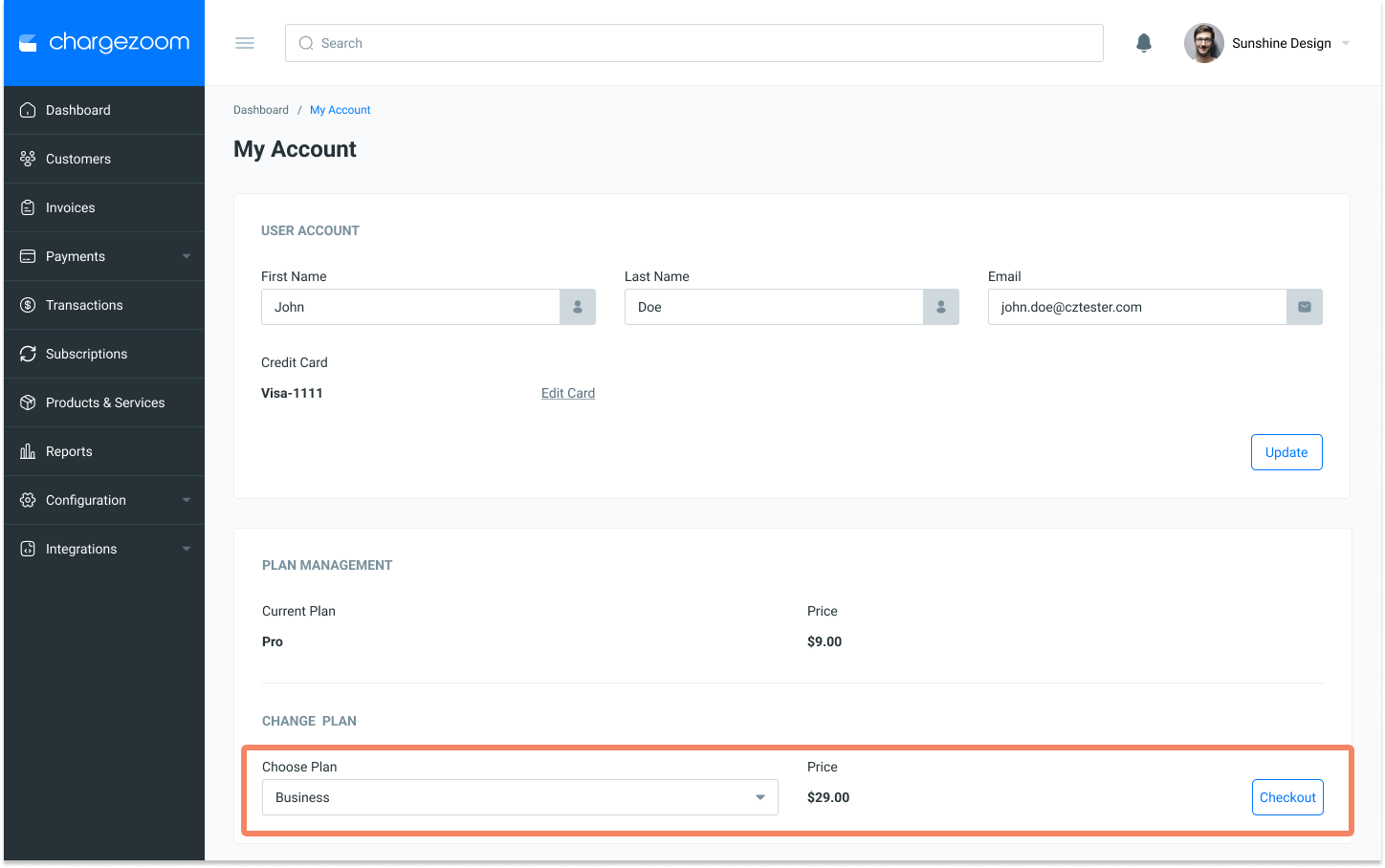
A new screen will confirm the New Plan Details and display the exact cost today. Please note that Chargezoom bills on the first day of every new month, so enrollments or upgrades will be prorated based on the calendar date.
Click the Pay Now button to continue.
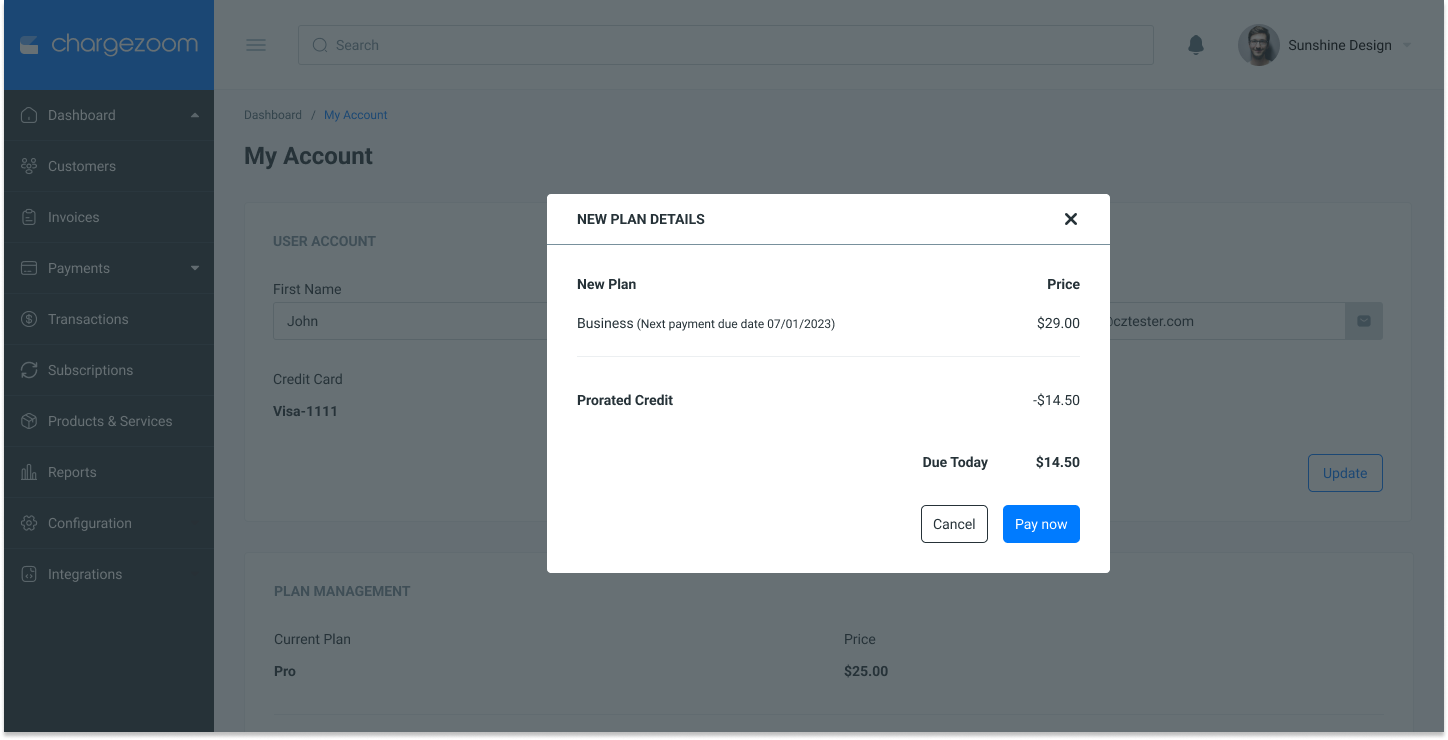
When your upgrade has been processed, you will see the new plan name reflected in your Plan Management details.
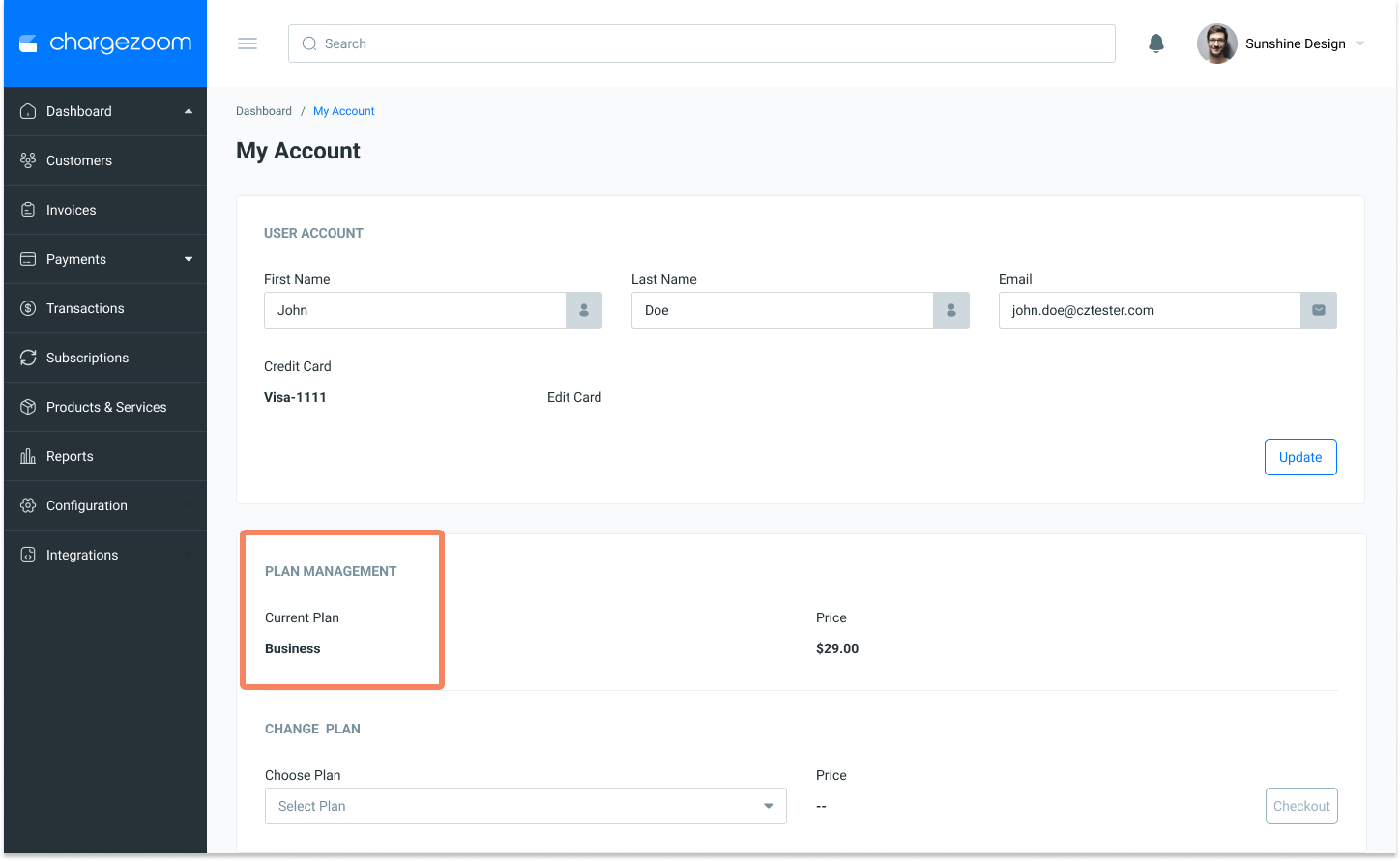
Upgrade message
When your 30-day trial of the Chargezoom Plus features has ended, you will encounter a message that invites you to upgrade when you access premium features. From here, you can upgrade to the Chargezoom Plus plan with a single click. Simply click the Confirm Upgrade button.
-png.png)
Or click the View All Plans link to review all of your options.
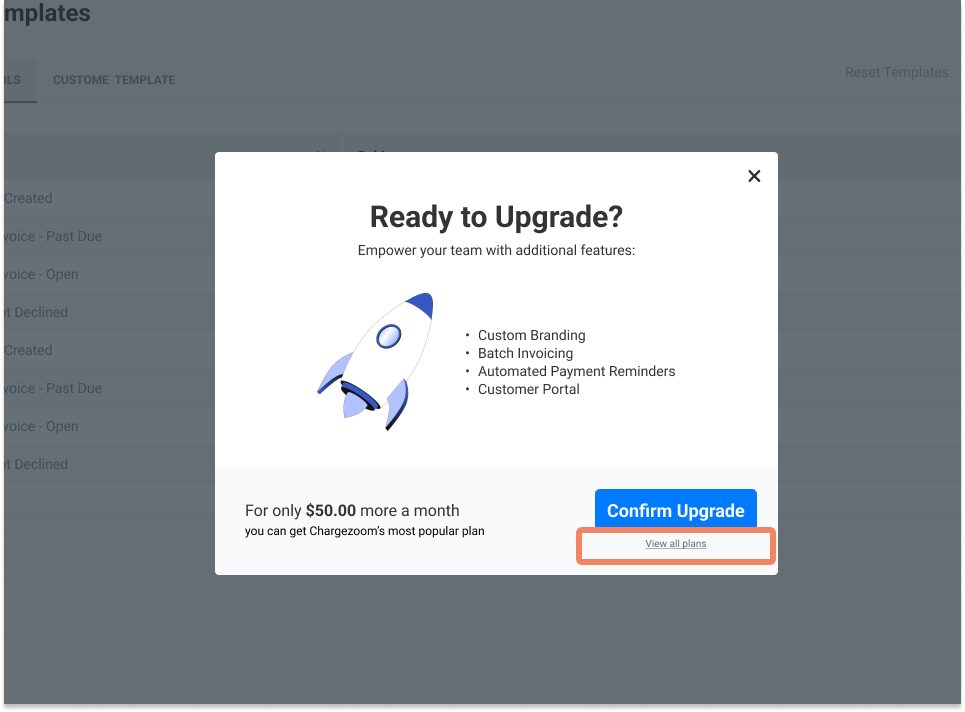
When you have completed your checkout, you will be notified that your upgrade was successful.