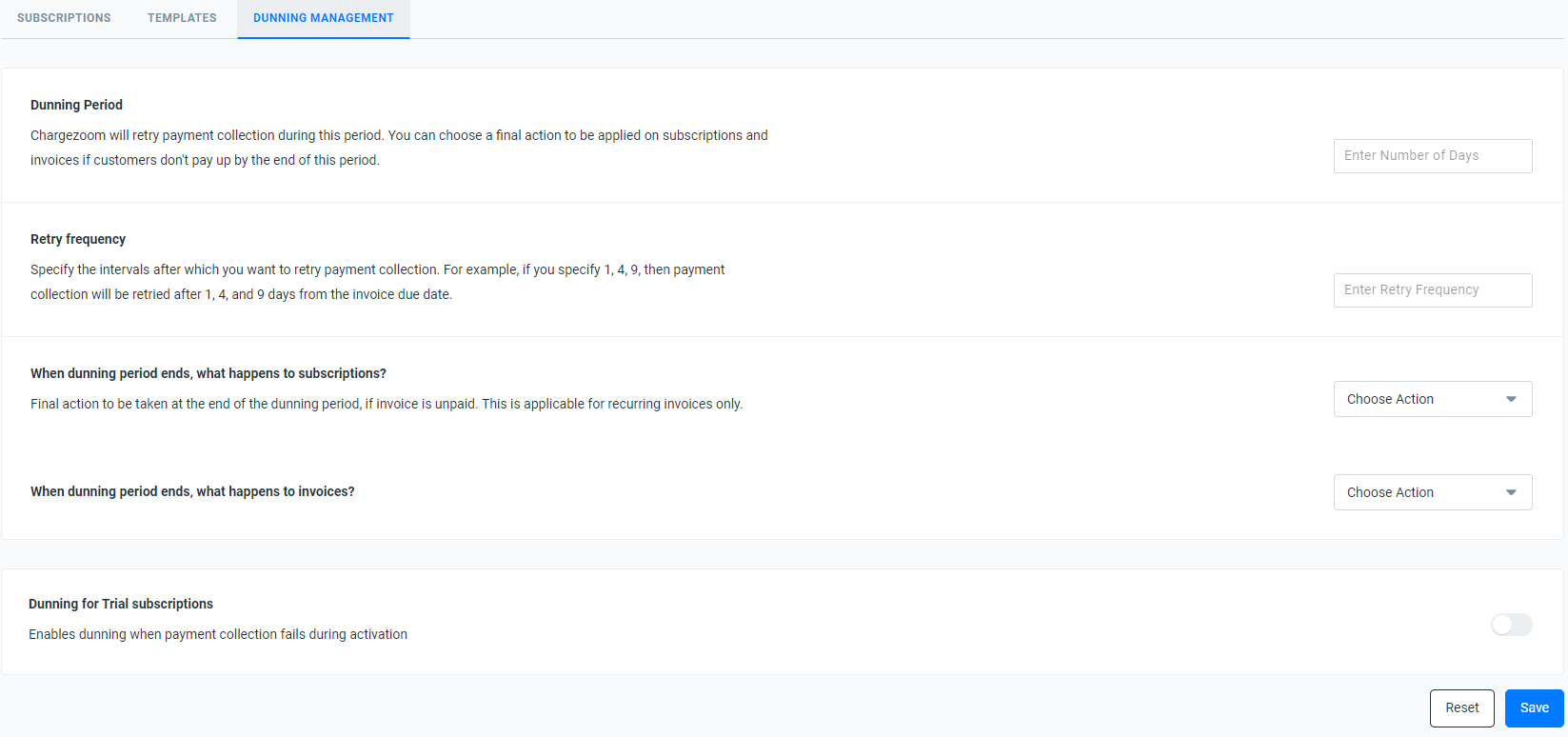- Chargezoom
- How To
How to Disable Dunning
Disable Dunning
1. Log in to your merchant portal
2. Subscriptions > Dunning Management Tab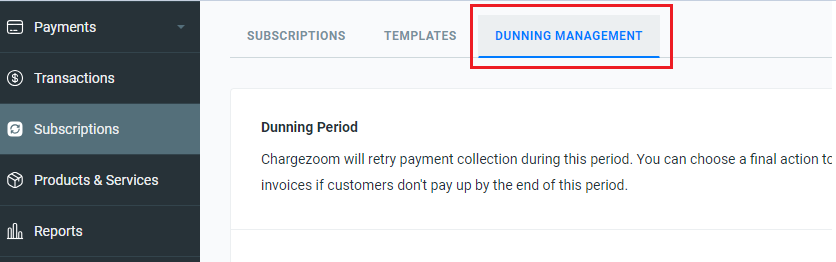
3. Scroll to the bottom of the Dunning Management page
4. Click Reset
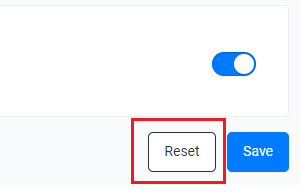
5. All Dunning settings will be removed. Dunning is now disabled.