- Chargezoom
- QuickBooks Desktop
How to Record Deposits for QuickBooks Desktop?
Login to your QuickBooks
From the Home Page Click on Record Deposits
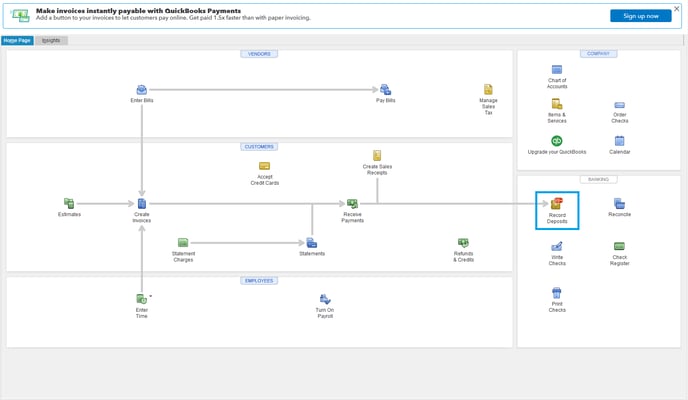
A list of Payments to Deposit will appear
You can select a few or SELECT ALL
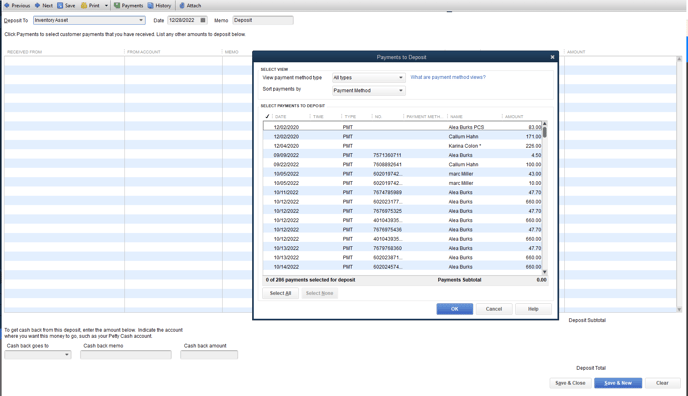
They will load into the document and you can choose which account to deposit the payments into
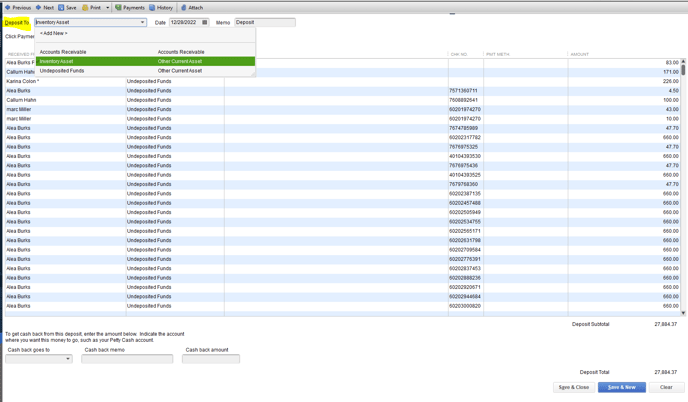
Once finished hit save and close
Or if you have more to deposit to another account hit Save and New and repeat the steps
