- Chargezoom
- How To
How to Request New Payment Method from Customer
This article will guide you on how to request a new payment method from the customer
1. Log in to your merchant portal and click Customers
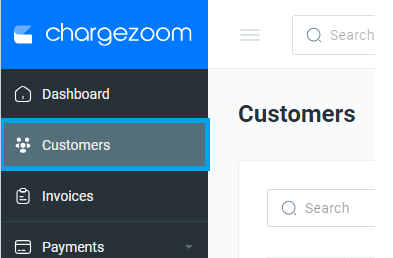
2. Search for the customer and click the customer's name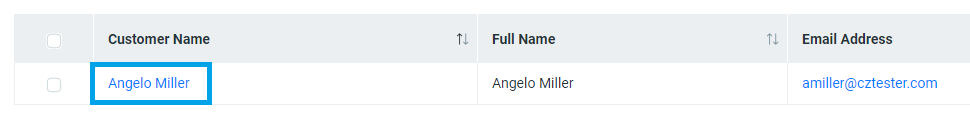
3. Click Request New Payment Method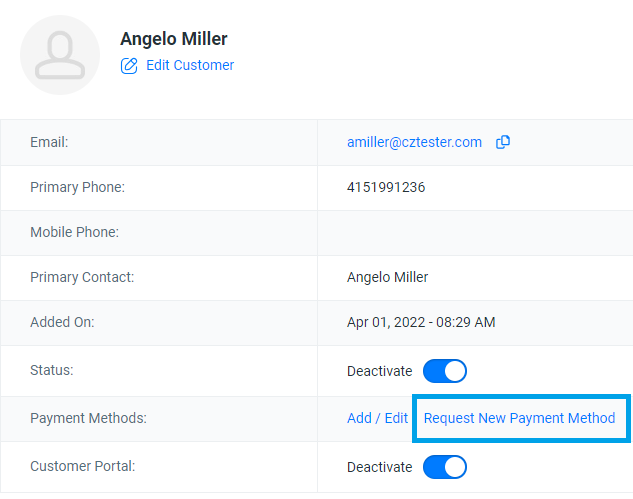
4. The New Payment Method email template will appear. Click Send 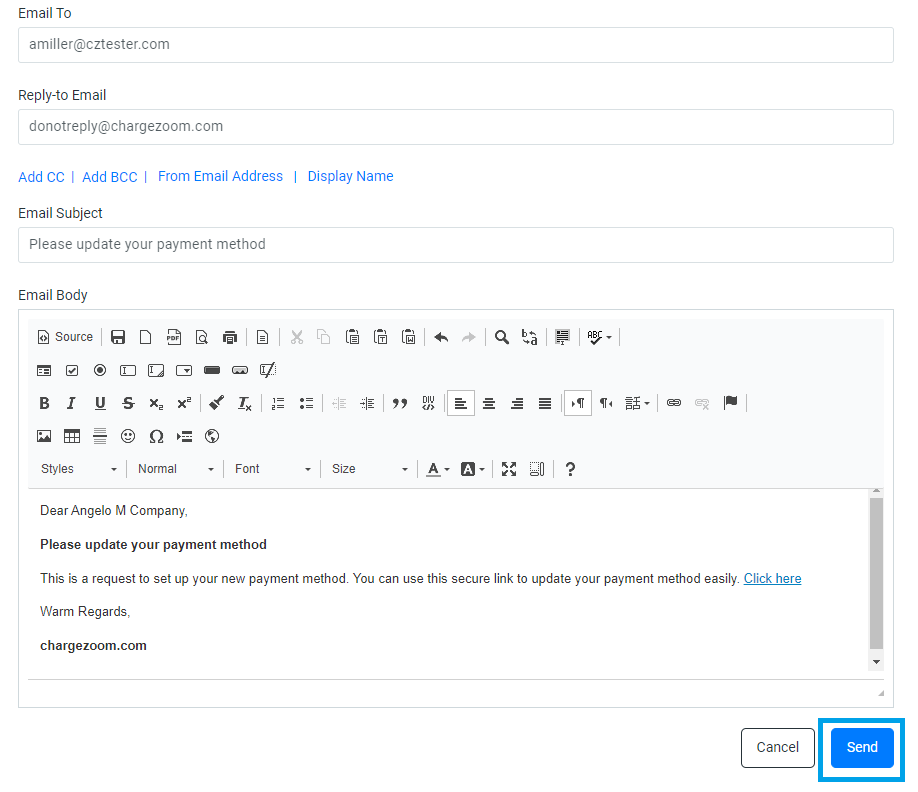
5. Once the customer receives the email, they will select the "Click here" link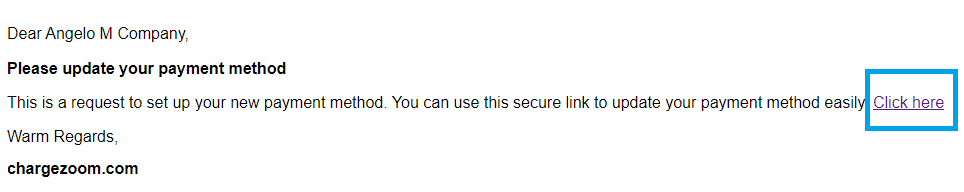
6. The customer will be prompted on this page to Add their new payment method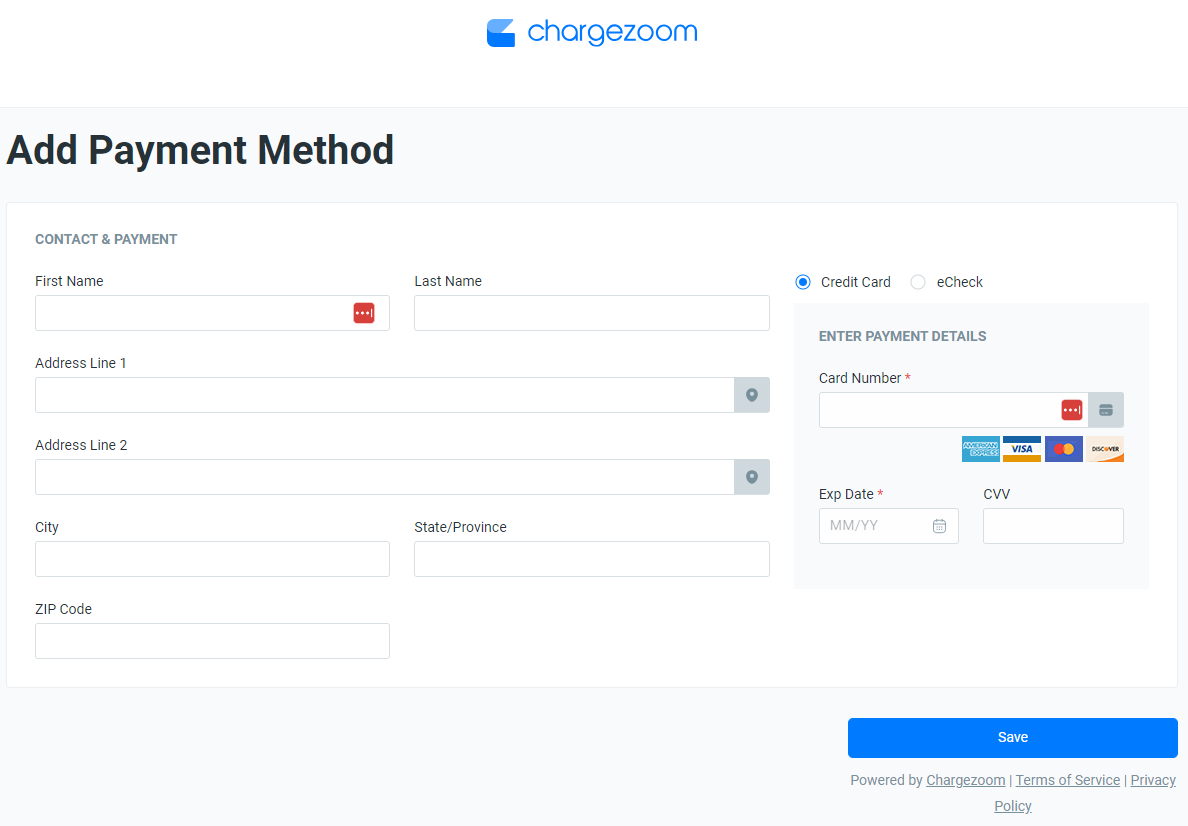
NOTE: Adding a new payment method will make this the new default payment
