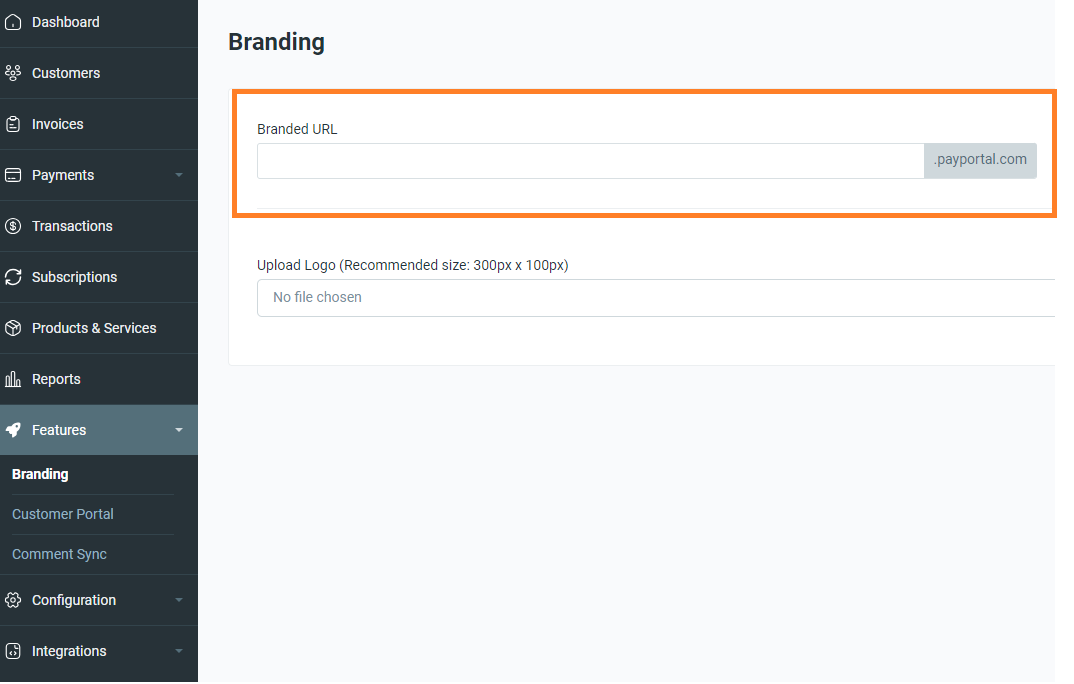- Chargezoom
- How To
How to Update Branded URL
How to update branded URL shown in your public links and customer portal
1. Login to merchant portal
2. Select Features > Branding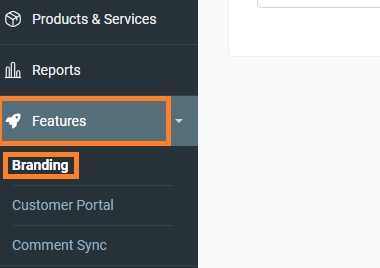
3. Fill in the Branded URL text box and click Save
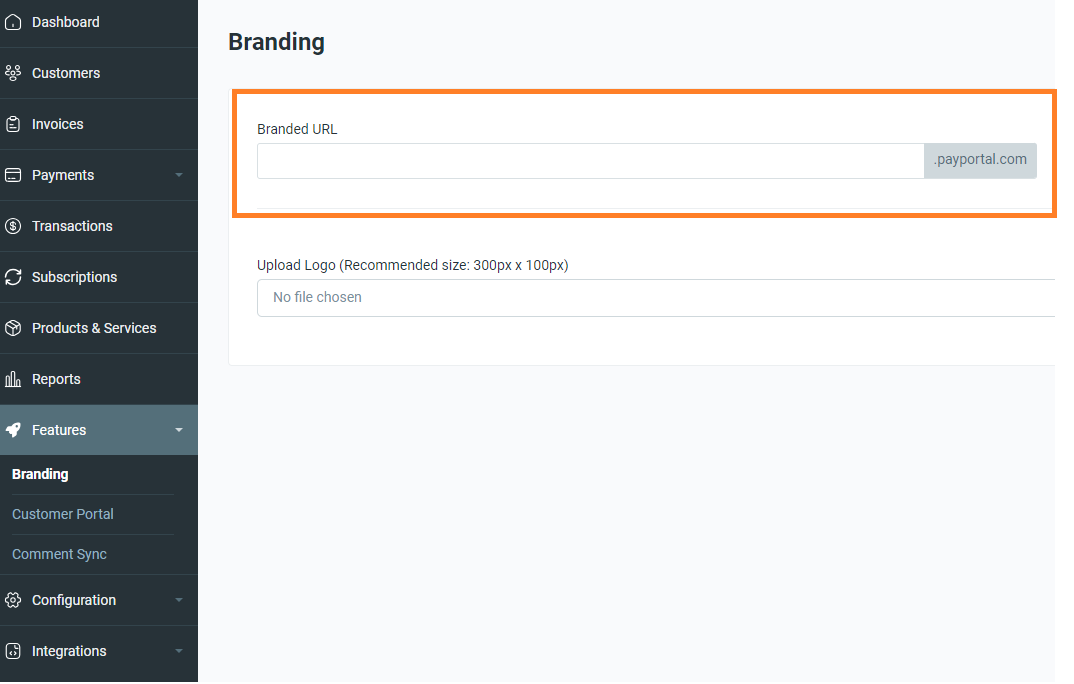
1. Login to merchant portal
2. Select Features > Branding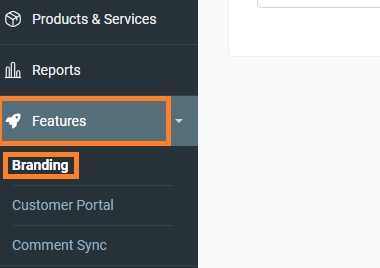
3. Fill in the Branded URL text box and click Save