- Chargezoom
- How To
How to update customer's payment information?
Click Customers | Select Customer
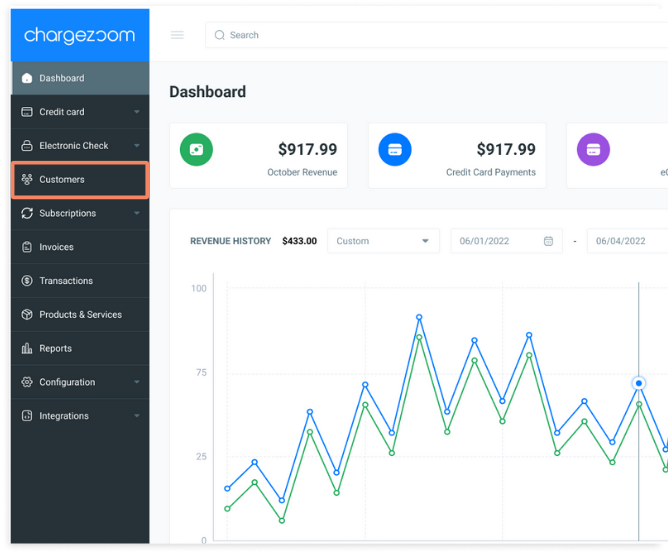
Click View/Update to see Payment information for that customer
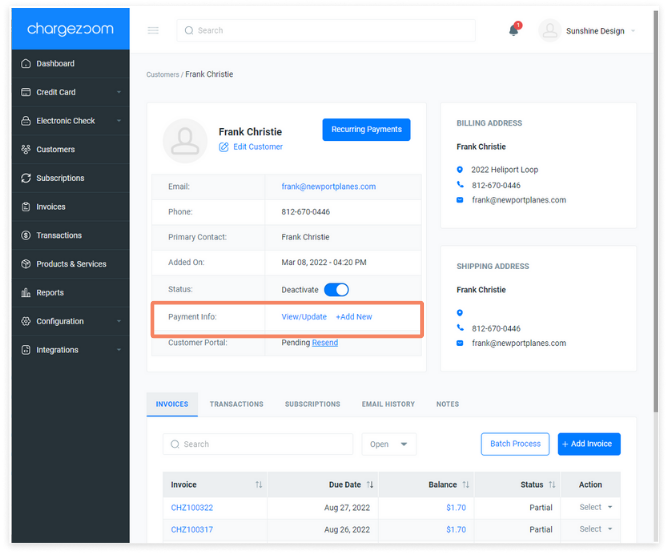
Click the 'Delete under the action column to remove the payment info from the customer profile.
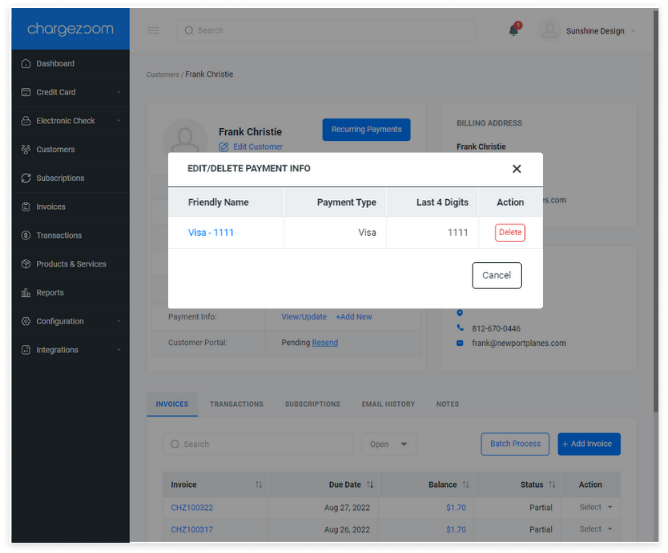
NOTE: If the payment on file that you want to remove is linked to a subscription or recurring payments, it will not allow you to remove it until you update the payment method on the subscription or recurring payments
