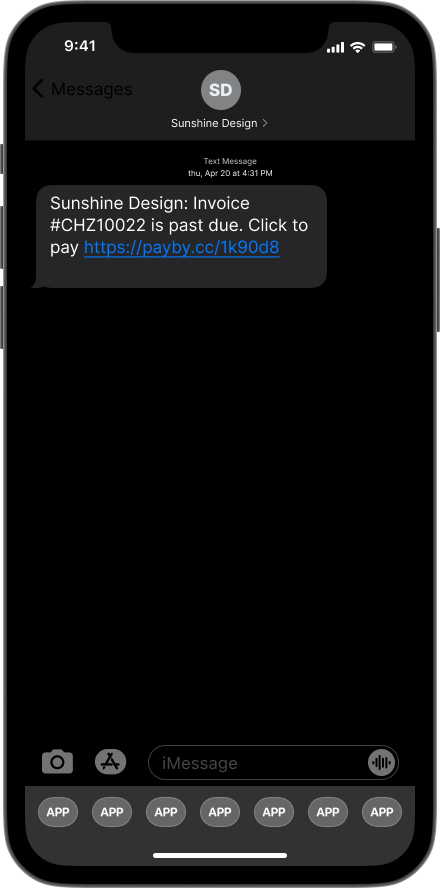- Chargezoom
- How To
How to use Text to Pay?
How text to pay works.
You can send a text from the invoice details with the invoice, similar to the emailing of the invoice.
1. To start you will go to the invoices tab:
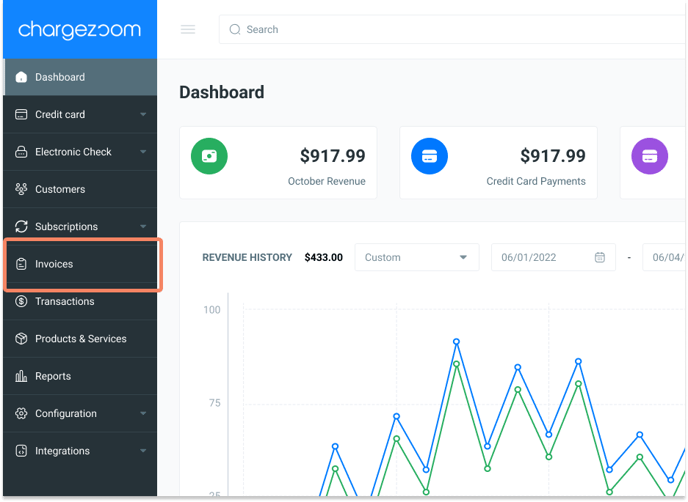
2. Click on a specific invoice number:
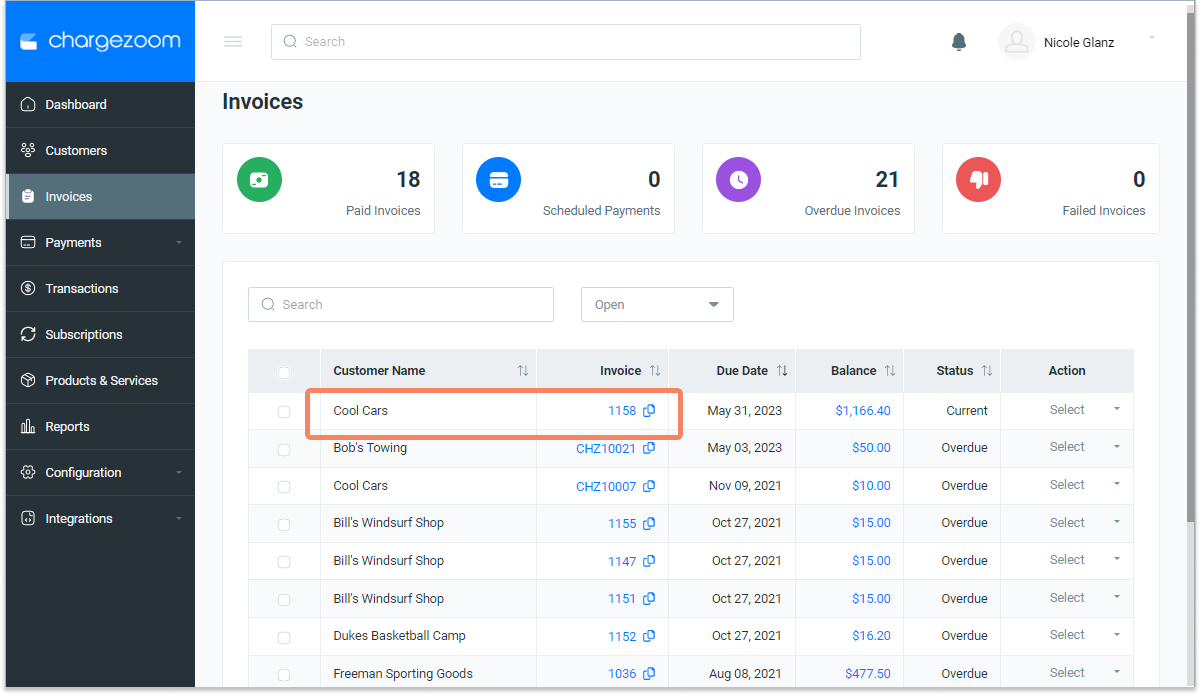
Now you will be on the invoice details:
3. Click Send SMS:
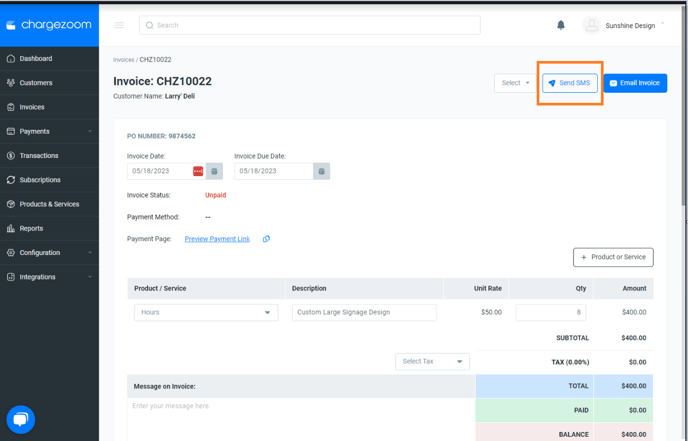
4. A pop up will occur
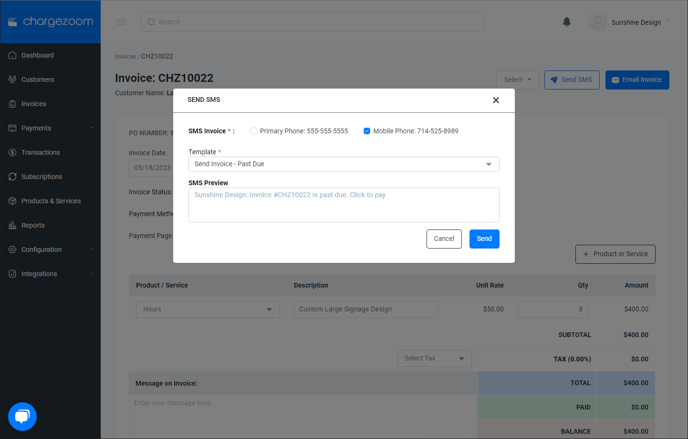
5. You can choose Primary Phone, Mobile Phone, and change the template of the invoice. The template defaults to the status of the invoice.
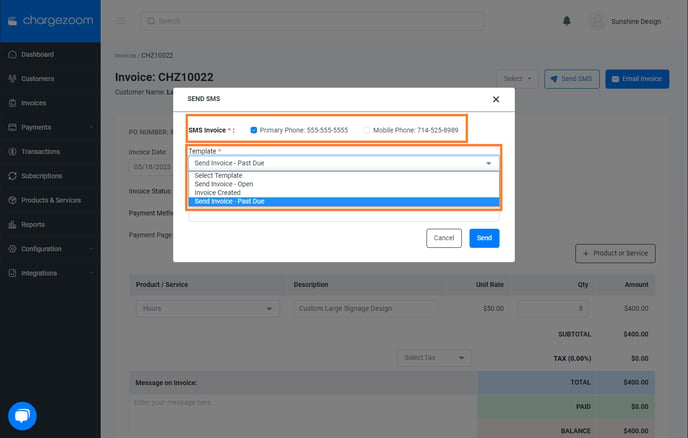
6. When done hit 'Send' and you will receive a success message
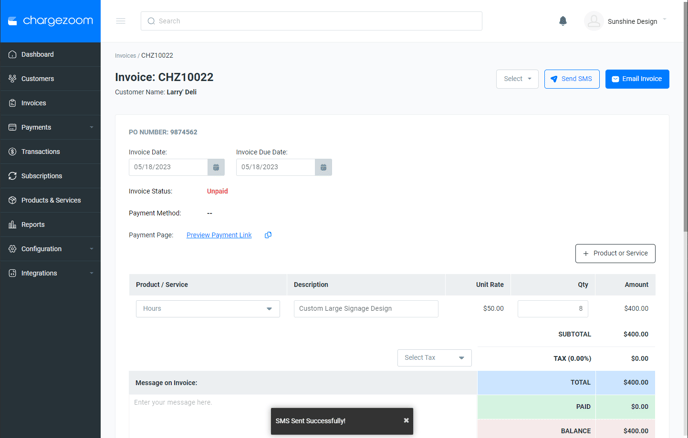
How it looks to the customer: