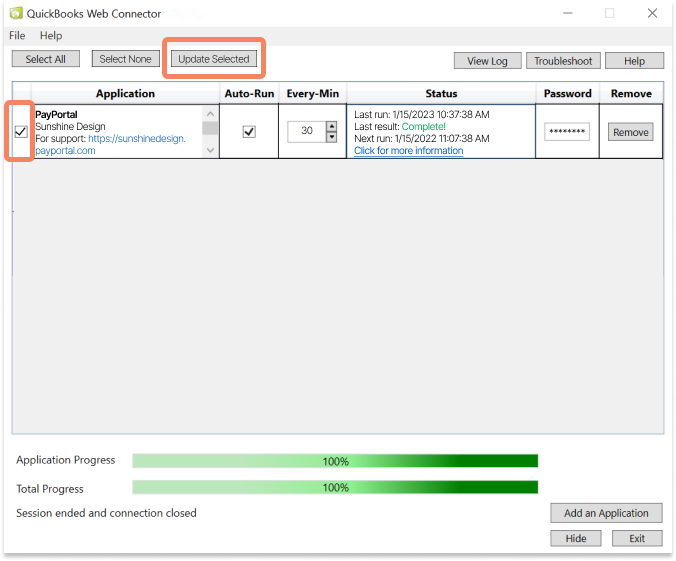If you are unable to find an invoice in either Chargezoom or QuickBooks Desktop, it may be due to a sync error from the QuickBooks Web Connector.
If an invoice was created in Chargezoom but did not sync to QuickBooks Desktop
First, check the Log to see if there are errors.
Inside of Chargezoom navigate to the Integrations menu and select Accounting Package
-png.png)
On the Accounting Package screen, click the View Log button
-png.png)
Look in the Status column. If there is a Red Resync button you can push the button to sync the invoice and push the information to QuickBooks Desktop.
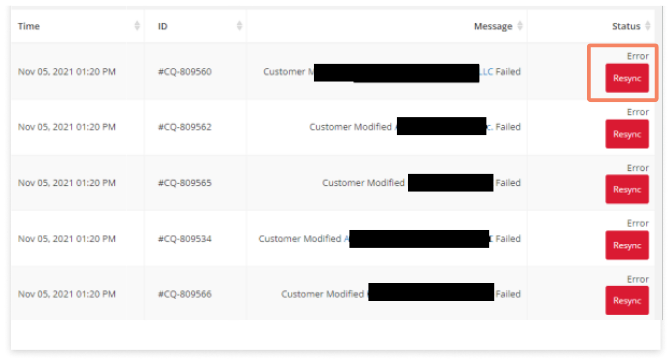
⚠️ If there is not a red button to Resync the data, or if the message says "Not Synced" then the error is coming from QuickBooks Web Connector. The Web Connector needs to run again using the same steps as below ⬇️
If an invoice was created in QuickBooks Desktop but did not sync to Chargezoom
To resolve, prompt the Web Connector to update and re-sync the data.
Open QuickBooks Web Connector. Check the box next to the PayPortal application. Then click the Update Selected button to start the sync.