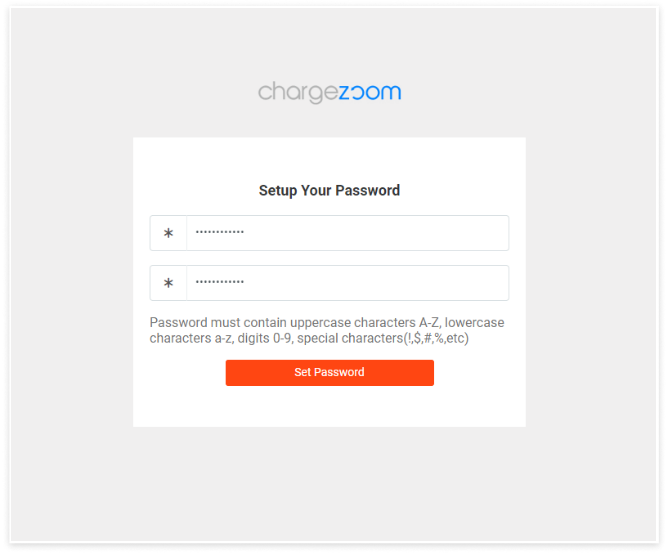Chargezoom gives you control of the user access inside your organization that meet your access and security requirements
Pro Plan subscribers are allocated three (3) user licenses.
You can assign additional controls for your users by creating User Roles that restrict their access to sensitive areas of your business. Learn how to create user roles here.
From the sidebar navigation click on Configuration, then select User Management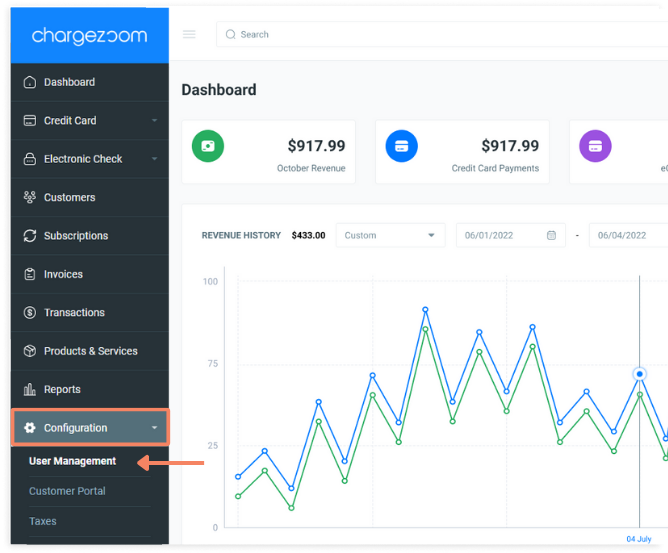
On the User Management screen, click the +Add User button
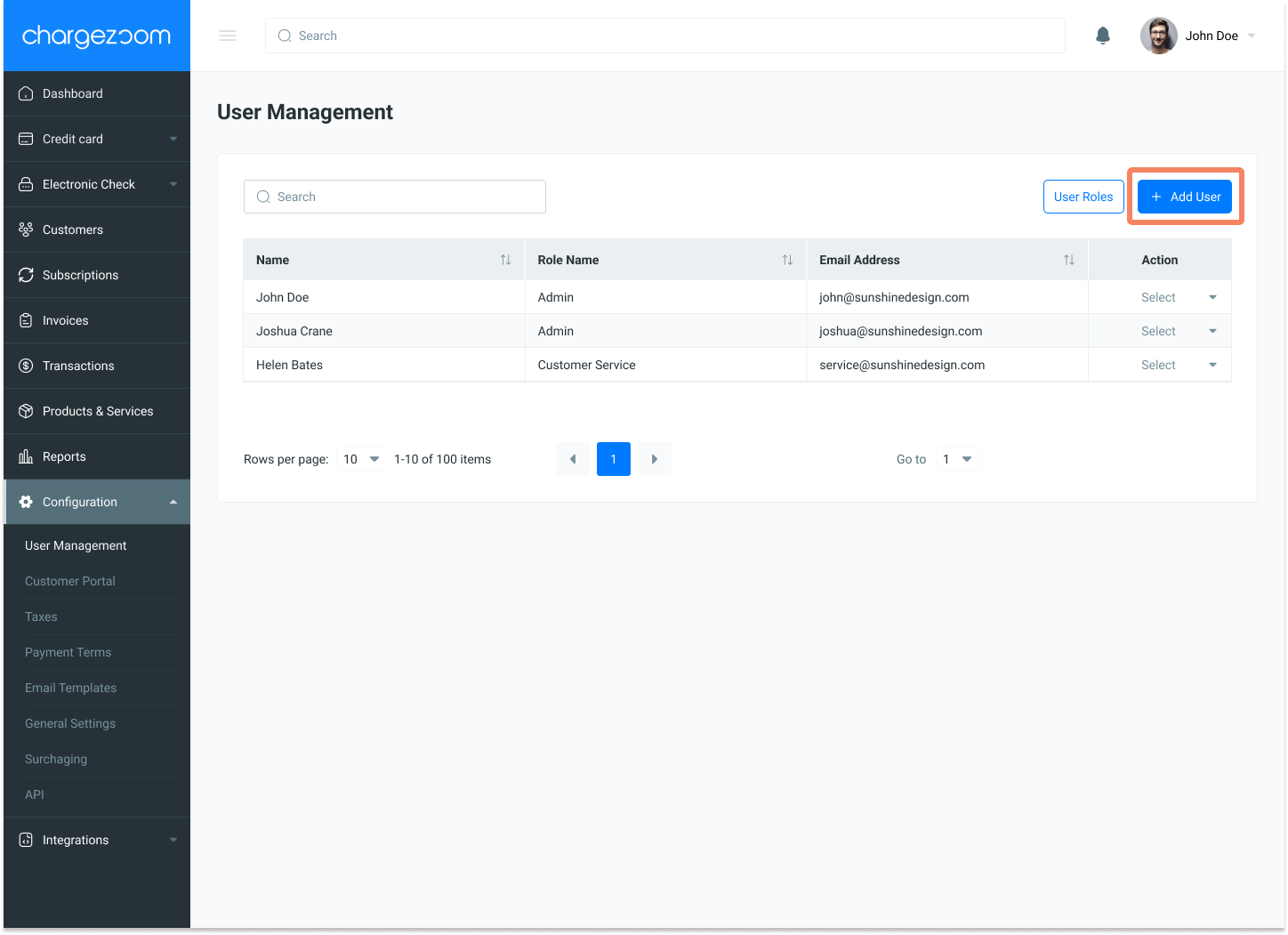
On the Create New User screen, enter the details for the user that you are adding. You will need to assign a temporary password that is at least 8 characters long and includes Upper Case, lower case, number, and a symbol.
Check the box to Send Email to your new user. This email will contain instructions on creating their new login credentials.
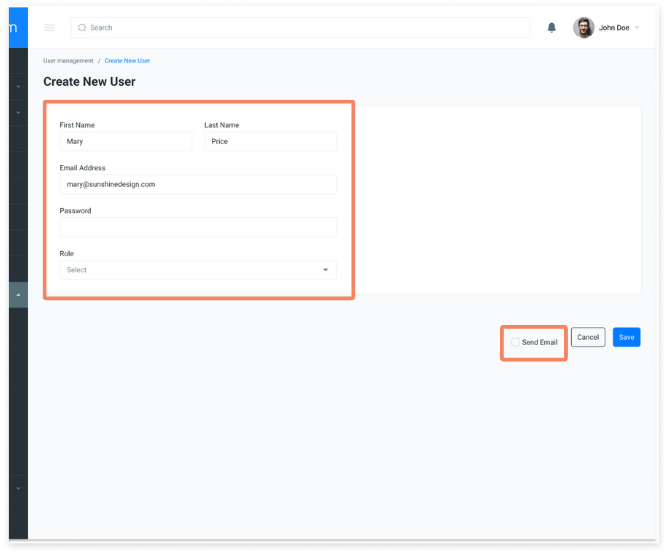
Your new user will be asked to Create Their Password.