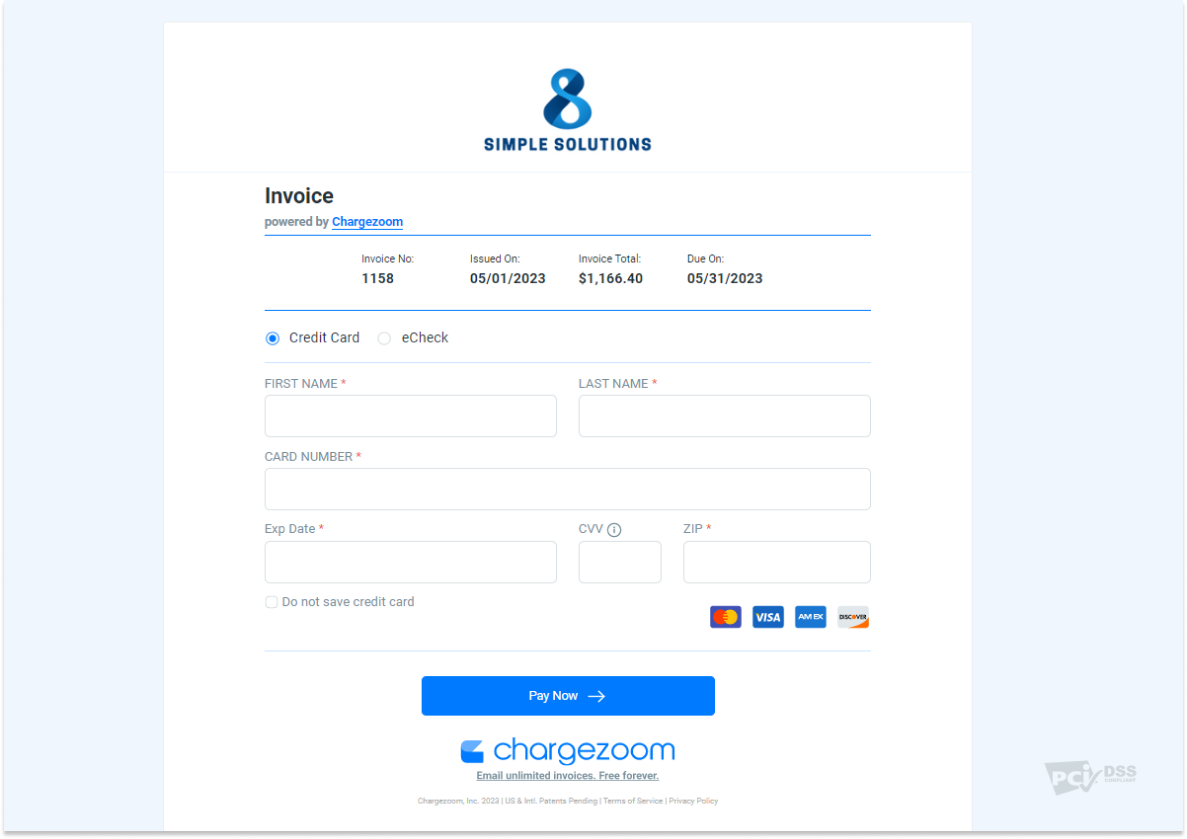Here's what your customer sees when they receive an email invoice from you using the Chargezoom Pro Plan.
When you send an email invoice to your customer, they will receive a branded email that includes your name and logo, plus all of the details for their open invoice. If you have opted to include a PDF attachment, the email will also include an attachment.
Your customer can quickly and easily click the Pay Now button to make payment.

Your customer will be brought to a unique landing page to make the payment. Here, they can view their invoice details and submit payment.