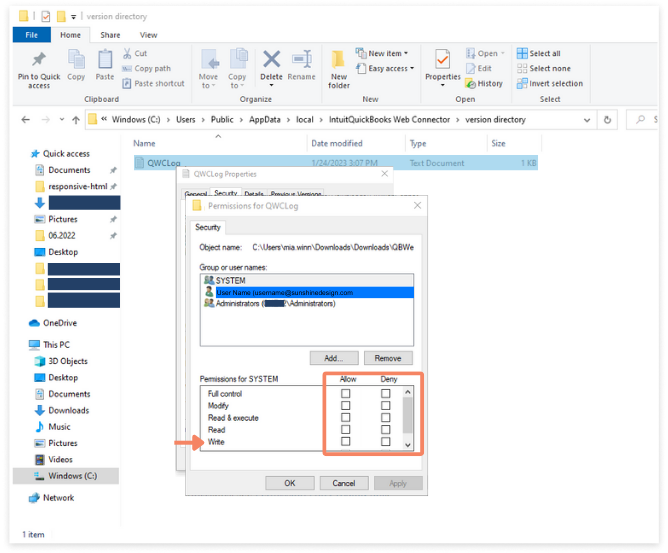If the QuickBooks Web Connector cannot locate or write to the log file, it will fail to run. Correcting the file permissions will resolve this issue.
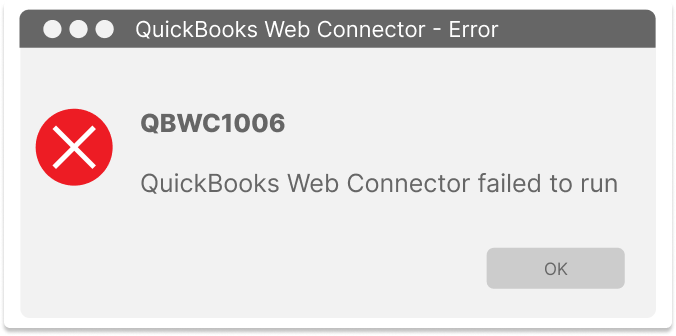
Error QBWC1006 is caused by the Web Connector being unable to locate the correct file or if it does not have permission to write to the file and update the log.
Solution
To resolve this issue, you will want to locate the log file on your system and correct the permissions.
The file that you will be looking for is QWCLog.txt and in most cases will be found on the C drive at the following file path
C:\Users\Public\AppData\local\IntuitQuickBooks Web Connector\version directory
Navigate to the QWCLog file
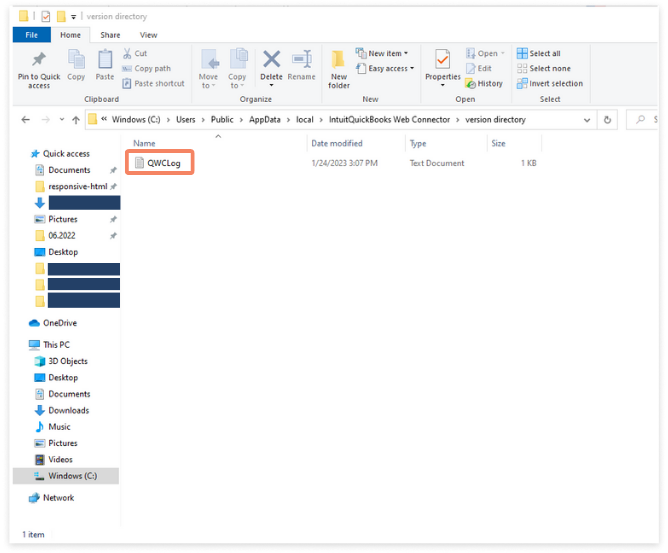
Right-click on the file name and select Properties
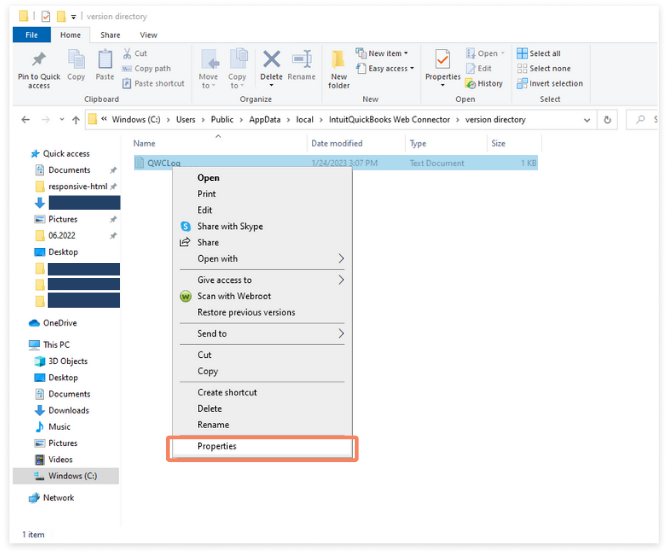
The Properties window will appear. Click the tab for Security.
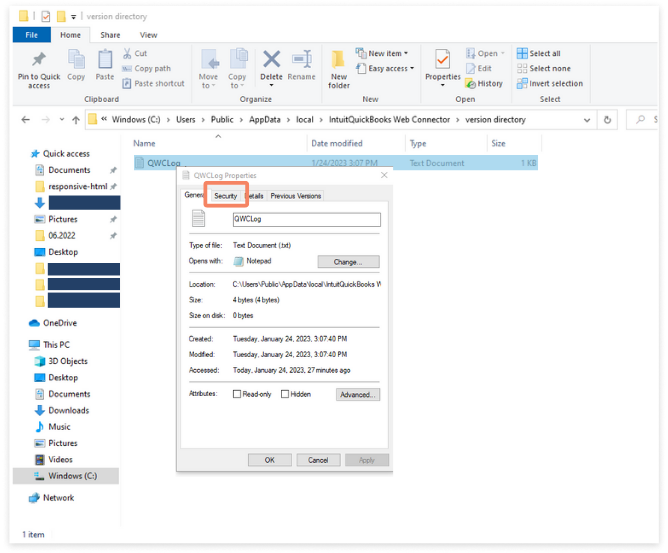
Next, select the user or group that you are altering permissions for. Then click Edit.
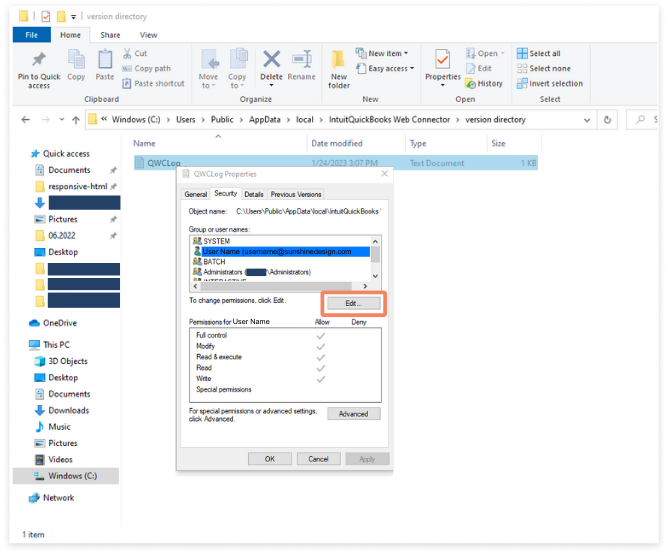
The Permissions window will appear. In the Permissions for QWCLog box you can update the allow/deny permissions. You may need to update the Read and/or Write permissions. When done click OK.