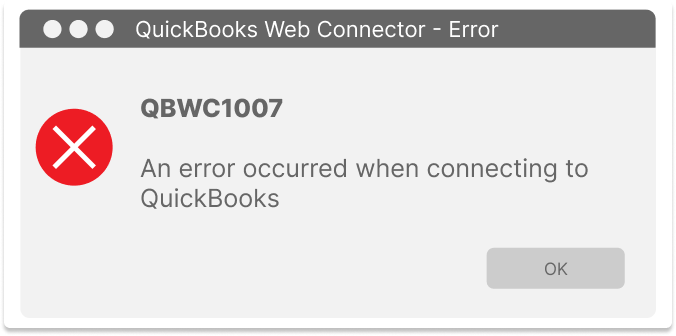QBWC1007 is an error relating to QuickBooks Web Connector being unable to connect to your QuickBooks Desktop account.
Typical causes
This error may occur if
- QuickBooks isn't running
- No company file is open
- An open window is preventing the connection
Solution
- If QuickBooks isn't open, simply open the application
- If QuickBooks is open, save your progress, exit the application and re-open QuickBooks
- Sign in to your company file
- Confirm that there are not other dialog windows open in QuickBooks
If the above steps do not resolve the issue, you may need to escalate your request to Intuit Support. https://quickbooks.intuit.com/learn-support/en-us