QBWC1012 is an error relating to QuickBooks Web Connector being unable to authenticate a third-party app because the trial period has ended.
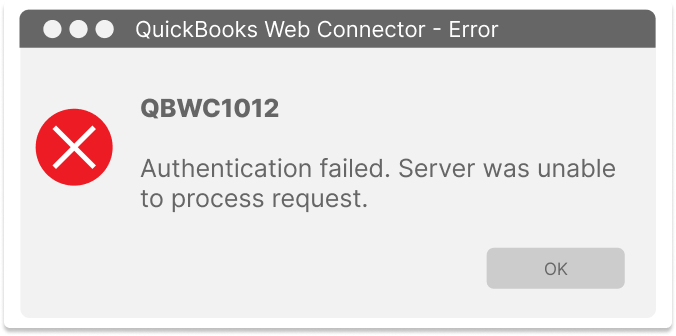
✔️ The Chargezoom PayPortal application behaves differently and should never cause this error.
If you receive the QuickBooks Web Connector error message 1012, it will alert you to an authentication failure. The message in full will read "QBWC1012: Authentication failed due to the following error message. Server was unable to process request. You have synced more sales than your license key allows. Go to connexforquickbooks.com/log for more information"
Possible causes
The Web Connector is unable to authenticate because the parameters for the trial have been exceeded. This typically occurs when an application offers a timed free trial (example: 30 day free trial) and the time limit has been exceeded.
This error may also be caused by a connectivity issue on the QBWC server. For example, if the application provider has a server speed issue or their server is unavailable.
Solution
- If you suspect that there is a simple connection issue, check the status page for your application. Most software companies will have a page on their website where it will show the status of their products. You can check the status for all of the QuickBooks products at status.quickbooks.intuit.com and look for icons that indicate interruptions of service. If all services show green checkmarks, you can rule out the QuickBooks servers and view the status page for your application provider. If a slow or interrupted connection is causing the issue, you will need to try synchronizing your file at a later time.
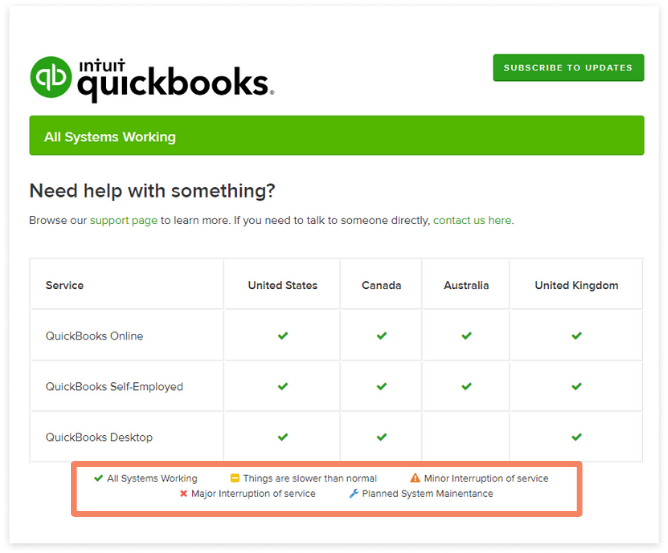
- If your trial period has ended and you wish to continue using the application, enroll in a plan that gives you additional access (example: paid upgrade, extended trial period, etc.)
- If your trial period has not ended, it may possibly be caused by a mismatch with the license key. Update the license key and save.
- If your trial period has ended and you have enrolled in a long-term plan, you may need to update the license key. Update the license key and save.
- If your trial period has not started and you receive this error, you may need to update the QuickBooks Web Connector to a newer version. See the QuickBooks download page for all versions: https://quickbooks.intuit.com/learn-support/en-us/help-article/install-products/set-quickbooks-web-connector/L4Vp7VI44_US_en_US
