QBWC1016 is an error relating to QuickBooks Web Connector being unable to update an application because no application was selected for updates.
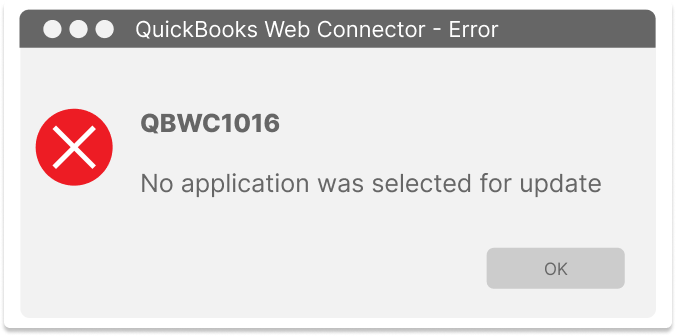
The QuickBooks Web Connector error QBWC1016 can occur when you attempt to update an application, but the check box next to the application name is not selected. Fortunately, this is quick and easy to correct.
Solution
Look at the column on the left side of the screen. Check the box next to the application that you want to update.
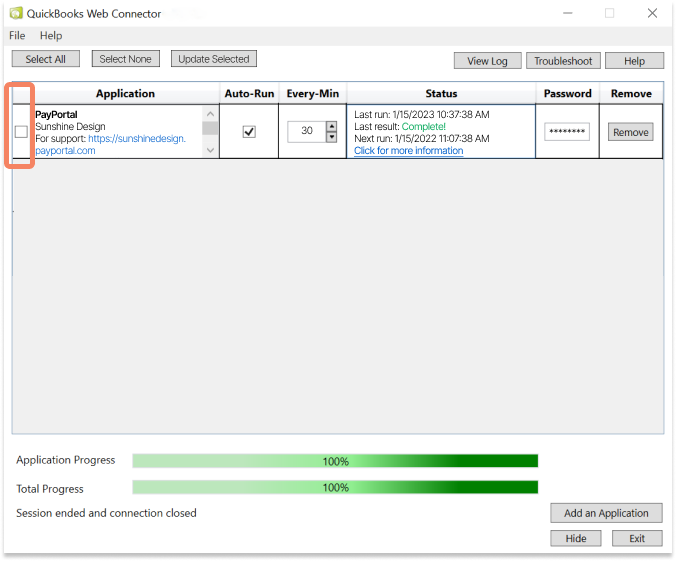
After the box has been checked, go to the button named Update Selected.
-png.png)
-png.png)
Updates should now perform as expected. If the above steps do not resolve the issue, you may need to escalate your request to Intuit Support. https://quickbooks.intuit.com/learn-support/en-us
