QBWC1019 is an error relating to QuickBooks Web Connector being unable to update an application because it does not exist but the user has checked "select none"
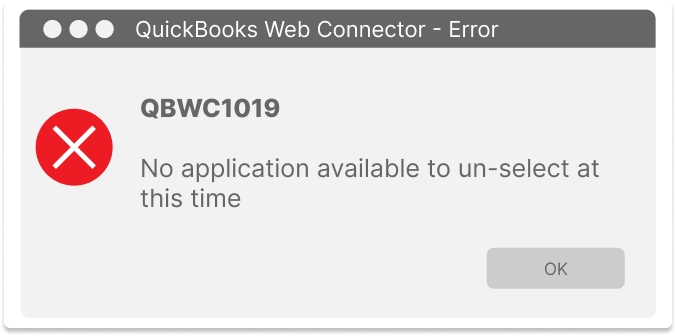
The QuickBooks Web Connector error 1019 is related to a simple operator error, which is very easy to correct.
Cause
The "Select None" option was used, but there are no applications to select.
-png.png)
Solution
If you were expecting an application to be visible and it is not, it was not installed correctly. You will need to try downloading and installing the app again. Intuit has provided the steps on installing apps for QuickBooks Desktop here: https://quickbooks.intuit.com/learn-support/en-us/help-article/download-products/install-use-apps/L2oKHFG9Y_US_en_US
