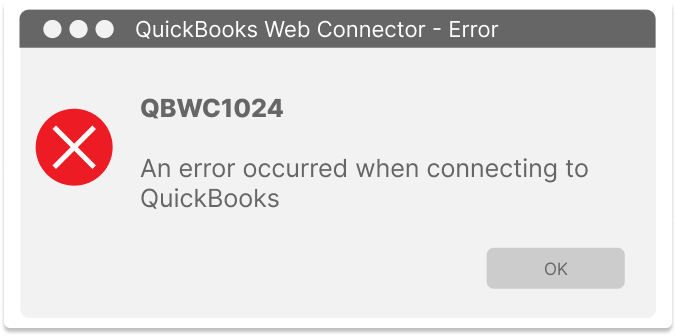QBWC1024 is an error relating to QuickBooks Web Connector being unable to connect to QuickBooks
Possible Causes
- QuickBooks is not running
- The Company File is not open
- An open window is preventing QuickBooks Web Connector from connecting
Solution
1. If QuickBooks is not running, simply open the program. If it is currently running, try exiting and closing the program and then re-opening it.
2. If the Company File is not opened or recognized, try signing in to your Company File. If you are already signed in, exit the file and re-open it.
3. How do I know if a window or dialog box is open in QuickBooks Desktop?
- Generally speaking, a dialog box or window is visible on the screen
- It is requiring you to complete an action, such as acknowledging a change by clicking "ok" or "save"
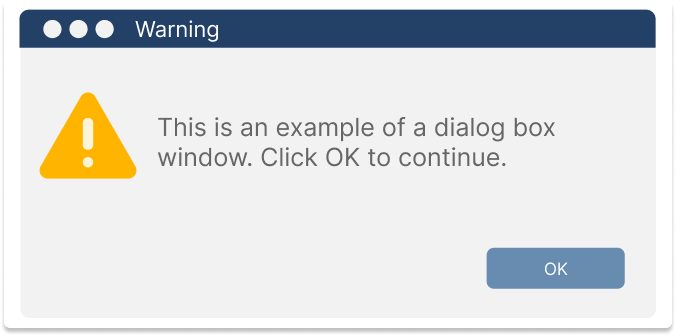
- While a dialog box is open, you will not be able to take other actions in QuickBooks Desktop so if you are unable to navigate between screens you likely have a dialog box open.
- You may also hear the "error sound" that your computer makes. By default, Windows 10 users will hear this sound and Windows 11 users will hear this sound (called the "error/beep sound").
If the above steps do not resolve the issue, you may need to escalate your request to Intuit Support. https://quickbooks.intuit.com/learn-support/en-us