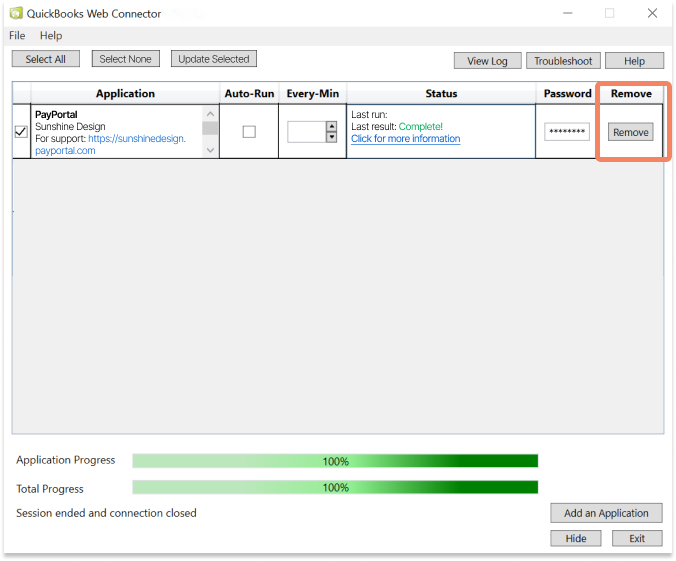Error code 1032 in the QuickBooks Web Connector is the result of an application missing from the registry when the Web Connector has scheduled to update that application.
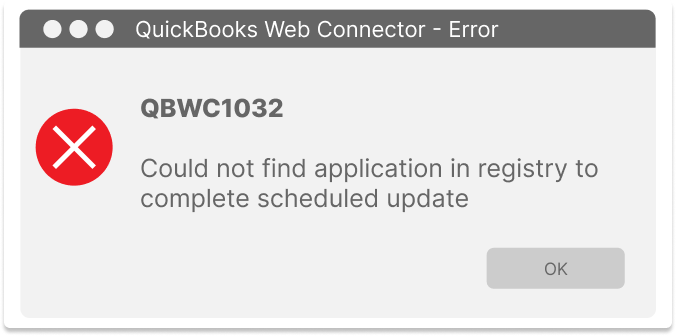
If you receive error code 1032 inside of the QuickBooks Web Connector, it is a warning that your QuickBooks Web Connector is trying to update a third-party app as scheduled, but there is data that is missing which prevents it from finalizing the update.
Possible Causes
- QWC files related to your third-party apps are missing
- A third-party app that you have connected is no longer available or supported
Solution
1. If you are certain that you have downloaded the QWC file, it could potentially be in the wrong file location for QuickBooks Web Connector to find it. Search for the QWC file on your system and move it to the correct location and attempt to sync the Web Connector. If your organization has a centrally managed IT department, you may need their assistance to change permissions for your file locations.
2. If the app that is trying to update is no longer supported or being updated, you can either choose to keep it in its current state by disabling updates or removing it from your Web Connector.
To disable updates, un-check the box in the column for Auto-Run. This will prevent Web Connector from seeking updates. -png.png?width=676&height=561&name=Webconnector%20(5)-png.png)
If an application is no longer needed, you can simply remove it from QuickBooks Web Connector. Look to the column called Remove and there is a grey button called Remove. Click to remove the app permanently.