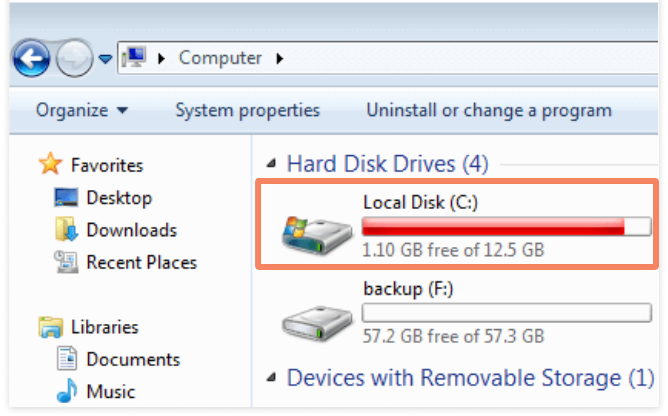QBWC1033 is an error relating to QuickBooks Web Connector being unable to open or make changes to the log file because it does not have adequate permissions.
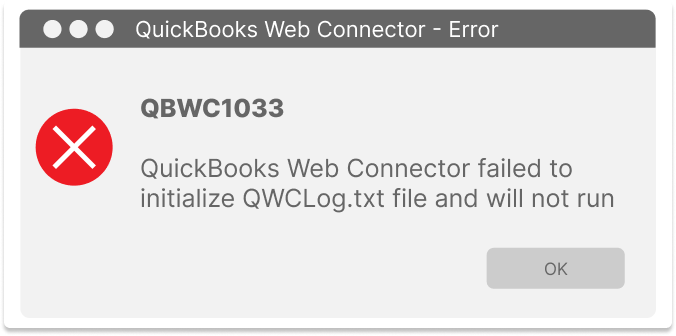
If QuickBooks Web Connector cannot open the QWC log file, it will display an error message (QBWC1033).
Possible Causes
- Web Connector doesn't have permission to open the log file or make changes to the log file
- The log file does not exist
- The drive where the log file is stored is out of space
Solutions
1. If the QuickBooks Web Connector does not have permission to open or change the log file, you may also receive a different error (QBWC1005). To resolve this error, you will need to adjust the permissions on the file. We have provided step-by-step instructions on how to adjust the permissions here.
2. If the file does not exist, you will need to run the QuickBooks Web Connector installation routine. This will create the appropriate log file for you to save your data to. If your organization has a centrally managed IT department, you may need their assistance to install software.
3. If there is not enough storage space available for the file to save the data, you may have already received a system warning from Windows that your drive is full. It may include an "interrupted action" warning.
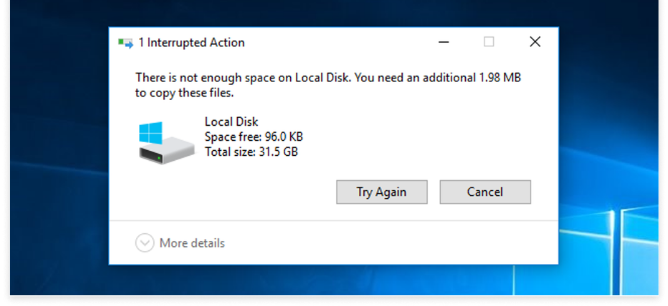
To view the space that remains available on your drive, you can view your Computer files to see the total disc space, how much is "free", and how much space is available to save data. If your organization has a centrally managed IT department, you may need their assistance to allocate additional disc space or approve the removal of files.