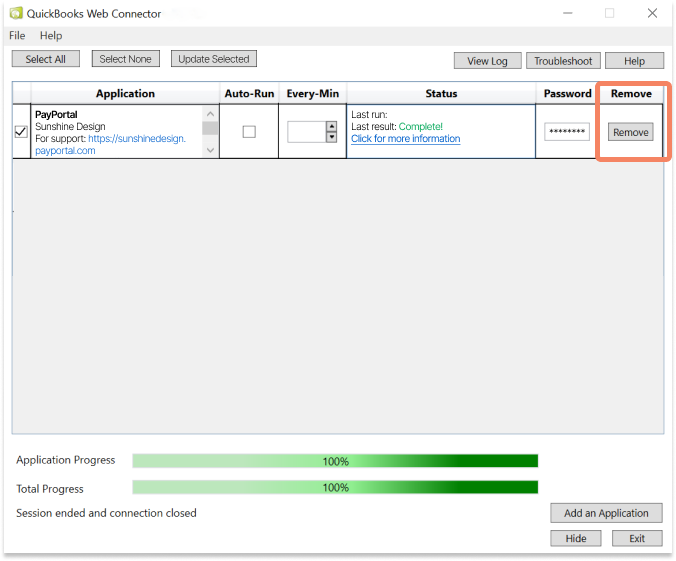Error code 1035 regarding the QuickBooks Web Connector is the result of the QWC file that is being installed being the incorrect file or the file is outdated.
Possible Causes
- The QWC file for your application is the wrong version or otherwise incompatible with QuickBooks Desktop
- The QWC file for your application is outdated
Solution
1. If the QWC file that you received from your third-party application provider is the wrong version, you can contact the provider for a new file.
2. If the QWC file for your application is outdated you can choose to either update the file or remove it from QuickBooks Web Connector.
If an application is no longer needed, you can simply remove it from QuickBooks Web Connector. Look to the column called Remove and there is a grey button called Remove. Click to remove the app permanently.