Error code 1039 in the QuickBooks Web Connector can be caused by a few different issues. Below are details to resolve each of them.
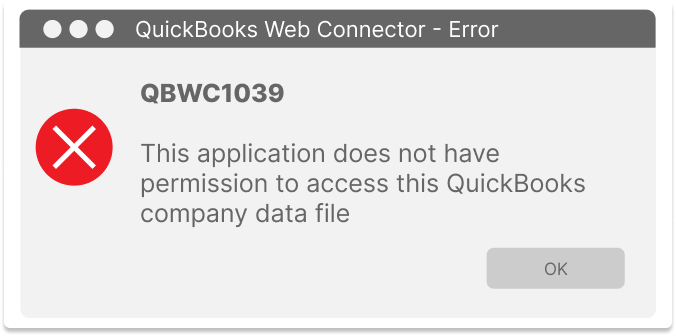 There are several different issues that can cause the QuickBooks Web Connector to display the error QBWC1039.
There are several different issues that can cause the QuickBooks Web Connector to display the error QBWC1039.
Possible Cause
QuickBooks does not allow third-party apps to connect to the Company FileSolutions
1. To enable Web Connector to connect to your app, the Admin User can enable that inside of QuickBooks Desktop. Here's how:
-
- To make this update, you will need to be in Single-User Mode
- If your QuickBooks is in Multi-User Mode, go to the File menu, then select Switch to Single-User Mode
- Sign in to QuickBooks Desktop as the Admin User
- From the Edit menu, select Preferences
- Select Integrated Applications, then select the Company Preferences tab
- Uncheck the box that says "Don't allow any applications to access this Company File"
- A window will appear for SDK App Authorization, select Yes
- Select the application that you want to approve to access your Company File
- Confirm with OK
- To make this update, you will need to be in Single-User Mode
