Error code 1040 in the QuickBooks Web Connector is caused when a password is incorrect or has not yet been set. Below are details to resolve this error.
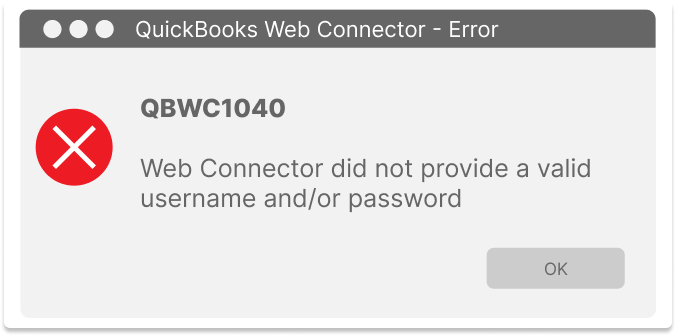
A missing or incorrect password will cause the QuickBooks Web Connector to display the error QBWC1040.
Possible Causes
- The password has been entered incorrectly
- The password has been changed
- The password has not been set
Solutions
1. If you suspect that the password has been entered incorrectly, simply re-type the password and try again.
2. If you have updated or changed your password in the app, you will need to update QuickBooks Web Connector to match.
-
- Open Web Connector
- Look for the Password column next to the application of choice
- Enter your new password
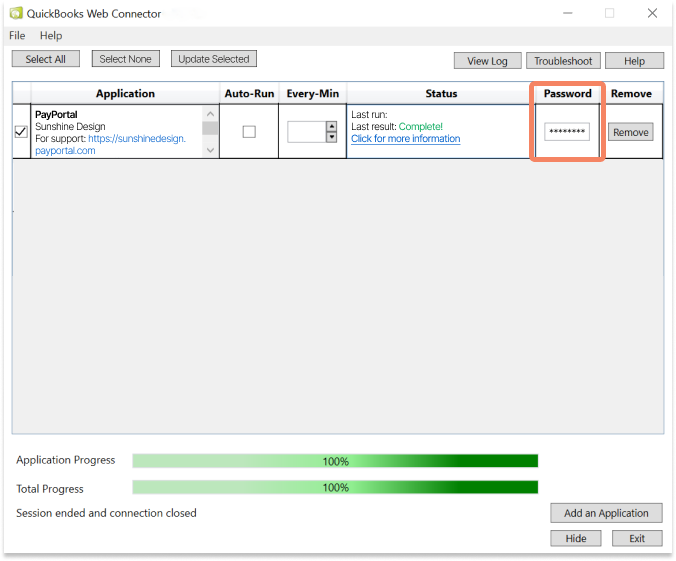
3. If you have not yet created a password with your application, you will need to do that first. QuickBooks Web Connector will need to use that password to access your account with the application. If you need help, contact the support team for your application.
