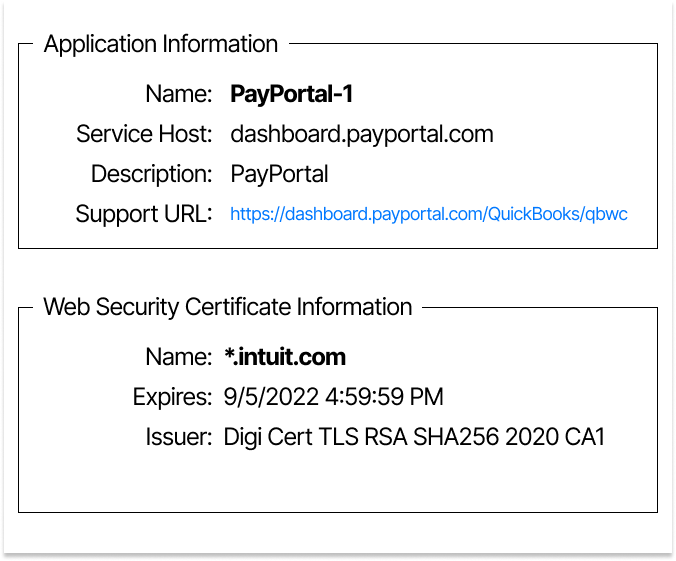Error code 1048 in the QuickBooks Web Connector can be caused by a few different issues. Below are details to resolve each of them.
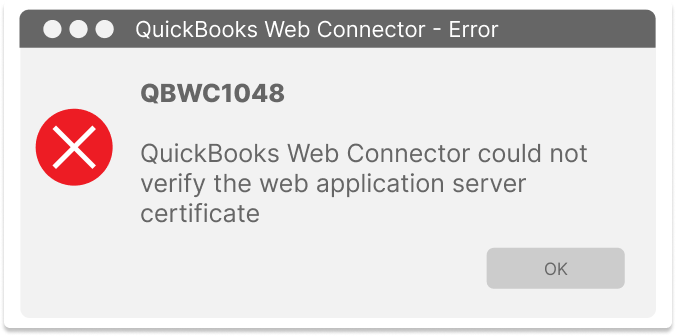
Cause
The QuickBooks Web Connector is unable to authenticate your application. This is generally caused by internal firewalls or anti-virus programs preventing the QuickBooks Web Connector from communicating with outside services.
Solution
If you are certain that there are not any firewalls or anti-virus programs that are preventing the connection, you may need to remove the QuickBooks Web Connector file and add the application again. Please verify with your company administrator or IT department to determine the correct version that should be installed.
If your security software (firewalls, anti-virus programs, etc.) is preventing the connection you will need to approve QuickBooks Web Connector to communicate with the application. If your network has a central administrator or IT department, they may need to initiate the changes to the security software.
Be sure that your security protocols allow access to the PayPortal URL and accept the Intuit Web Security Certificate. Below are the details that need to be enabled.