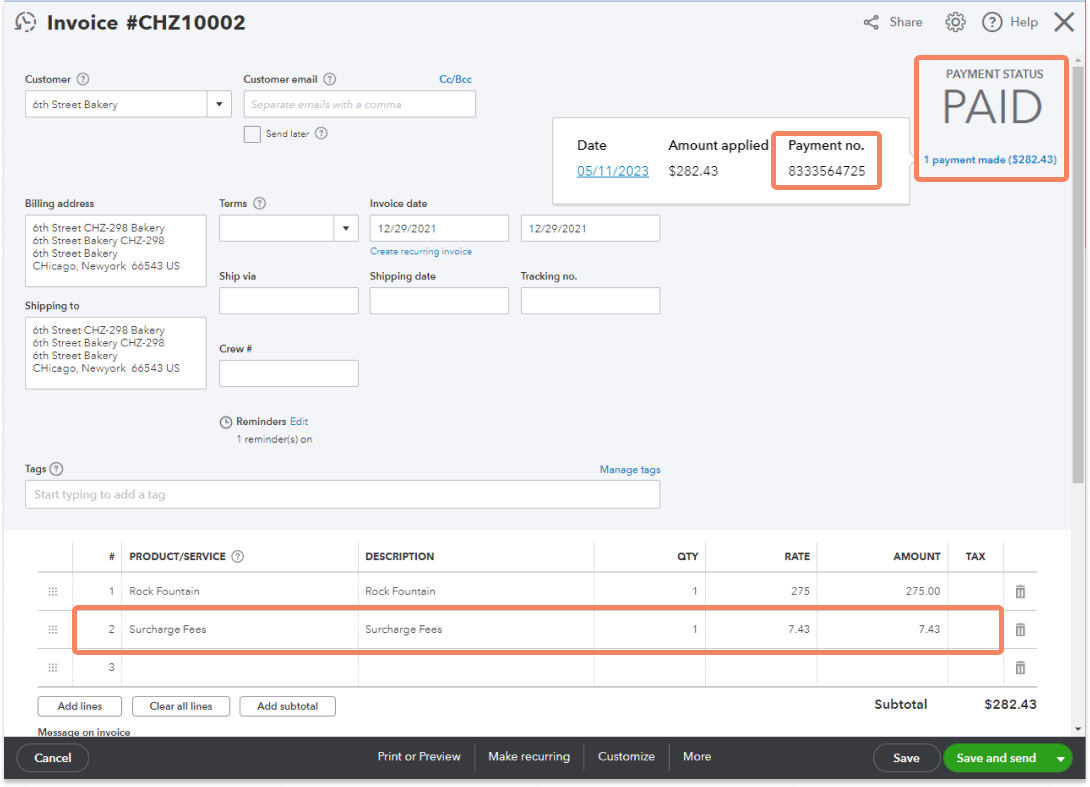To help keep your books GAAP compliant, Chargezoom will update your invoice with a separate line item for surcharge fees.
Chargezoom helps keep your books GAAP compliant by adding all necessary details from every transaction to the invoice. These details sync immediately between Chargezoom and your accounting package (QuickBooks Online shown here).
-png.png)
The invoice inside of Chargezoom will instantly show a new line item has been added. The amount of the surcharge will be added here and assigned to the product and category that you determined during setup.
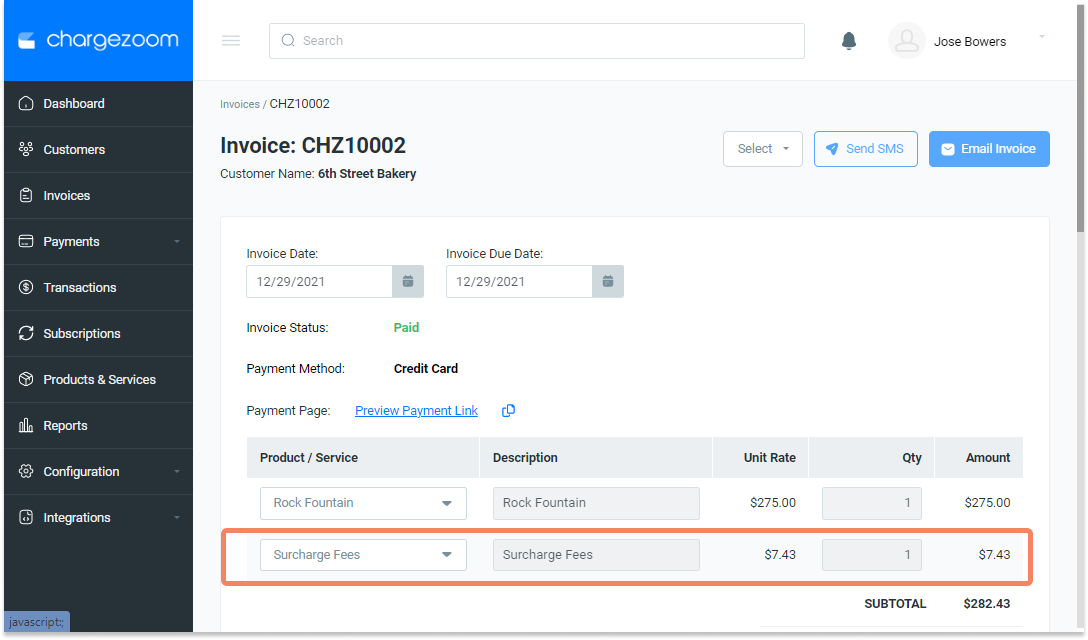
Inside of your accounting package, you will see a notification of payment.

Inside of your accounting package, the invoice has been updated with an additional line item to capture the surcharge fees. Additionally, the Payment Number has been updated to reflect the Transaction ID. This is used as your proof that the transaction occurred as reported and makes it easy for your accounting team to reference, if needed.