Customizing the email address that your emails are sent from can improve recognition and response.
Matching the Display Name - yes or no?
As covered in the article about changing your Email Display Name, the first thing that a recipient does when an email is received is to verify who it came from. After confirming that the Email Display Name is expected, they will then confirm that the email is legitimate by reviewing the email address that it was sent from.
Your company email and display name will pre-populate as the defaults in the From Email and Display Name fields, but these can be overwritten when sending a one-off email message. Simply click into the field and type your own text.
-png.png)
Email templates will save the preferred From Email for simple, consistent messaging.
Make it easy for customers to identify you and respond by keeping your From Email address and Display Name consistent. (Read here for more best practices.) If your customer is expecting an invoice they may accidentally overlook or delete an email that doesn't match their expectations.
Additionally, your From Email address will serve as the default Reply To email -- meaning that if a customer replies to this email it will go to the address that it was sent from. That makes it easy for your business to track responses and respond in a timely manner to customer inquiries.
Does the Sent From email address need to match the Display Name? From a technical standpoint, no it does not. They can be two entirely different values.
Why would you want different values in those fields?
Every business has its own segmentation rules and processes, but here's a simple example:
The Billing Department sends email invoices. These emails should clearly identify that they are related to bills/payments.
The Customer Support team is the first point of contact for all customers, so all queries and questions should go to them.
To maintain consistency, all customer-facing emails are sent from the Customer Support email address (support@company.com) and the Display Name is changed based on the department of origin.
Customer newsletters are sent from "Newsletter at Company" using the email address "support@company.com"
Bills and invoices are sent from "Billing at Company" using the email address "support@company.com"
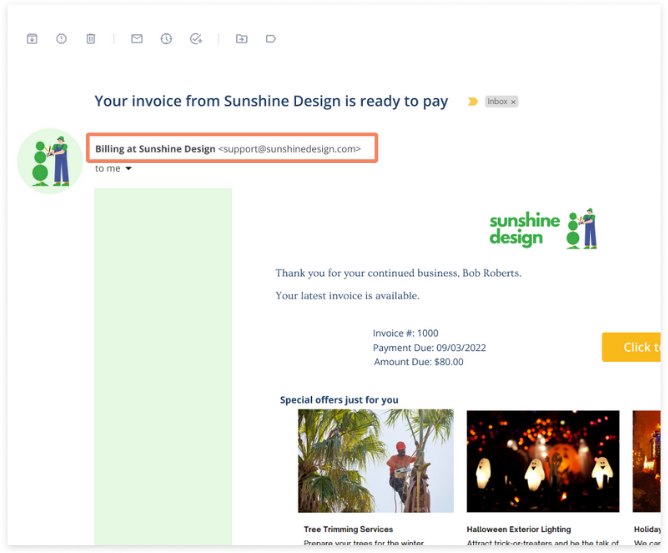
-png.png)
