Customizing the email address that your customers reply to can simplify responses and power your workflows.
How to change the Reply To email
Why would Reply To email be different from the sender's email?
Your company email and display name will pre-populate as the defaults in the Reply To Email field, but this can be overwritten when sending a one-off email message. Simply click into the field and type your own text.
Email templates will save the preferred Reply To Email for simple, consistent messaging.
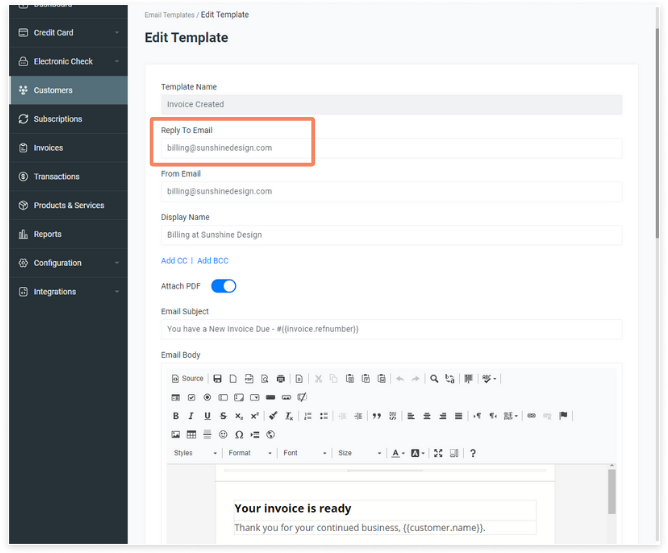
Why would I want the Reply To email to be different from the Sent From email?
- Every business has its own segmentation rules and processes, but here's a simple example:
The Billing Department sends email invoices. These emails should clearly identify that they are related to bills/payments.
The Customer Support team is the first point of contact for all customers, so all queries and questions should go to them.
To maintain consistency, all customer-facing emails are set with the Reply To address as "support@company.com". This ensures that any replies are received directly by the Customer Support team.
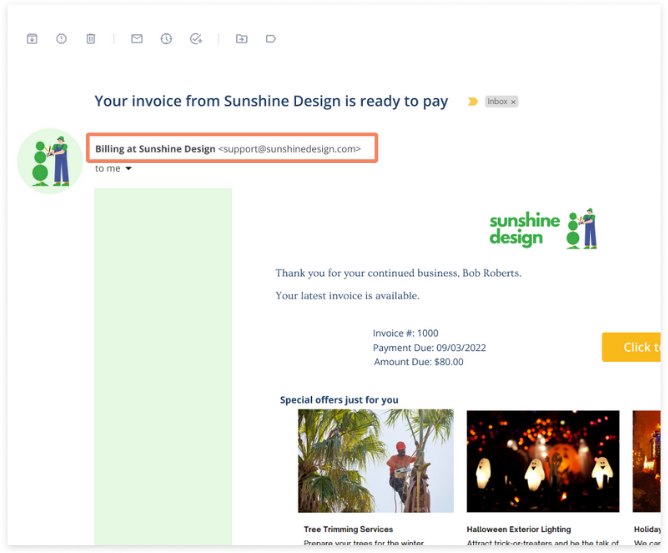
- Your business may also use inbound or reply emails to power workflows
- Your business may prefer to have replies received by a group email box (such as "support@company.com") instead of an individual's email box (such as "chelsea@company.com"). This can assist with workflow processes and ensure that customer emails are not missed if an individual is unavailable or out of the office.
