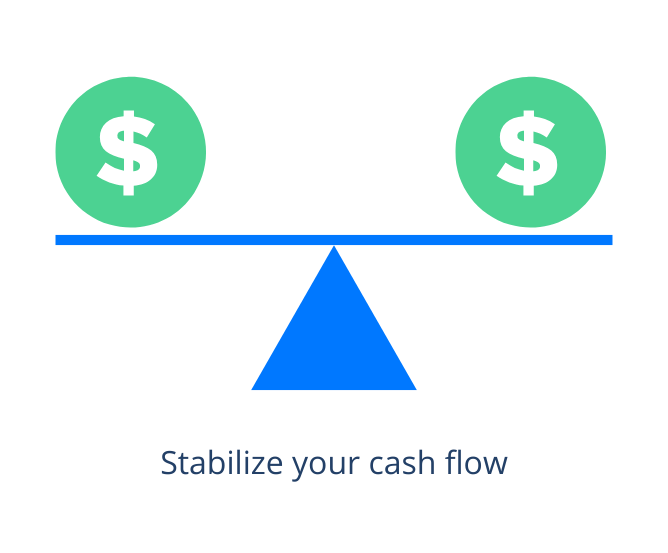
BLOG POST
Recurring QuickBooks payments: 7 essential tips
Recurring QuickBooks payments are leveling the playing field for small businesses. They let you lock in revenue with little effort. Set up only takes a few minutes. And once you’ve got a customer on board, it’s easy to keep them from churning. As long as you keep supplying a quality product, they’re happy to keep coming back month after month.
Big businesses have been taking advantage of automatic billing for years. Companies like Amazon, Netflix, and HubSpot owe their success to their ability to collect subscriptions. Now, with QuickBooks and Chargezoom, the same benefits are available to you for practically nothing.
However, before you can capitalize on the power of recurring QuickBooks payments, there are a few factors to consider if you want to maximize profits and minimize costs.
Make sure your payment terms are clear
You can’t charge customers a dime without their explicit permission. In an ongoing transaction (i.e. a subscription or recurring payment), this means your agreement has to spell out:
- Payment term (e.g. one month, 6-months, 12 months)
- Price
- Delivery times
- Products to be delivered
- Services to be provided
Any uncertainty could lead to a dispute that could damage your standing in the marketplace and with the major credit companies.
Create a secure payment environment
If a customer is going to entrust you with their payment information, then they need to know it’s safe. So before setting up recurring QuickBooks payments, you need to make sure you have a PCI-DSS compliant vault. It’s the highest security standard followed by all credit cards and financial institutions.
There are two ways to do this. You can either create a custom vault that adheres to PCI guidelines or store customer details in an outside vault. Because custom vaults require a lot of resources, expertise, and oversight, most small businesses choose to outsource.
QuickBooks is not PCI compliant on its own. If you have credit card details stored in a text field, they are not secure. QuickBooks does offer a separate PCI compliance service for an additional monthly fee but with Chargezoom a secure, compliant vault is included along with all of the core services. Chargezoom’s vault will tokenize all of the data so that it’s always secure. This makes payments safer and faster.
Consider accepting multiple forms of payment
When it comes to payments, customers want speed, convenience, and flexibility. Offering multiple payment options is the easiest way to accomplish this. Chargezoom’s vault lets your customers store multiple forms of payment including multiple credit cards or ACH details. Making it possible for customers to pay however they want not only makes them happy. It also accelerates cash flow by making it easy for them to take advantage of rebates and rewards.
Make sure you’re ready to reconcile recurring QuickBooks payments
Recurring QuickBooks payments require just as much work on the backend as any other transaction. You still have to create an invoice and match it to the incoming funds. Not to mention issuing receipts every time you get paid. Most customers will also want you to send an email whenever a transaction goes through.
None of these are difficult tasks, but they add up quickly. Do you really want to spend hours every week processing transactions for every customer? Automating the process, on the other hand, lets you handle more customers with fewer resources.
A platform like Chargezoom not only reconciles your payments, but also generates emails, invoices, and receipts automatically ‒ a perfect solution for small businesses looking to take advantage of recurring QuickBooks payments.
Decide if you want a flat rate or tiered pricing
Generally, if you’re going to set up recurring QuickBooks payments, there are two ways to set up your pricing structure.
- Flat rate. You charge every customer the same price. It’s easy to sell, but it might not meet the needs of all of your potential customers. It also prevents you from generating extra revenue from your most active users. A flat rate is a good plan if you have a single product or fixed set of features.
- Tiered pricing. You create multiple plans with different features. A great way for you to maximize revenue and provide upgrade paths for your customers. These plans work well for customers who tend to use a lot or a little of a service. It lets them choose a value that matches their needs. However, be sure to select your set of choices carefully. It helps avoid indecision and lost sales.
Think about adding annual plans to your recurring QuickBooks payments
Most recurring QuickBooks payments are charged month-to-month. However, charging your customers year-to-year, with an annual plan, is a great way to increase their value. Annual customers are less likely to churn, which strengthens your revenue in the long run.
Ask what your customers are willing to pay
Once you’ve got your recurring payments set up in QuickBooks, you’ll need to decide what to charge. There are generally three ways to decide:
- Cost-plus pricing. Add your fixed costs (payroll, benefits, production space, etc.) and your variable costs (advertising, shipping, raw materials, etc.) together, then tack on a percentage margin (e.g. 20%).
- Competitor pricing. Research your competitor’s prices and do your best to match their pricing. Whether you charge more or less depends on your strategy in the market. Do you want to compete on price or quality?
- Value-based pricing. Instead of worrying about your costs or your competitors, ask your customers how much they’d be willing to pay for the product or service you’re offering. This strategy takes longer to implement but offers much greater returns. Rather than reacting to costs or competition, you charge customers based on the value you’re providing them. It’s the surest path to clear and sustainable profits.
Handle subscriptions and recurring payments easily with Chargezoom
Chargezoom takes the effort out of billing your recurring customers. Whether you’re providing a monthly service due on the same date every month or offering prorated pricing for customers who sign up mid-month, Chargezoom helps automate your invoicing and reconciliation. No more manual invoice creation or data entry. A simple, one-step process ensures your customers are billed on the correct date. Payments are accounted for immediately and securely and are always GAAP compliant.
Sign up today for free, no credit card required: chargezoom.com/signup
Recent Posts
Categories
- accounting (6)
- accounting automation (40)
- Business (30)
- business coupons (1)
- business discounts (3)
- Certification (1)
- competitors (1)
- Compliance (2)
- CPA (6)
- Credit Cards (6)
- customer billing (2)
- Entrepreneur (13)
- Integrations (19)
- ISO (15)
- ISV (14)
- Marketing (8)
- Merchant Processing (19)
- Partners (13)
- Press Releases (4)





