Getting Started
Every Chargezoom user is invited to book a time for a live, guided onboarding with our Customer Support Team. There is no charge for this service.
However, onboarding to Chargezoom is pleasantly simple and only takes a few minutes to complete, so for users who prefer to onboard themselves you will find below a video guide to integrating Chargezoom with Xero as well as written step-by-step instructions.
-
In the Setup Wizard, select ‘Connect Accounting Software’.
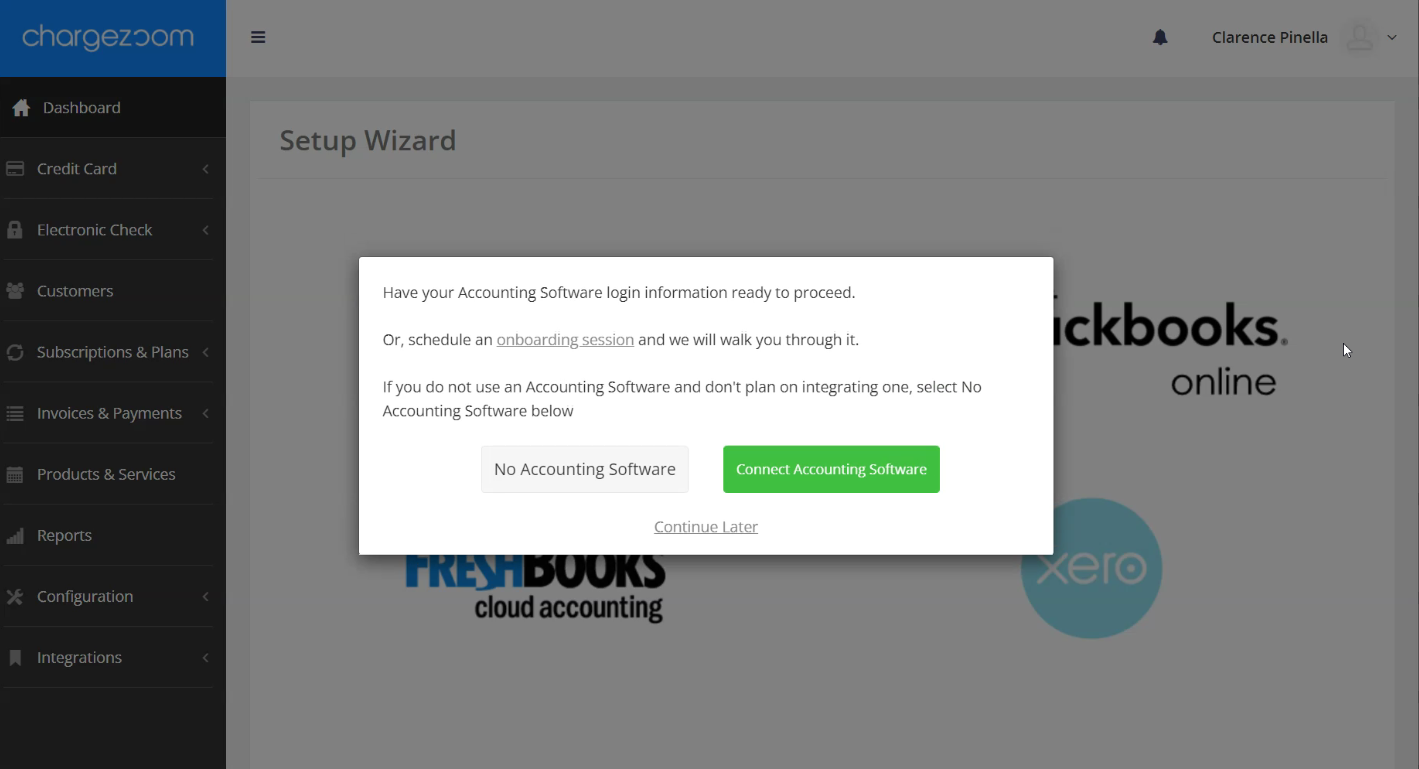
-
Select ‘Xero’
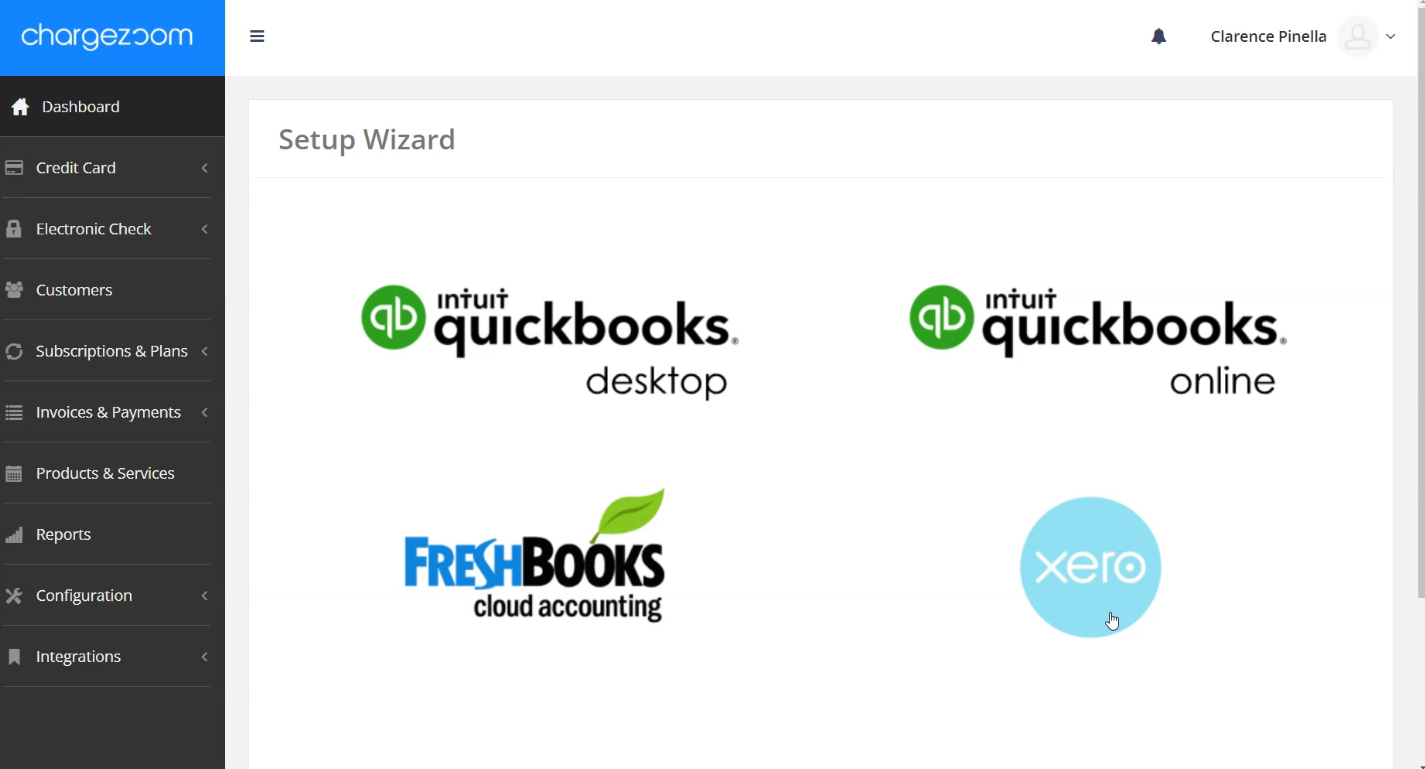
-
You will be prompted to ‘Allow Access’ to your Xero account.
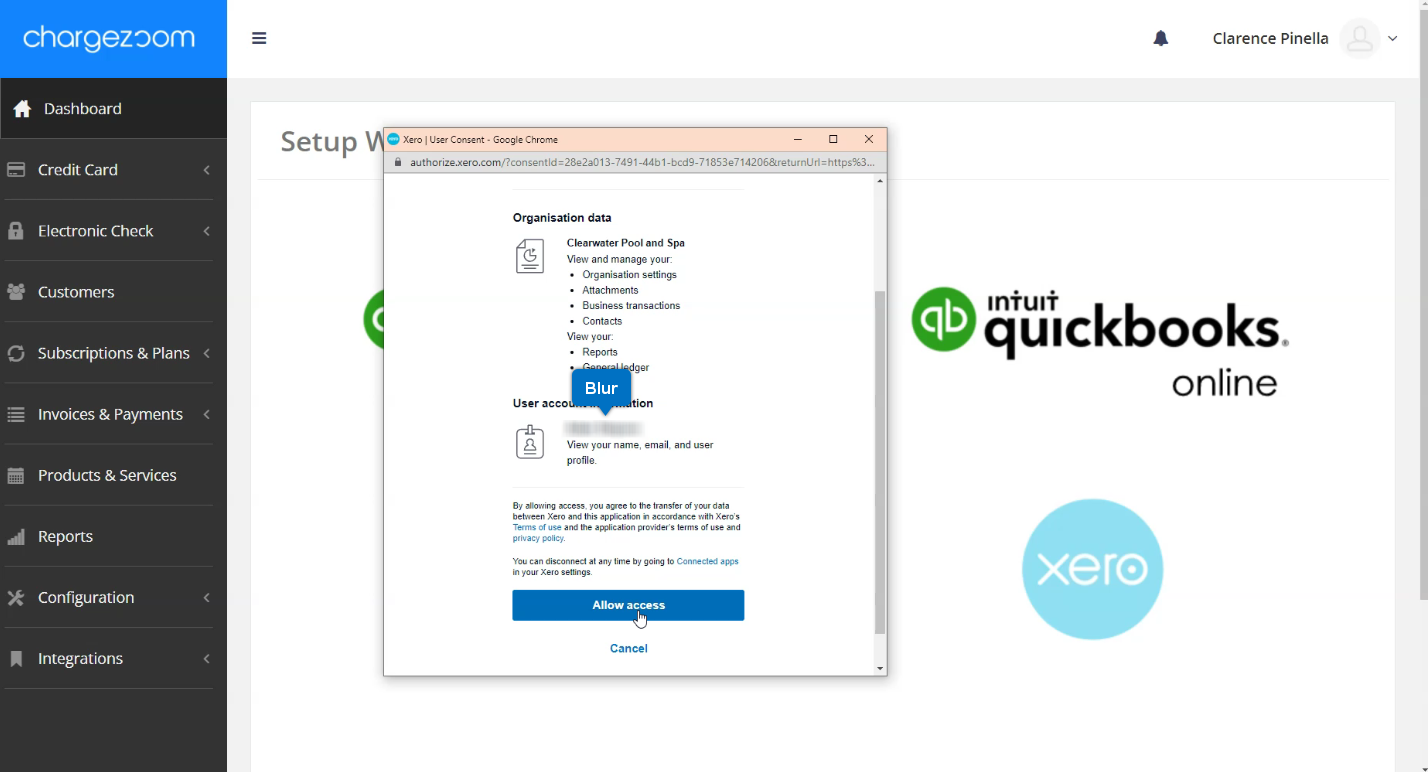
-
Chargezoom will import your Xero account details, including customer information, invoices, products, and product prices.
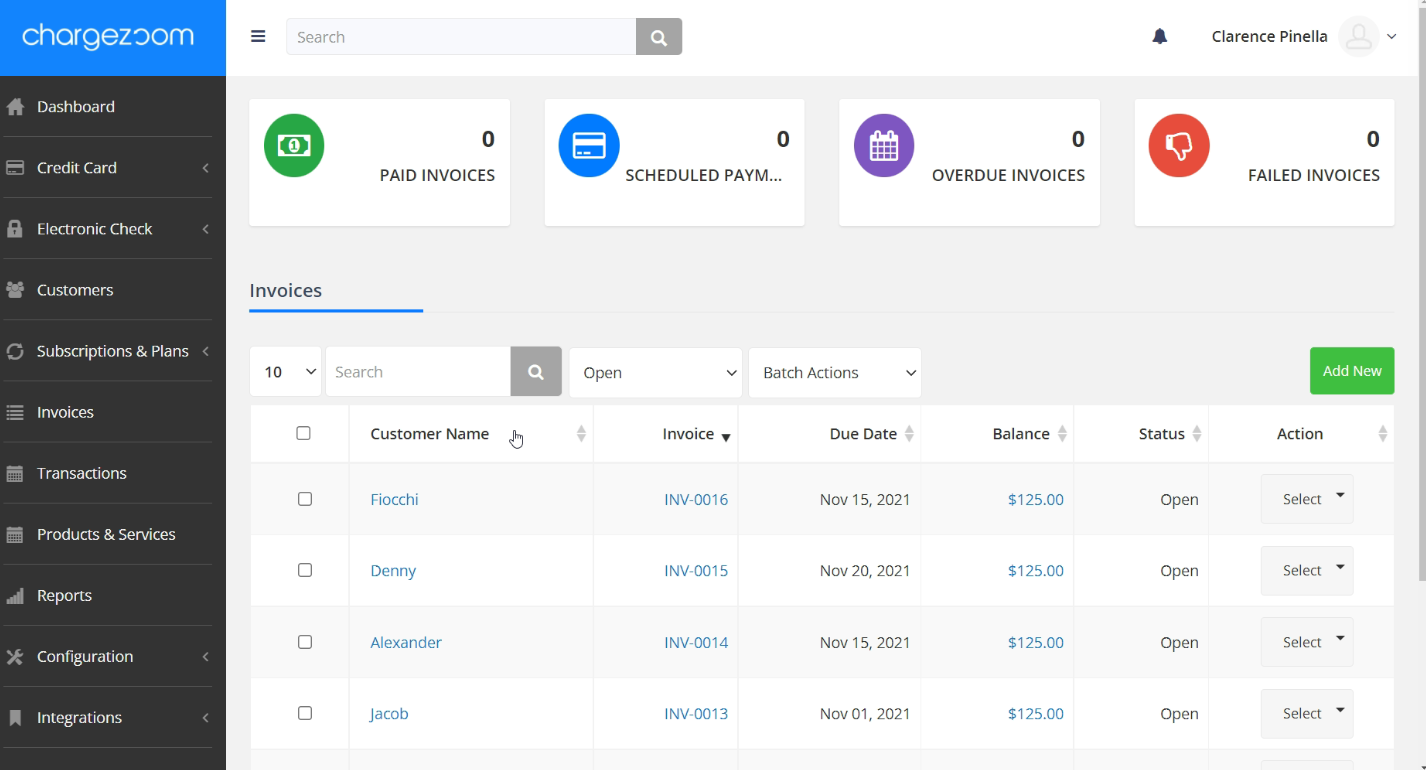
-
Once your Xero account is integrated with Chargezoom, you can process sales, set up subscriptions, send ‘Pay Now’ email links, add customer credit card/ACH information, and sync payments back to Xero for instant reconciliation.
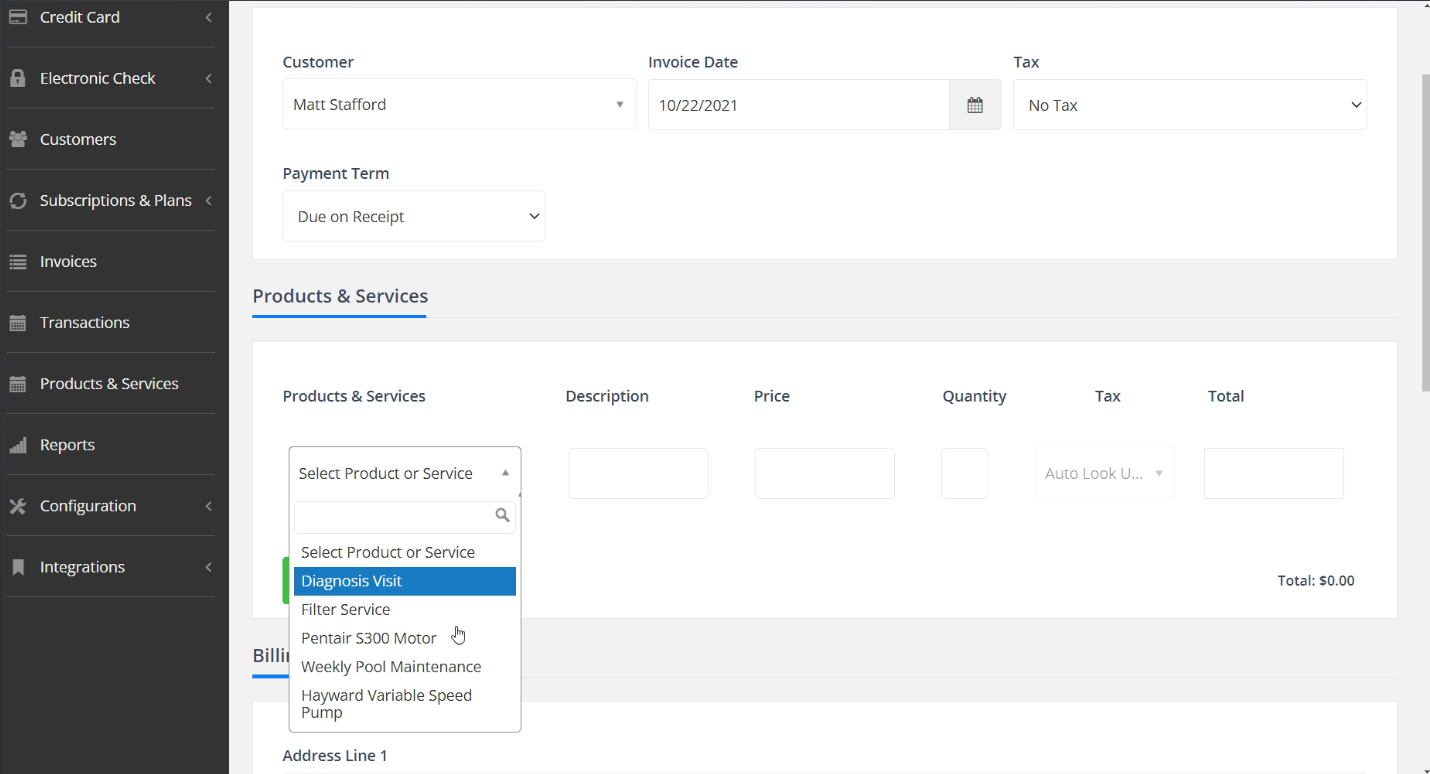
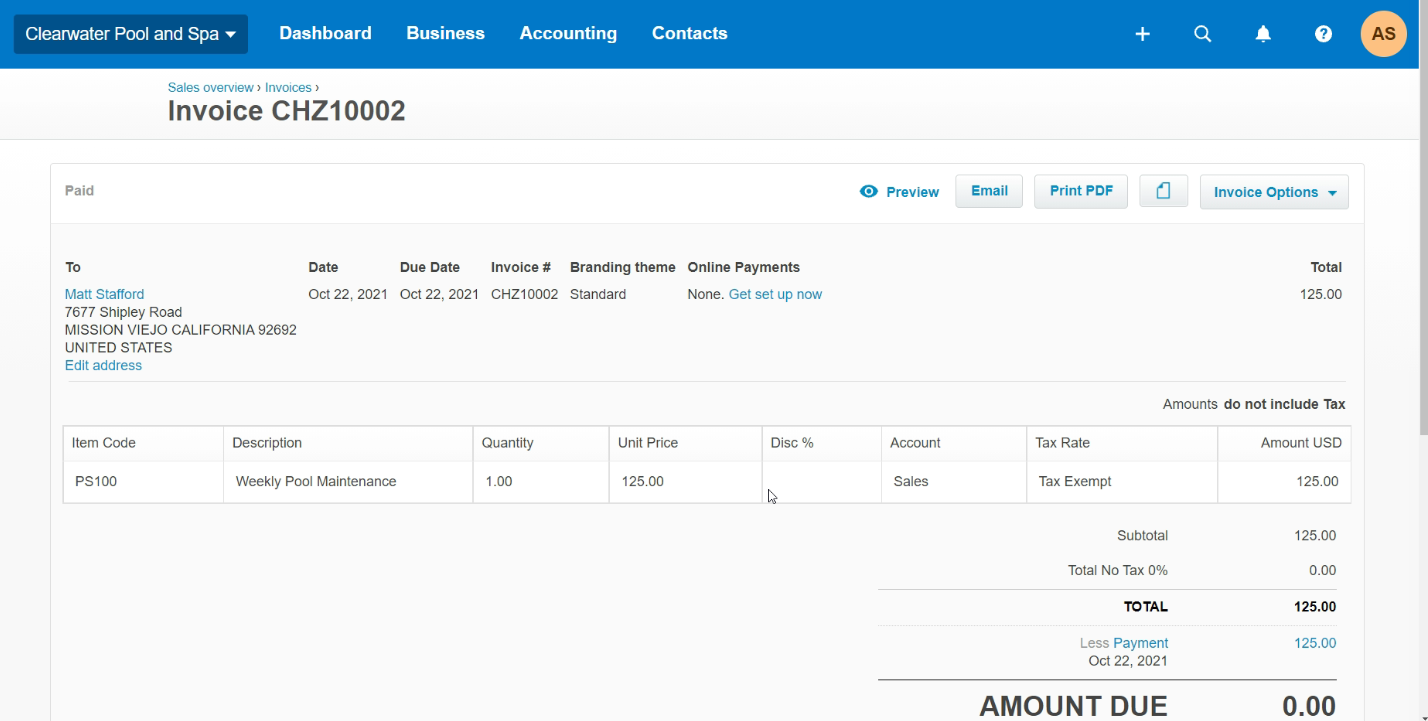
Chargezoom relies on the globally recognized avatar platform (used by WordPress.com and other sites), Gravatar.
Gravatar is free and takes just a few minutes to setup. Go to https://en.gravatar.com/ to get yours. ![]()
General Use Questions
For more documentation related to general functions, please refer to our Knowledge Base.
Our Online Payment Terminal makes it easy for you to process payments without opening another browser or platform.
For step-by-step instructions, please refer to this Knowledge Base Article.
Chargezoom makes it easy to create as many subscription or recurring payment types as your business needs.
For step-by-step instructions, please refer to this Knowledge Base article.
Chargezoom allows you to link to one or many payment gateways for your processing needs.
For step-by-step instructions, please refer to this Knowledge Base article.
We make it quick and simple to process as many invoices in a batch as you need. In just a few seconds, all of your invoices can be sent by email or processed with payment.
For step-by-step instructions, please refer to this Knowledge Base article.
Platform
General and technical questions about our platform and features.
Absolutely! Chargezoom is made for everyone and no training is needed, but just in case you prefer a friend to guide you, our friendly staff in California is available to walk through the setup with you and can be reached any time through the platform or by telephone.
Both! Chargezoom is a cloud-based software that does NOT need to be installed. All that is needed is a web browser to access. You won't even need to ask the I.T. person or your web team for help.
In simple terms, it means that we are synchronizing your data in two directions. We make sure that every invoice sent from your accounting software is matched up with the payment received. This process is continuous so the reconciliation is posted to your accounting software immediately.
No, Chargezoom eliminates the need for batch exports and imports. All of your transactions are synchronized in real-time so that your accounting software is always accurate without the need to import/export and manage CSV files.
Yes! When using Chargezoom to send your email notifications, a "pay now" link is included. You can also further customize your messages with our built-in editor or paste in your own HTML for a fully branded experience.
Yes! Our platform is web-based and fully mobile responsive. You can access Chargezoom on all mobile devices and a mobile app is currently in development.
Yes, absolutely. Our subscription management feature easily allows you to create a variety of subscription plans from simple to complex all in one easy-to-use interface.
Yes. Chargezoom enables you to build a branded checkout page that allows new customers to sign up and pay for subscriptions.
Integrations
Questions about the Chargezoom integrations
Chargezoom is impartial about gateways, which means that we do not require users to have an account with any specific company. If you have a gateway or service provider that you like, you can continue to use them with Chargezoom. We work with 20+ of the major gateways including industry leaders like Authorize.net, NMI, Stripe, and PayPal.
Yes! You can use as many payment gateways as you’d like. This includes the ability to connect to the same gateway multiple times using different MIDs.
Billing and Account
General and technical questions about our platform.
No. Our platform cost includes a set number of user licenses and our Enterprise plan includes unlimited. Flat rate means flat rate.
Yes, PCI-DSS 3.2 Service Provider Level 1.
No, Chargezoom does not charge any fee for transactions.
All users on a paid plan will receive access to all features as they are released at no additional charge.


