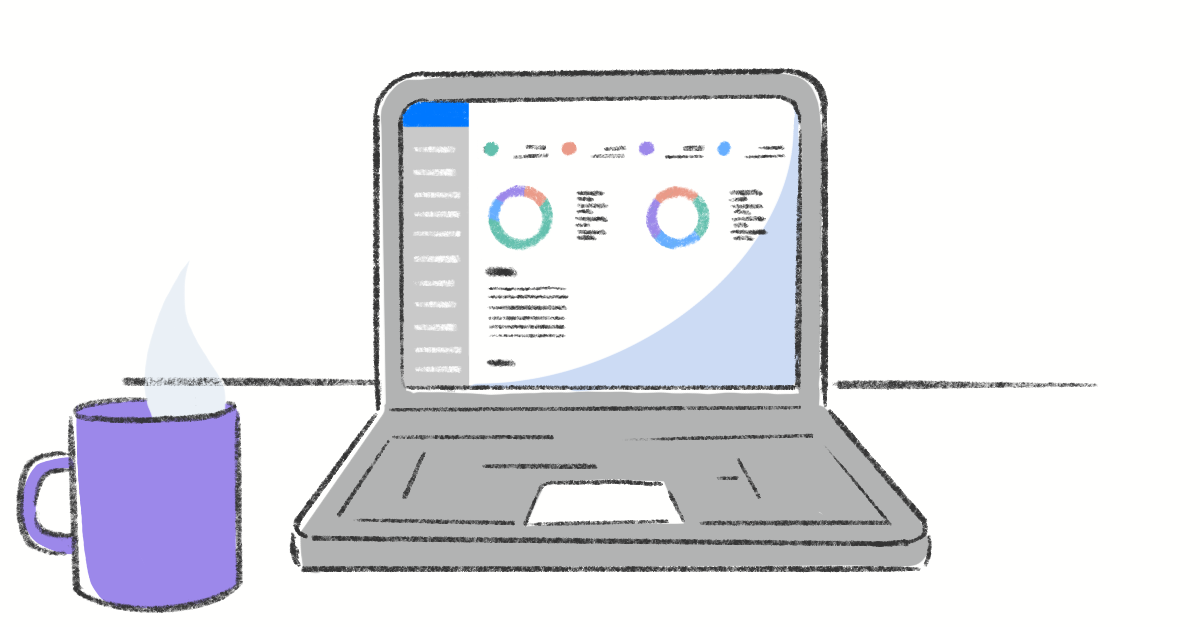Chasing invoices is a hassle. You spend hours sending emails and making phone calls. Meanwhile, your cash flow is bottlenecked and you’ve got bills to pay. Thankfully, there is a way to clear invoices automatically. Setting up recurring payments in QuickBooks takes the work out of getting paid.
It’s time you took control of your revenue
Until now, only large businesses have had the manpower to benefit from this type of revenue. But with QuickBooks and Chargezoom, you can benefit from them as well. With a few clicks on your dashboard, you can set up your customer’s plan, pricing, and subscription period. If your business hasn’t set up a recurring payment plan, here are five reasons it should.
- Saves you time. Setting up recurring payments in QuickBooks spares you the effort of writing new invoices for the same goods and services every month. That’s hours of work you can invest in other, more valuable parts of your business.
- Increases your efficiency. Recurring payments cut the number of man-hours your team spends creating, processing, and following up on invoices. Automating these types of repeatable tasks helps your workers accomplish more every week. It’s like being given an extra day!
- Strengthens your income. Recurring payments make it easy to maintain smooth cash flow. Customers enter their information and pay you automatically on a set date. Instead of waiting around for people to pay their bills, money rolls in through your front door.
- Increases your payment security. This is one benefit you probably haven’t thought about, but something your customers definitely care about. When you set up recurring payments in QuickBooks and Chargezoom, we store your customer data in a PCI-DSS compliant vault. This creates a secure environment where customers can make transactions with whatever payment method they want. This not only builds trust; it reduces payment friction.
- Enhances your customer experience. Recurring payments make life easy for your customers. Once the transaction’s been set up, they can forget about it. Without lifting a finger, their goods arrive every month like clockwork. It’s easy and simple, and simplifying your customer’s life makes it more likely they’ll stick with you.
Chargezoom integrates recurring payments in seconds
Setting up recurring payments in QuickBooks is easy, but Chargezoom makes it even easier. When you set up a recurring payment, our two-way QuickBooks sync automatically creates and reconciles the invoices for you. We even email your customer, notifying them of the transaction, with a receipt for their records. There’s no effort on your part. All you need is a few minutes and we do the rest.