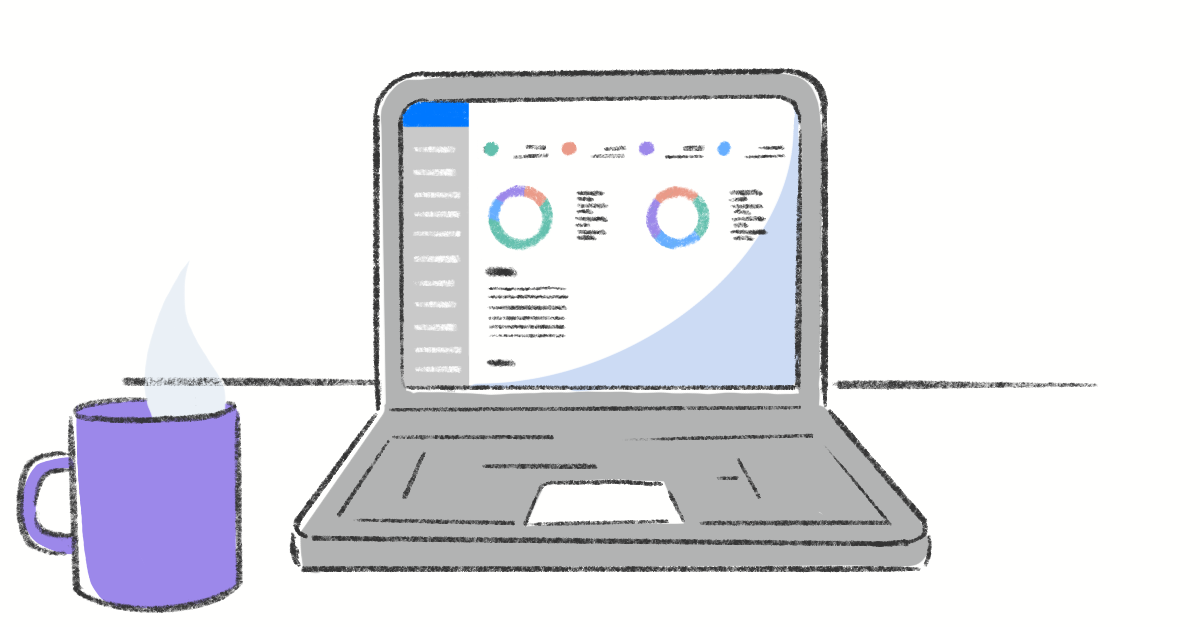Encourage customers to self-service
“I want my customers to be able to do everything they need without having to call.”
If your business encourages customers to self-service in other aspects of their orders and interactions, then why do they need to call to make a payment? With Chargezoom’s Customer Portal, customers can view their account details and make changes all in one place.
Whether they need to update their email address, phone number, or add another form of payment it’s all together in a convenient location.

Supplement your support staff
“We always receive an increase in requests for receipts at the end of the year as our customers start preparing for tax season and realize that they are missing something. Which, of course, is when a lot of our staff is out of the office for the holidays so the phone waiting times can get long.”
If your business expects an influx of requests at a certain time of year, you can easily get ahead of it by encouraging your customers to use the Customer Portal. You may choose to add the link to the portal to all of your emails or even send a specific email just about this issue. This will empower your customers to get the information that they need without waiting and reduce the number of inbound requests.

Updating your phone hold message or chatbot scripts to include details on how to access self-service tools can also reduce your wait times and allow your staff to focus on customers who need more sophisticated assistance.

Avoid declined charges on expired cards
“I spend a lot of time tracking down subscription customers whose payment has declined due to an expired card.”
Not only is tracking down payments a lot of work, but you’re also spending money to track down those payments. Whether it takes you a minute or an hour that’s time better spent elsewhere. And if you’re unable to recover that charge you’re not only out of luck for the short term, but you may lose that customer forever. According to research, some B2B companies may see 20-40% churn due to expired credit cards.
Use the Customer Portal to help stay ahead of expiring credit cards and encourage customers to update their data themselves. In Chargezoom it’s easy to generate reports or create batch emails for customers who have cards that are due to expire. Your email message can encourage customers to update their details in the portal, making sure that they don’t miss any payments.

Let customers add new forms of payment
“My customer uses multiple purchasing cards which change for every project.”
It is increasingly common for businesses to utilize purchasing cards (“p-cards”) which are short-term credit cards that can be used in a variety of ways. While making it easier for your customers to track their purchasing expenses, it can add extra work for you to add and remove card numbers. Through the Customer Portal, your customers can add as many credit cards, debit cards, or even bank accounts as they need. If an account is no longer needed, they can simply remove it from the list of options – all without needing to call.
Add it to your collections strategy
“The most difficult part of the collections process is making sure that the customer sees the same information that we see.”
Chargezoom offers several options to support your collections strategy, including the ability to verify that email invoices were received and opened by the recipient. But the Customer Portal is a great source of real-time information for both your agents and your customers. Instead of disjointed information coming from multiple sources, you can view the same data together at the same time.
The ability to review an invoice and its details can often clarify simple payment misunderstandings and your customer can process a payment right on the same screen. Customers will have a clear view of all transactions, including the dates and amounts and even special call-outs for refunds or adjustments.