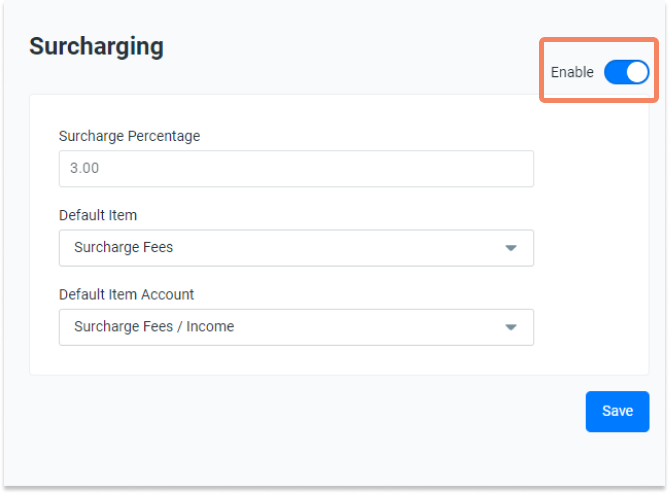Chargezoom helps ensure that your Surcharging program is compliant with Visa rules as well as GAAP compliance.
To enable surcharging, navigate to Configuration and then Surcharging
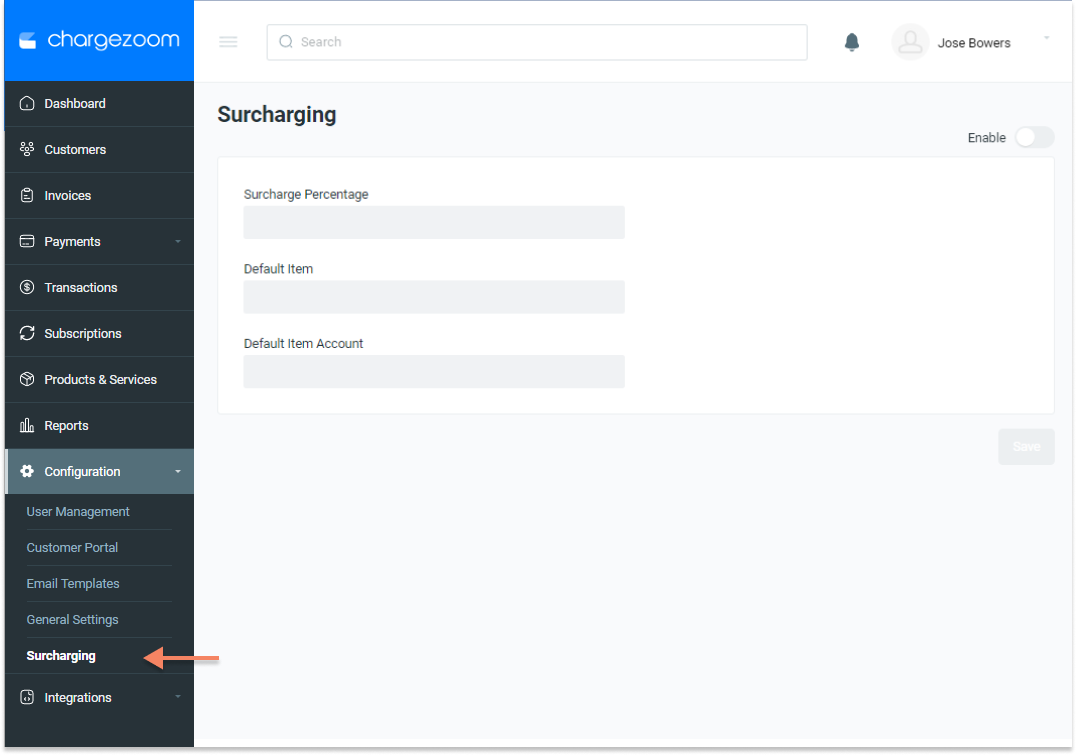
By default, Surcharging is disabled. To Enable surcharging, click the "Enable" toggle.
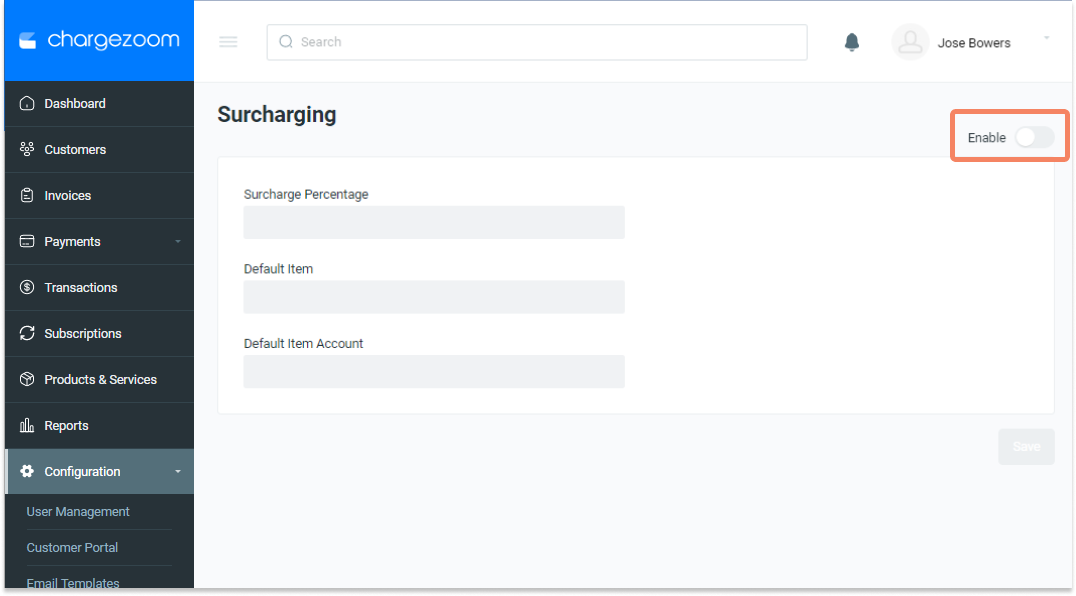
You will be presented with the Surcharge Disclaimer. You must notify Visa of your intent to surcharge along with a notification to the provider of your payments.
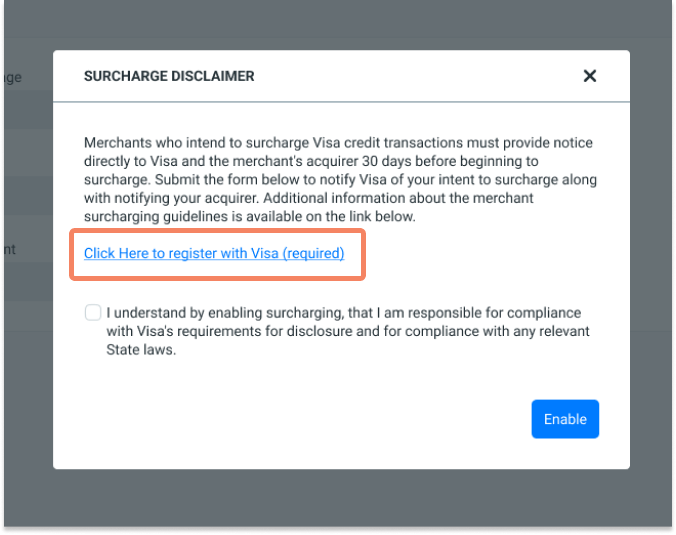
We have added a link directly to Visa's Merchant Surcharge Form.
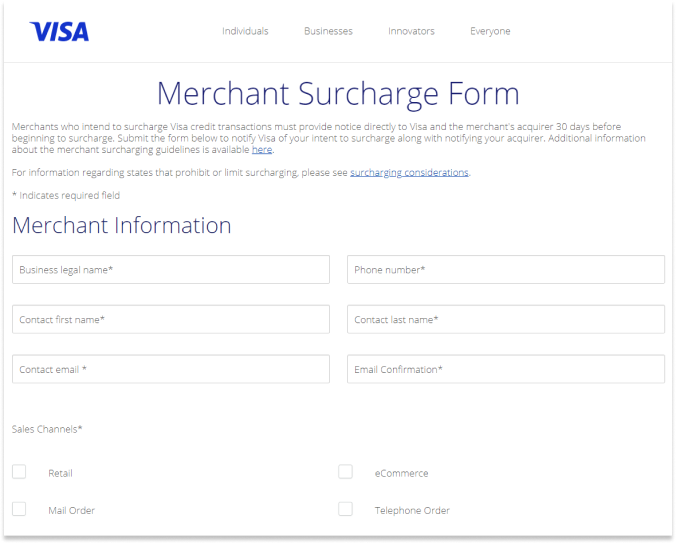
Once you have completed the required notifications, return to Chargezoom and check the box confirming that you understand the compliance requirements for both Visa and your State laws. When complete click Enable.
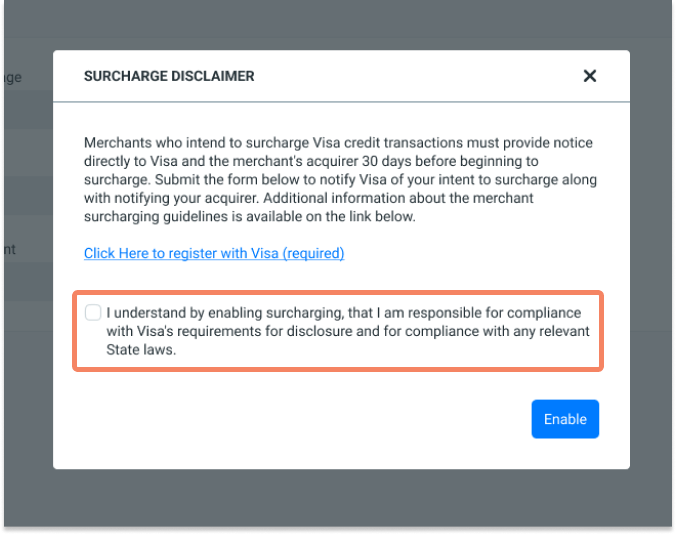
Now, you can enter the surcharge percent that you wish to charge. Please note: Chargezoom's surcharging program is Visa-compliant, which restricts surcharging to 3%.
On this screen you can determine the name of the Default Item that you have created in your accounting package. You can also select the Default Item Account where you want those funds to be tracked.